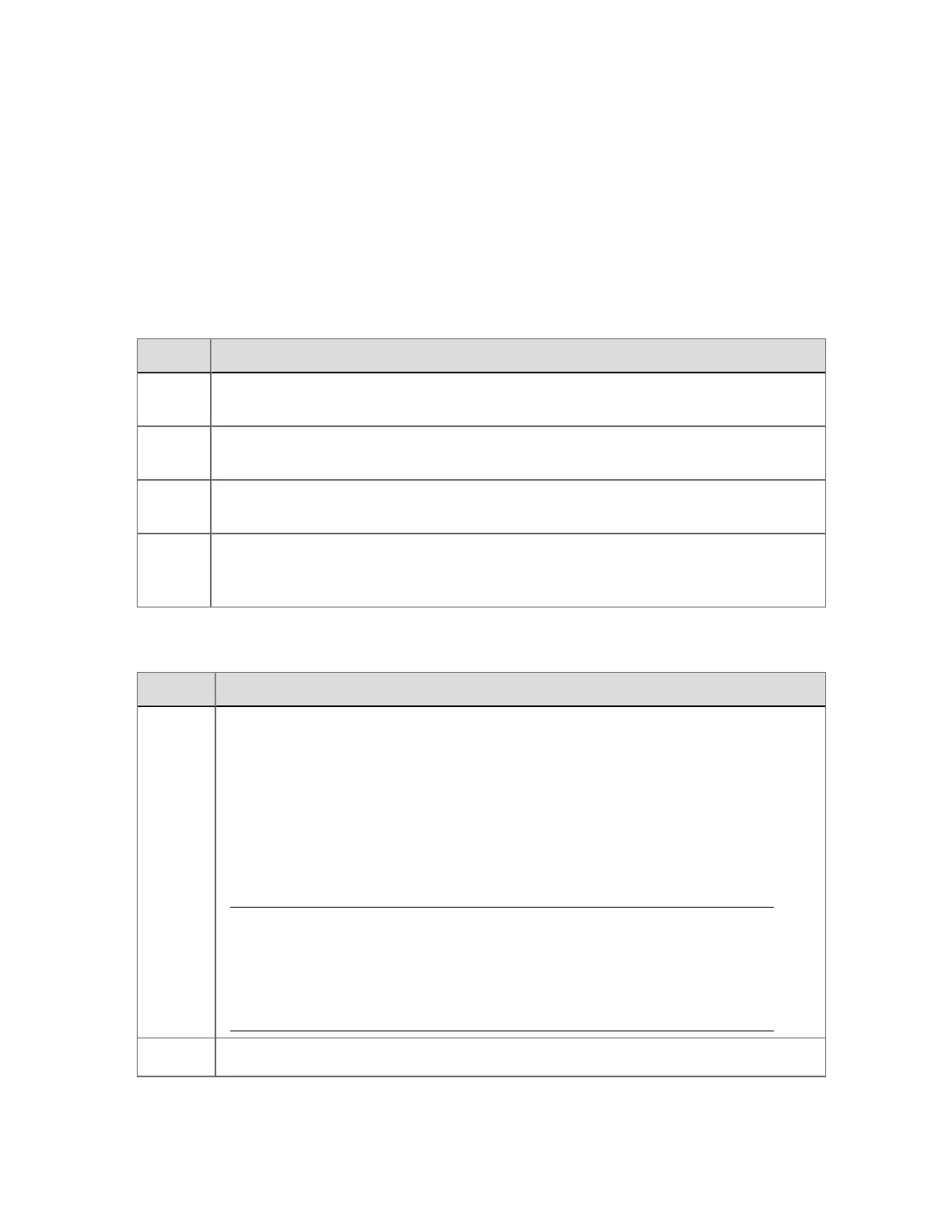n
Liquid Batch logs
n
Audit logs
Statistics are reset in the following conditions:
n
When the meter status changes from disable to enable
n
Server failover
n
Manually (see ‘Reset statistics’ in this table)
Item Description
Requests
The number of requests attempted, including retries, since the last reset of the
statistics for the meter and corresponding log type.
Error
The number of errors on requests attempted, including retries, since the last reset of
the statistics for the meter and corresponding log type.
% Error
The percentage of errors on requests attempted, including retries, since the last reset
of the statistics for the meter and corresponding log type.
Reset
statistics
Resets the diagnostic information (number of requests, number of errors, and
percentage of errors) for all collection and export types. Use this when troubleshooting
meter issues.
Manual request
Item Description
Request
latest
data from
meter
Collects data from the meter outside of its regular collection schedule. It collects all
data since the last successful collection.
Use this task when commissioning the meter or when a previously failed meter comes
back online.
Requesting a manual collection does not affect upcoming collection schedules. For
example, if a request for all data is made at 11:00 PM and the next full collection is
scheduled for midnight, the scheduled collection will still take place at midnight.
Attention:
When collecting data from a Spirit IT Flow-X meter, only records from
the last 31 days are collected. Records older than 31 days are not
collected.
Export
Exports all collected data from the meter that was not previously exported.
Using EFM meters
Honeywell 2017 240
