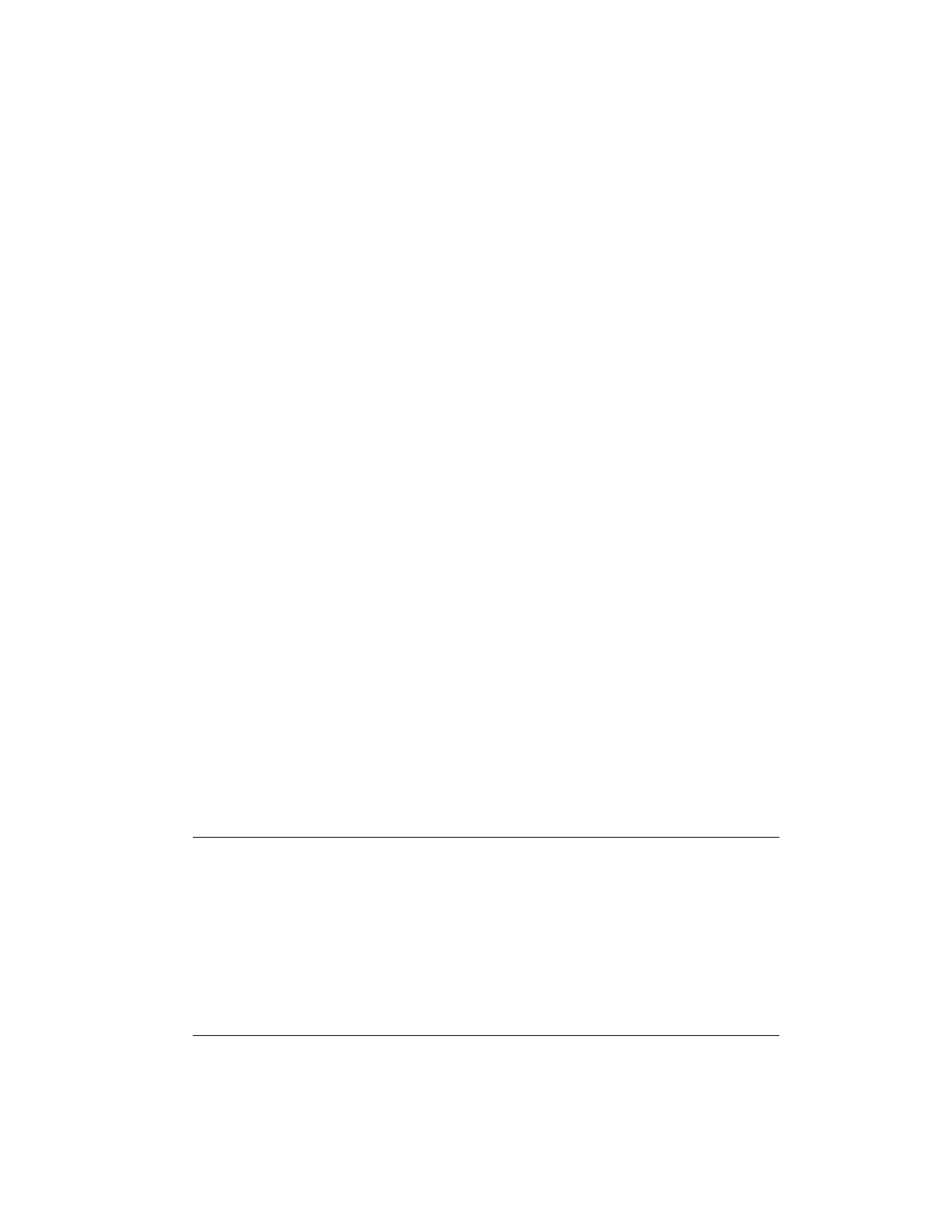3. In the Select server/system box, select the server or the enterprise system on which
you want to start the search.
The Alias names and the node names are displayed in the list.
4. Click Launch online data search tool.
The Online Data Search page appears.
Note that all fields are read-only. You can only open an existing query and execute it.
To execute a query from the Online Data Search page
1. In the Online Data Search toolbar, click Open.
The Open query dialog box appears and lists all the enterprise system level queries
and sever level queries.
You can click the drop-drop arrow in the Open list to view the recently used five
queries.
2. Select the query and click Open.
You can also open the recently used five queries by clicking the query file name.
3. Click Search.
The right pane displays the search results.
To execute a query from a custom display
1. Call up the custom display. For more information, see "Calling up a display".
2. In the custom display, double-click Search.
The Online Data Search page opens the selected query that was set in the Custom
Properties tab.
Attention:
l
If you have not set the Query Name property, you must manually
open an existing query using the Open button in the toolbar.
l
When you call a custom display name that has exceeded the
maximum characters, the display name appears truncated with ...
appended to the display name. When you hover the mouse on the
display name, the tool tip displays the complete display name.
Understanding the basics
Honeywell 2017 41
