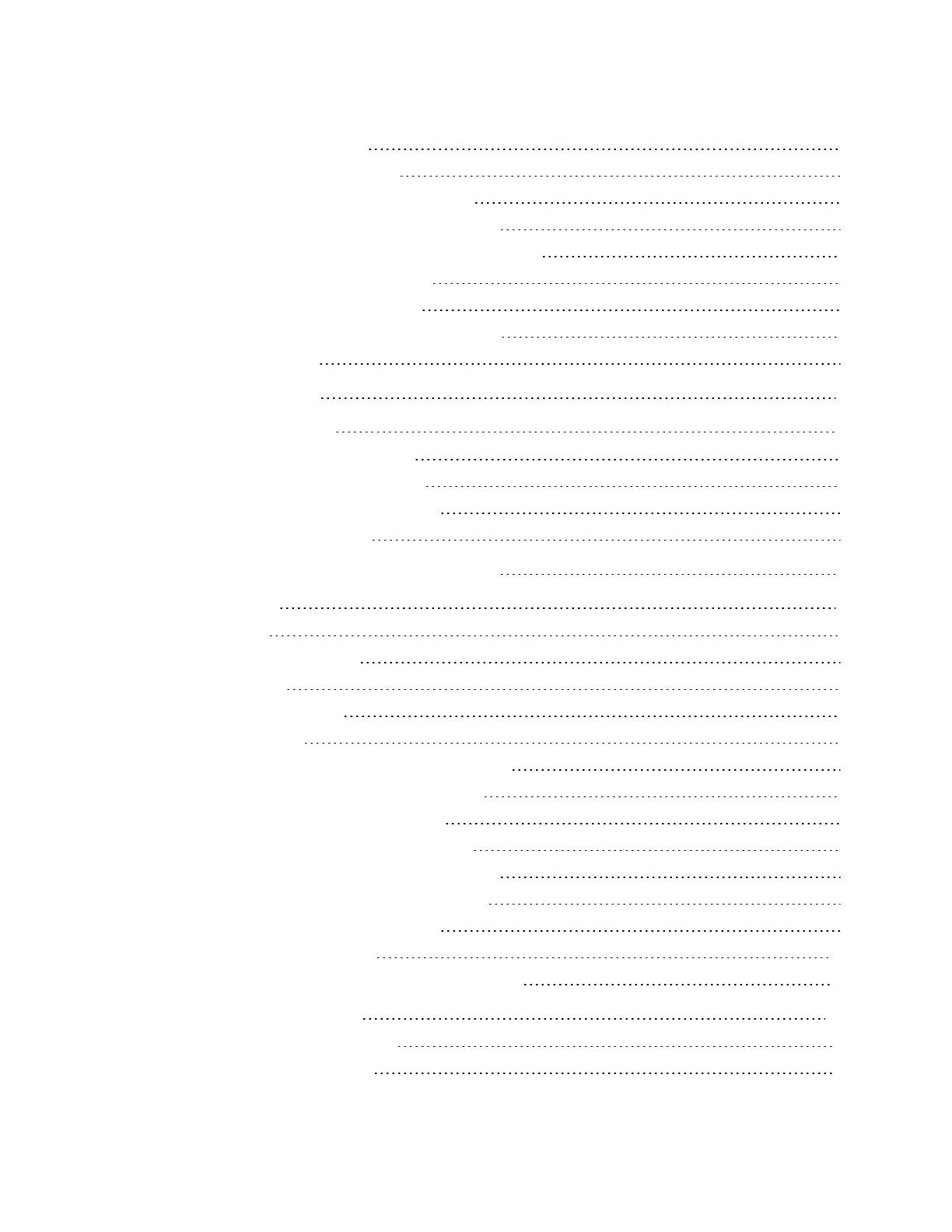Basic layout of a faceplate 65
Indicator Zone of a faceplate 65
Alarm and Control Zones of a faceplate 67
Typical faceplates for the major point types 68
Faceplate symbols, display conventions, and buttons 69
Faceplate Indicator Zone symbols 70
Faceplate Control Zone symbols 72
Faceplate Control Zone display conventions 75
Faceplate buttons 76
About equipment 78
Viewing equipment 79
Viewing the Equipment Summary 81
Filtering the equipment summary 84
Accessing Equipment Detail displays 87
Viewing related Equipment 89
Monitoring and controlling equipment 91
Using points 93
About points 93
About point parameters 93
About assets 93
About Alarm Groups 94
Controlling points 94
Controlling a point from a point detail display 94
Controlling a point from a custom display 95
Controlling a point from a faceplate 96
Controlling a point from a group display 96
Disabling or enabling a point or EFM meter 96
Adding a red tag or operator tag to a point 97
Setting the Preferred SP for a point 98
About Electronic Signatures 101
Controlling points requiring Electronic Signatures 102
Responding to alarms 104
Calling up the Alarm Summary 104
Alarm Summary columns 106
Contents
Honeywell 2017 5
