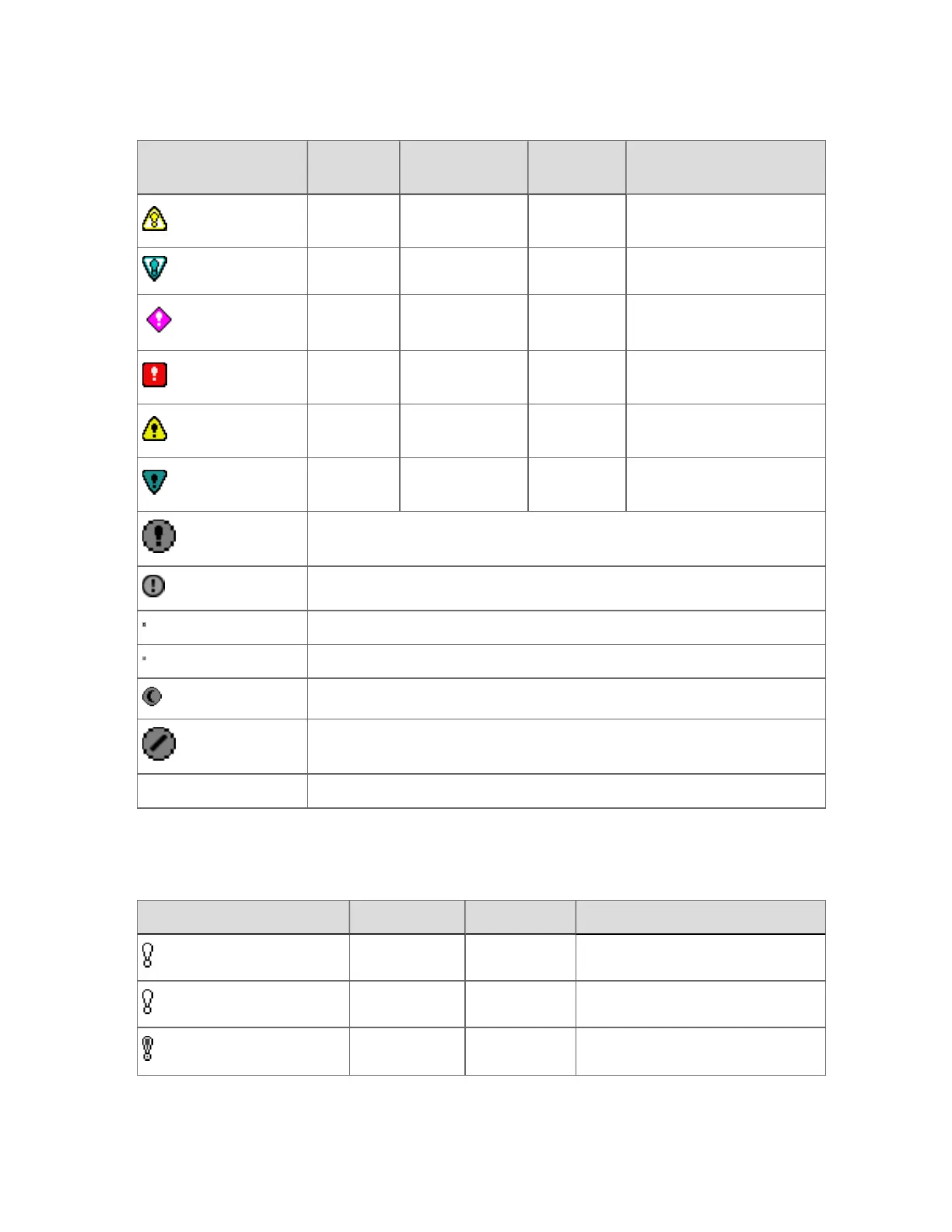If the icon looks like
this…
…and it
The alarm state
is…
…its
priority is
…and its acknowledge
status is
Flashes Inactive
High
priority
Not acknowledged
Flashes Inactive Low priority Not acknowledged
Does not
flash
Active
Critical
priority
Acknowledged
Does not
flash
Active
Urgent
priority
Acknowledged
Does not
flash
Active
High
priority
Acknowledged
Does not
flash
Active Low priority Acknowledged
All alarms on the point have been disabled.
Alarms have been disabled for the point on this console only.
The point is disabled.
The point is Journal Only.
There are only shelved or suppressed alarms on the point.
There are only suppressed alarms on the point.
(Invisible) The point is not in alarm.
Alarm state icons and their meanings(continued...)
Alerts appear on selected points. The following table describes how alert state icons change to
reflect the alert state of the associated point.
If the icon looks like this… …and it The alert is… …and its acknowledge status is
Flashes Active Not acknowledged
Does not flash Active Acknowledged
Flashes Inactive Not acknowledged
Alert state icons and their meanings
Using displays
Honeywell 2017 58
