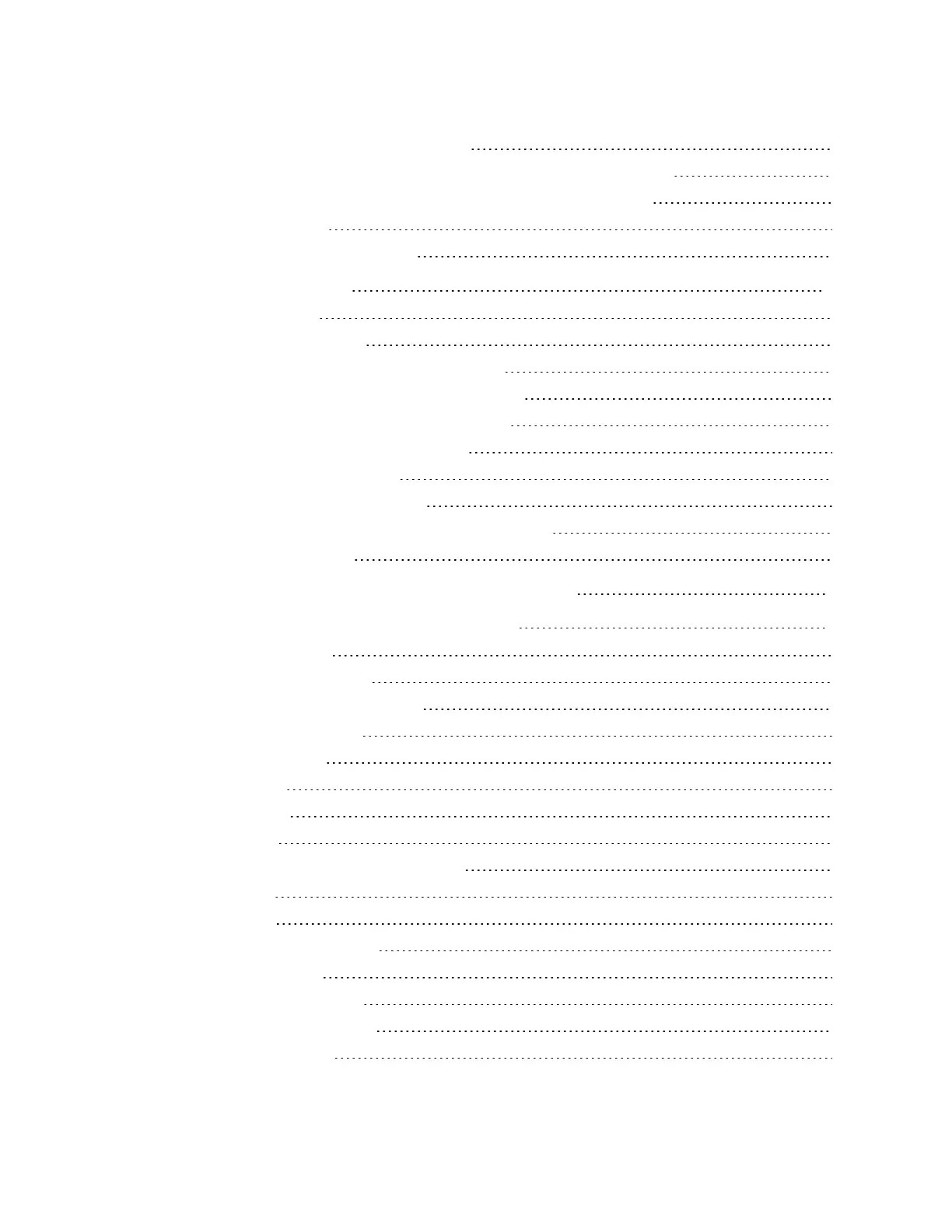Acknowledging a confirmable message 185
Acknowledging a message that requires a single electronic signature 185
Acknowledging a message that requires two electronic signatures 186
Clearing messages 187
Adding comments to a message 188
Responding to alerts 189
The Alert Summary 189
Alert Summary columns 190
Changing what is shown in the Alert Summary 191
Using the Location pane on the Alert Summary 191
Using column filtering on the Alert Summary 193
Using views within the Alert Summary 193
Resetting the Alert Summary 193
Silencing and acknowledging alerts 194
Responding to an alert with Interactive Instructions 194
Alert Summary overflow 195
Exporting what is shown in a summary display 196
Displaying detailed process information 198
About Detail displays 198
About Point Detail displays 198
Calling up a Point Detail display 199
Displaying point history 200
Accumulator point 200
Analog point 204
Process point 210
Status point 211
Sequential control module detail displays 217
Chart view 217
Table view 219
Using Group Detail displays 220
Using trend displays 221
Trend buttons reference 222
About limit trend displays 225
Limit trend controls 226
Contents
Honeywell 2017 8
