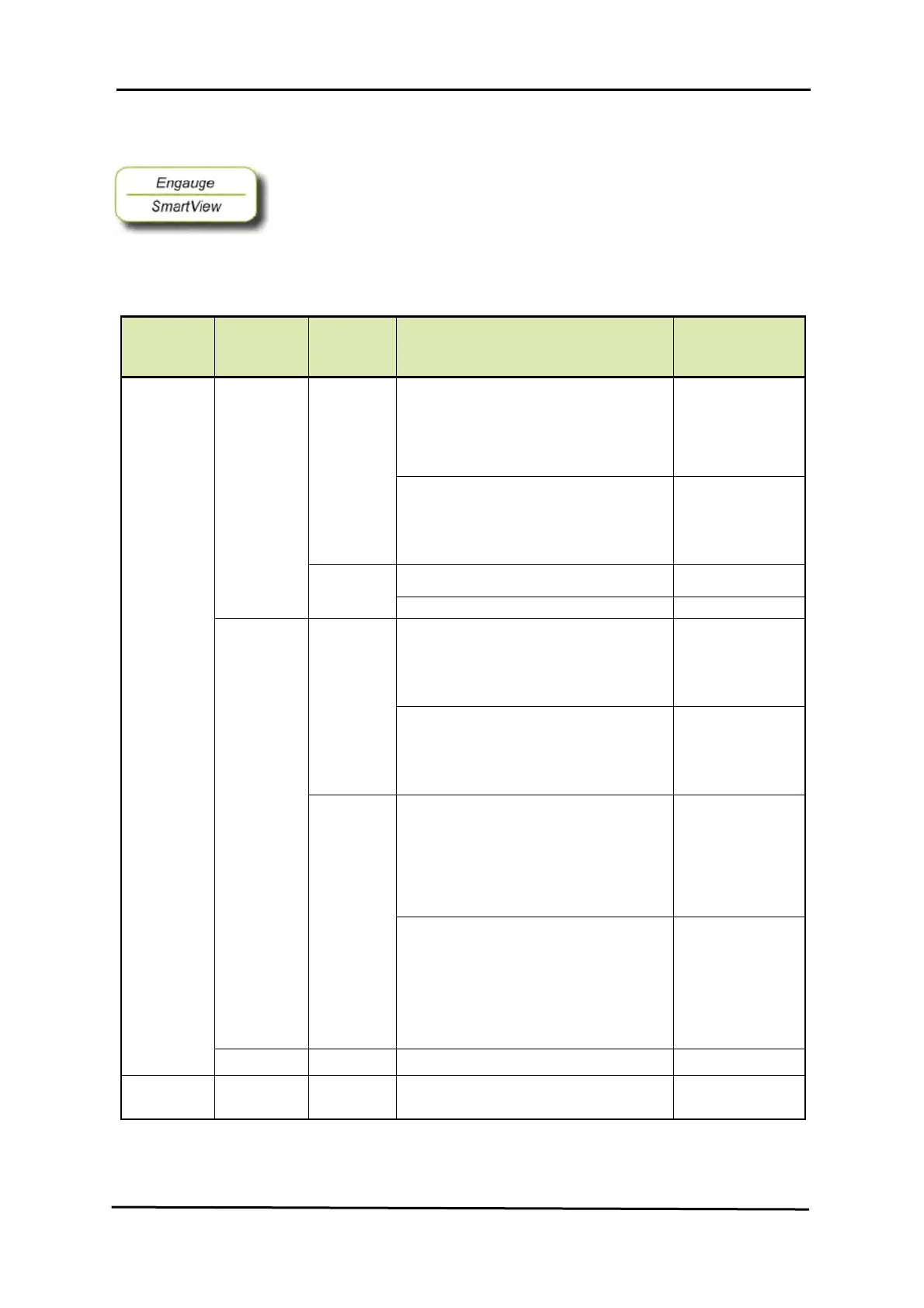COMMISSIONING
106 Service Manual Part No.: 4417340 Revision 1
954 SmartServo FlexLine
7.3.6.8 Commissioned Entities
☛
By using the table below, make sure all entities are commissioned.
The [Commissioned] entity will display either <True> if the function is
commissioned or <False> if the function is not commissioned. To
commission the function, the entities must be set in accordance with the
table below.
Operation
Mode
Alarm
Mode
Remote
Control
Mode
Parameters
Commissioned
Alarm Mode Remote
Control
Restricted [Control Board ID] >=1 and
=
255
[Contro
l Board Instance] >=0 and <=7
[Control Function Instance] >=1 and <=15
[Time Setting] = 0
<True>
[Control Board ID] <1 or >255
[Control Board Instance] <0 and >7
[Control Function Instance] <1 and >15
[Time Setting] ≠ 0
<False>
Not
Restricted
[Time Setting] = 0
<True>
[Time Setting] ≠ 0
<False>
PV Monitor Remote [Monitor Board ID] >=1 and <=255
[Monitor Board Instance] >=0 and <=7
[Monitor Function Instance] >=1 and <=15
[Time Setting] = 0
<True>
[Monitor Board ID] <1 or >255
[Monitor Board Instance] <0 and >7
[Monitor Function Instance] <1 and >15
[Time Setting] ≠ 0
<False>
Local [Monitor Board ID] >=1 and <=255
[Monitor Board Instance] >=0 and <=7
[Monitor Function Instance] >=1 and <=15
[Time Setting] = 0
[Threshold] = value entered
[Hysteresis] = value entered
<True>
[Monitor Board ID] <1 or >255 [Monitor
Board Instance] <0 and >7 [Monitor
Function Instance] <1 and >15
[Time Setting] ≠ 0
[Threshold] = value entered
[Hysteresis] = value entered
<False>
Not In Use N/A N/A
<True>
Fallback
Mode
N/A N/A N/A
<False>