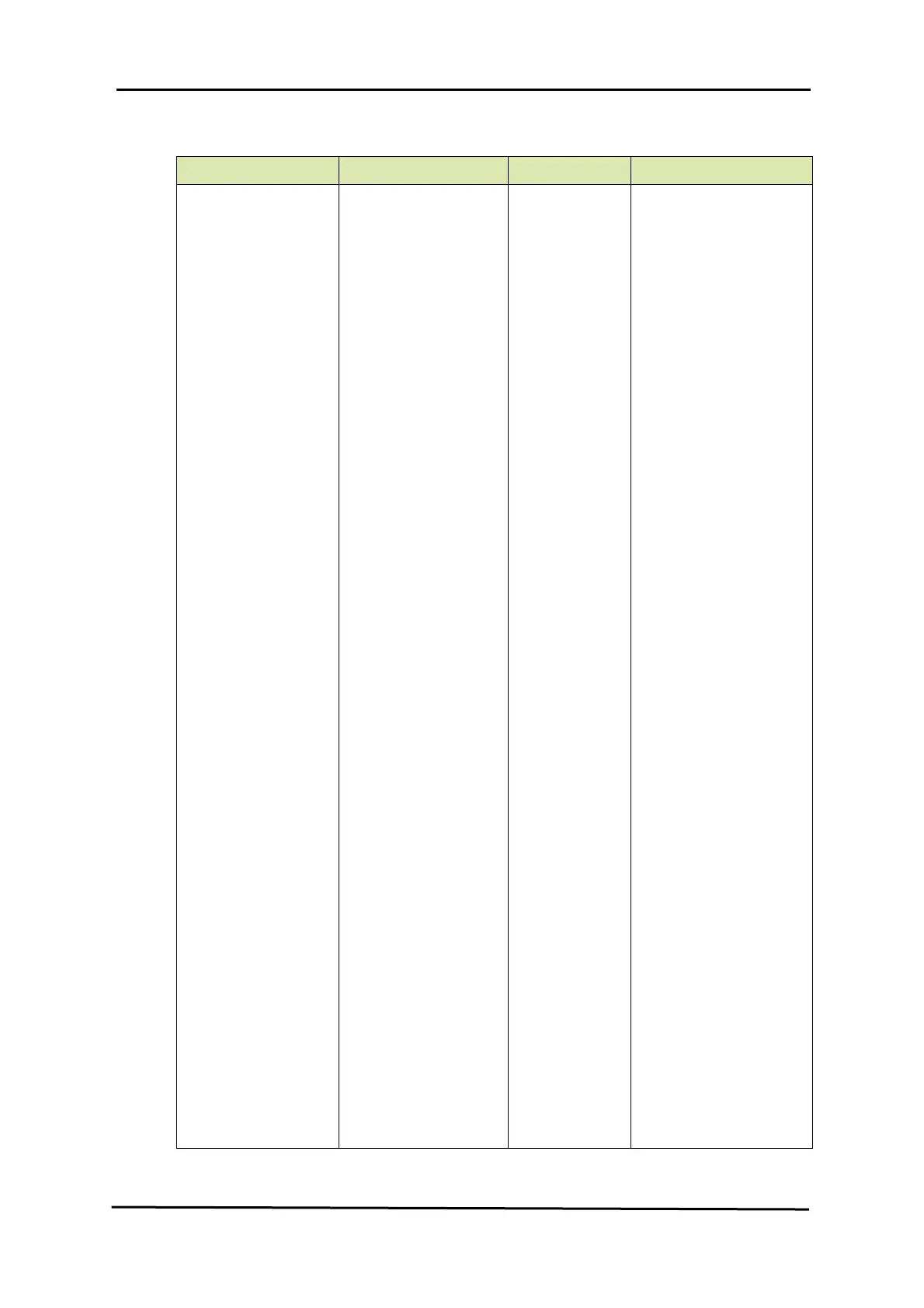COMMISSIONING
68 Service Manual Part No.: 4417340 Revision 1
954 SmartServo FlexLine
7.3.4.3 Product level
Name Value Range Default Value Explanation
[Primary value]
Shows the measured
product level (I1
interface) as an innage
value, with the following
fields:
<value> The level
<status>
Good = All ok.
Bad = Level fail.
Uncertain = Level in
reduced accuracy.
<status category> the
category related to the
status, e.g:
-Status category good
actual
-Status category bad
no data available
<status code> more
detailed information
about the status, e.g:
-Interface 1 command
active
-Temperature monitor
high limit exceeded
<alarm status>
Indicates no-, high-,
high high-, low- or low
low- alarm of this
primary value
<qualification> Extra
information such as
Bit0: W&M approved
Bit1: Motor limit high or
low reached
Bit2: & Bit3: 00 = stable
level 01 = displacer
going up 10 = displacer
going down 11= SAT
active
Bit4: On level light flag
is true (‘Old’ Test flag is
false)
Bit5:..Bit7: Not used