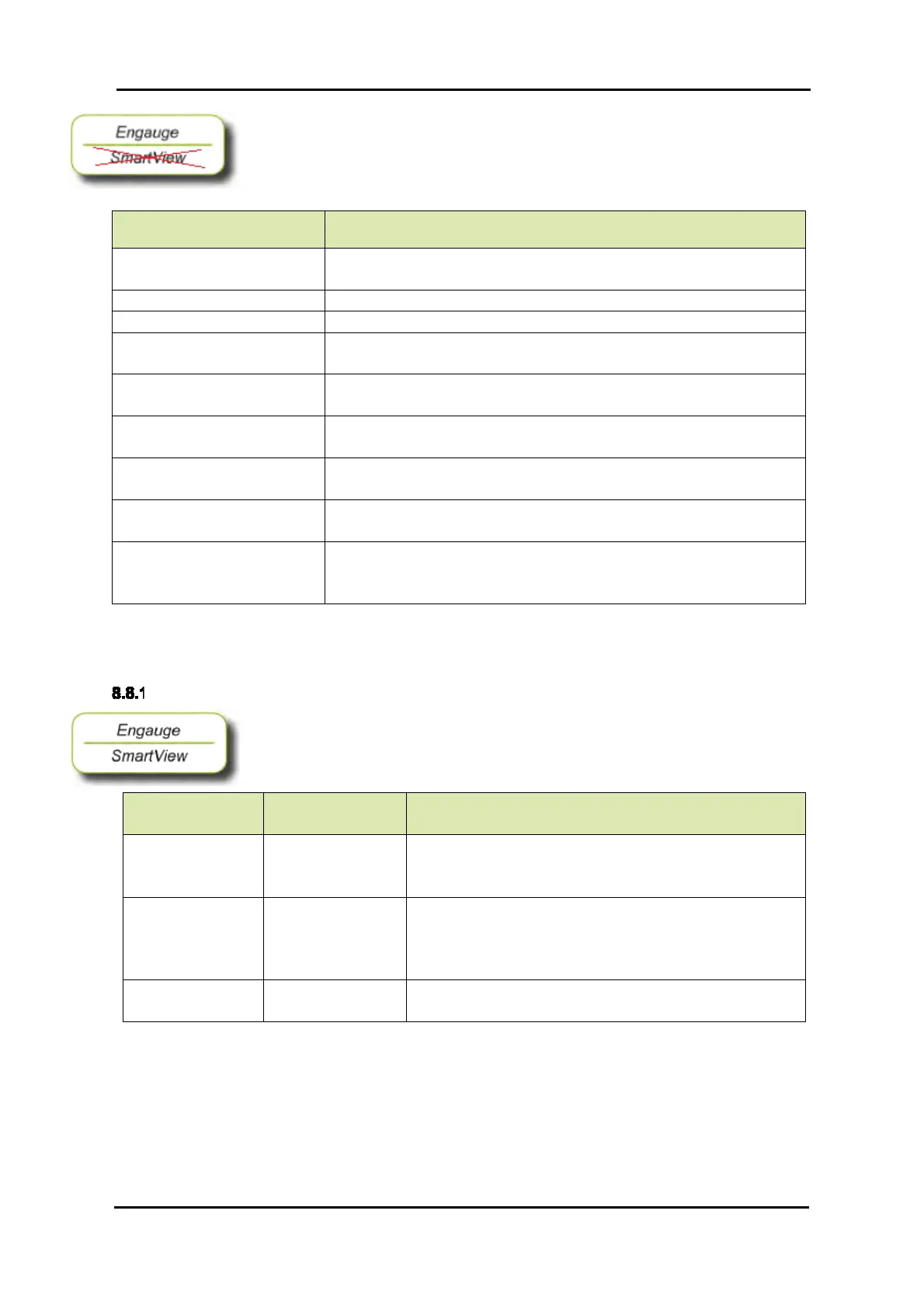OPERATION
Part No.: 4417340 Revision 1 Service Manual 253
954 SmartServo FlexLine
Simple audit trail functionality is implemented by recording several SAT
related parameters.
Entity name Description
< SAT status > Shows the status of the SAT (idle, 1st attempt, 2nd attempt, 3rd
attempt, denied, fail, success).
< SAT level last fail > Level at which a SAT last failed.
< SAT last level executed > Level at which the most recent SAT was performed.
< SAT minimum level
executed >
Lowest level at which a SAT has been performed since NOVRAM
initialization.
< SAT maximum level
executed >
Highest level at which a SAT has been performed since NOVRAM
initialization
< SAT highest number of
retries >
Highest number of retries observed during a SAT since NOVRAM
initialization.
< SAT number of executed
tests >
Total number of SATs performed since NOVRAM initialization.
< SAT time elapsed since
last SAT >
Number of minutes elapsed since the most recent SAT
successfully completed.
< SAT RTC last fail > Date and time of the last SAT fail.
Note: for useful information the Real Time Clock (RTC) needs to be
set correctly (refer to section 7.3.4
8.8 Verify level calibration
Verify level calibration against a tank top reference stop
When a tank adapter with a tank top reference stop is installed, the level
calibration of the 954 SmartServo FlexLine can be checked. Proceed as
follows:
Entity name Entity name
(SmartView)
Description
[Calibrate] [Calibrate]
(Product level)
With this command the displacer is pulled up until it is
halted against the tank top reference. Wait until the
displacer is settled.
[Tank top level] [Tank top level]
(Product level)
Request for the tank top value, which was established
during level calibration. The level reading from the
gauge should not differ more than ±3 mm (±1/8") with
the value in entity [Tank top level].
[Unlock] [Unlock]
(Product level)
Give an unlock command to cancel the calibrate
command.
If the tank top value and the gauge reading differs more than the
specified value, the calibration procedure as described in section 7.6.2
should be repeated.
