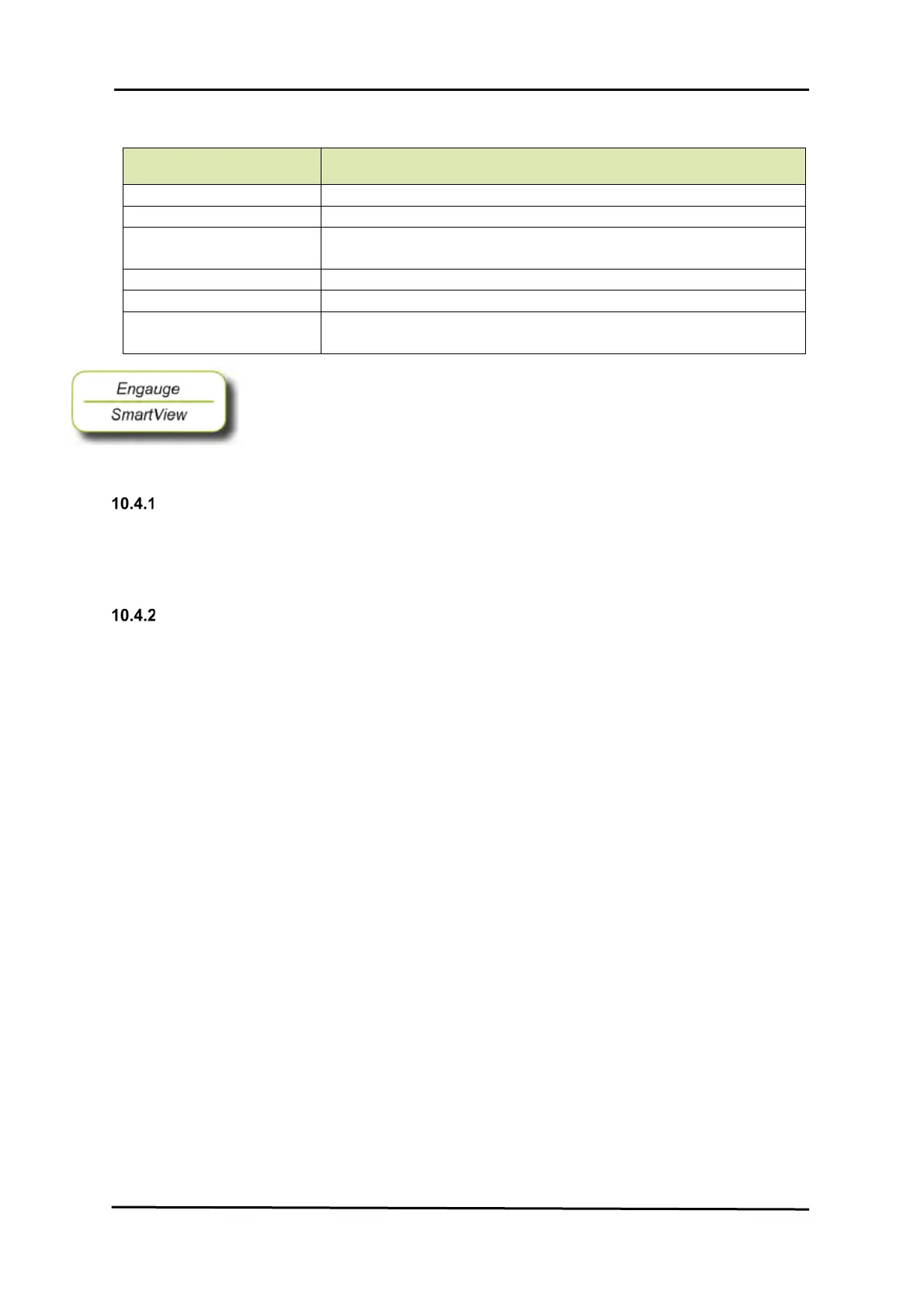DENSITY OPTION
282 Service Manual Part No.: 4417340 Revision 1
954 SmartServo FlexLine
Entity name Description
[Index] Index 0 is the level closest to the bottom
[density status byte] Refer to section 10.4.2
[density value] Measured servo density value; the calculated density at the
corresponding level value.
[level status byte 0] Refer to section 10.4.2
[level status byte 1] Refer to section 10.4.2
[level value] Density innage level; the calculated level midpoint at which the
corresponding density will be measured.
The calculated average density and applicable status codes are
available in the primary value of the density function.
10.4 Maintenance and trouble shooting
Maintenance
With the density option it is recommended to check (once or twice a
year) the level gauge regularly by means of a balance test (refer to
section
9.1.3).
Trouble shooting
Besides the primary value status code, data items from the density
measurement contain one or two status bytes, which also gives
valuable information. These bytes are readable ASCII characters.
However, most of them are bit coded. Appendix C contains an ASCII
table for conversion of the status bits into the actual status.
An example for a bit coded status byte:
one (of the) status bytes reads: F;
written out in bits (refer to Table 14-1): 0100 0110;
(b7=0, b6=1, b5=0, b4=0, b3=0, b2=1, b1=1, b0=0).
Bit 7 is always a ‘0’ and bit 6 is always a ‘1’ to avoid ‘control’ characters.
Look up the relevant status byte in this section to determine the
meaning of the bits which are set to ‘1’. Only the bits set to ‘1’ represent
an actual status.
