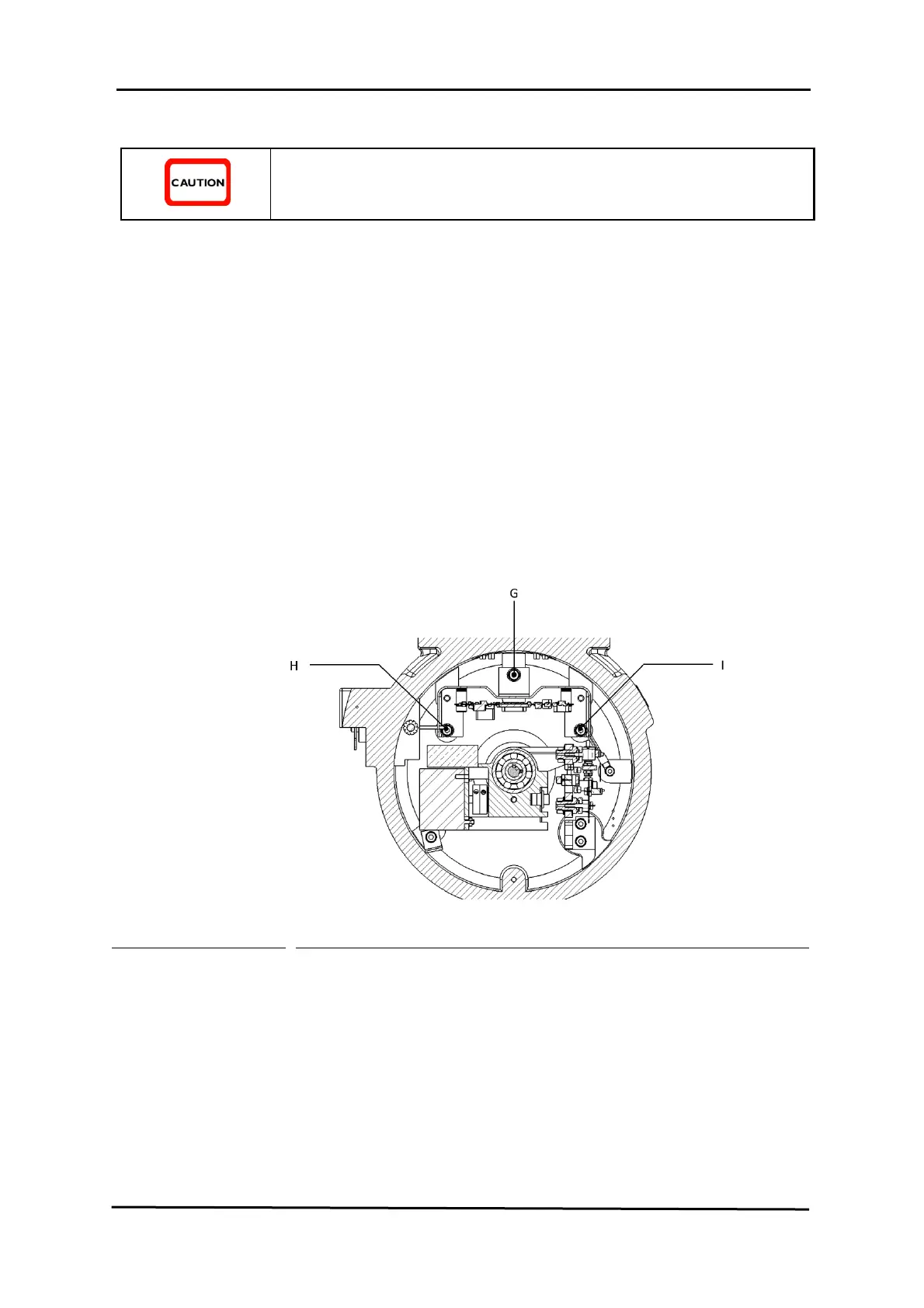MAINTENANCE
270 Service Manual Part No.: 4417340 Revision 1
954 SmartServo FlexLine
If the motor block needs to be removed, first remove the measuring drum
(refer to section 9.3.1)
7. Remove the circlip from the main shaft.
8. Gently remove the motor from its shaft and remove the key.
To remove mounting bracket and CAN-Servo Board proceed as follows:
1. Cut the tie-wraps on the bracket carefully for non-I.S. and I.S
(blue) wires.
2. Disconnect the thermistor connector and cut the tie-wrap of the
thermistor cable.
3. Unscrew and remove the three screws (G,H and I) securing the
mounting bracket, then remove the mounting bracket carefully
without damaging any wires. (refer to Figure 9-5)
4. Flip the bracket and remove the four screws of CAN-SERVO
board.
Figure 9-11 Position of mounting bracket screws
Note: When reinstalling the mounting bracket, make sure no washer
gets in between the mounting bracket and the centrepiece.
Repair of the 954 printed circuit boards
Field repair of the electronic boards is not advised.
