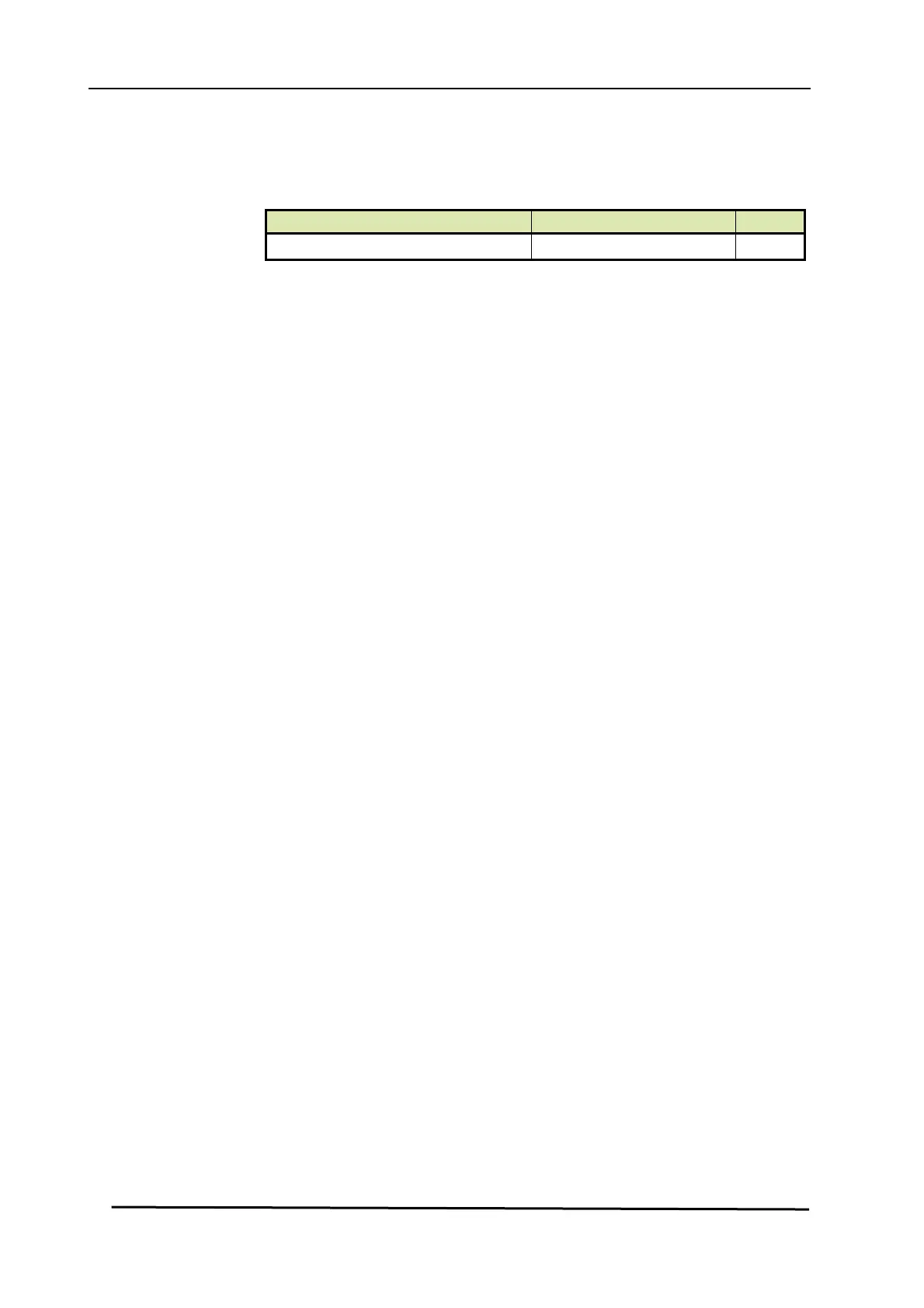SERVICE TOOLS
36 Service Manual Part No.: 4417340 Revision 1
954 SmartServo FlexLine
5.1.5.1.4 Display Settings Screen
The [display settings] screen allows you to set the time-outs for the
buttons. The screen displays the following items:
Feature Possible States Default
After keypad timeout go to main screen ON/OFF ON
5.1.5.1.5 Display Test Screen
When the [display test] screen is selected, the HART SmartView performs
a black/blank test. HART SmartView begins drawing a rectangle of 64 x
128 pixels, filled with black pixels for a period of 1 second. After that
period, the screen is cleared using a rectangle filled with white pixels for
a period of 1 second.
5.1.5.1.6 Identification Screen
The [identification] screen (see examples in Figure 5-5) allows you to
scroll through the available FlexConn modules, using the up and down
buttons, to obtain information regarding the following:
HART SmartView (see left screen)
o the tank name
o the tank address
o customer ID
o HART SmartView
+
address
+ software
version
+ software
checksum
FlexConn modules (see right screen)
o board name
o board id
o instance
o
software version
