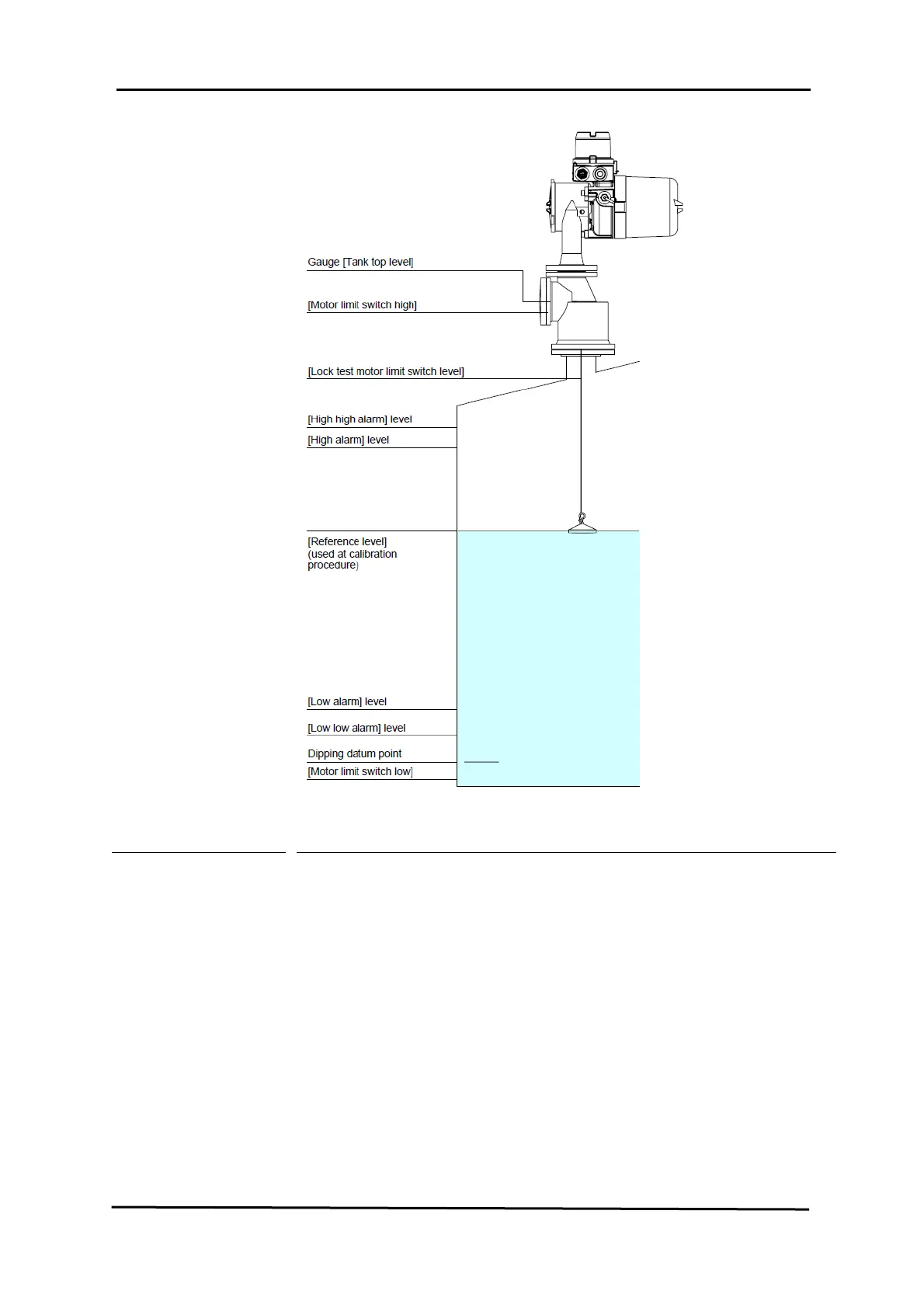COMMISSIONING
232 Service Manual Part No.: 4417340 Revision 1
954 SmartServo FlexLine
Figure 7-40 Tank related level entities
7.5 Alarm settings
Alarms are applicable to all FlexConn sensor functions, like product
level, displacer level, water level and density.
It is important to know that 854 alarms, via B and L records are based
on the displacer level. The 954 SmartServo FlexLine also follows this
principle, so choose the right HART SmartView function and the right
Engauge tab when setting the alarm levels.
This is also important when relays of the FII-DO are configured to switch
on alarms. To prevent high alarm tripping when e.g. a lock test is
issued, one can link a relay to the product level, which will have then a
status “good actual stored” when the displacer leaves the product level
interface.
