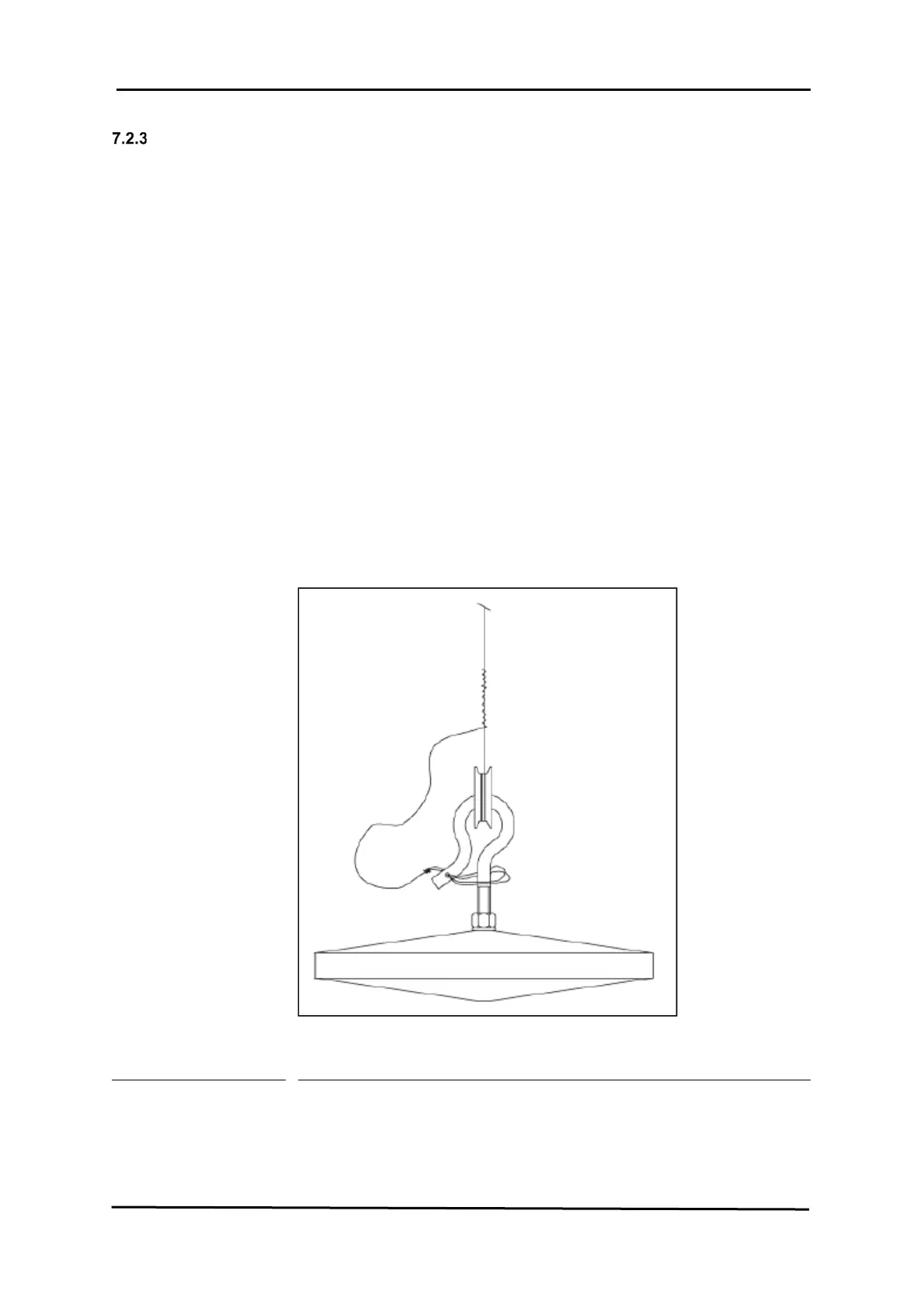COMMISSIONING
54 Service Manual Part No.: 4417340 Revision 1
954 SmartServo FlexLine
Installation of displacer
If a density displacer is used, note the engraved displacer
weight and displacer volume on a piece of paper for later
use.
Remove the test weight and attach the displacer to the wire
through a mounting hatch.
Note: If there is no mounting hatch available, the displacer can be
installed by temporarily removing the gauge from the nozzle.
To provide electrical contact between the measuring wire and displacer,
thus permitting the discharge of static electricity and preventing loss of
the displacer, the displacer must be secured to the measuring wire.
Take an extra piece of wire and fasten one end to the
measuring wire, pass the other end through the hole in the
end of the displacer hook. Secure this end several times
around the hook Mounting displacer (see Figure 7-3).
Close the drum compartment cover.
Figure 7-3 Mounting displacer
