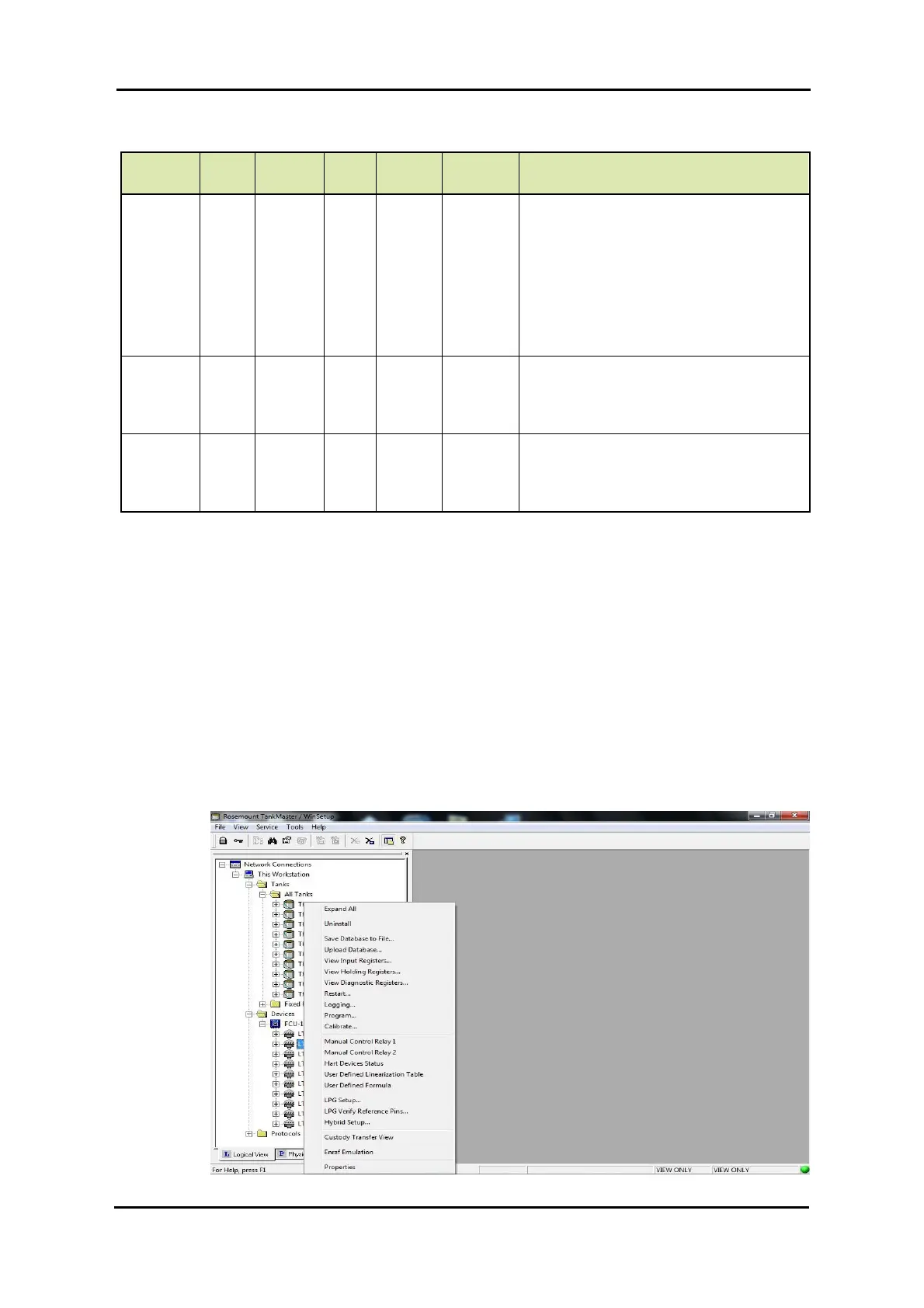COMMISSIONING
Part No.: 4417340 Revision 1 Service Manual 163
954 SmartServo FlexLine
Rex
AI
HART
AO
Relay Temp
Possible combinations of cards in
FlexLine Gauge
Option 9 1 1 1 0 6 or 14 Option1: HRT-1(HART, Temp & AI as HART
input), HCI-HAO (AO) - (2 cards)
Option2: HRT-1(HART, Temp & AI as HART
input), HCI-HAO (AO), FII-RTD (Temp) - (3
cards)
Option3: HRT-1(AI1), HRT-2(AI2),HCI-HAO
(AO), FII-RTD (Temp) - (4 cards)
SMV card (Display) option 3 NOT possible
Option 10 1 0 1 0 6 or 14 Option1: HRT-1 (Temp & AI1 as HART
input), HAO (AO) - (2 cards)
Option2: HRT-1 (AI1), HAO (AO), FII-RTD
(Temp) - (3 cards)
Option 11 0 1 1 0 6 or 14 Option1: HRT-1 (HART & Temp), HAO (AO)
- (2 cards)
Option1: HRT-1 (HART), HAO (AO) , FII-
RTD (Temp) - (3 cards)
7.3.10.3.2 Saving configuration in database
Save the configuration settings in the database to upload the same
configuration after inserting TRL/2 card in the gauge.
To save the configuration settings in the database:
1. On the Rosemount TankMaster page, select the device
(for which data must to be saved) on the left pane. For
Example: Select
LT-52
2. Right click the selected device. The page appears as
follow:
