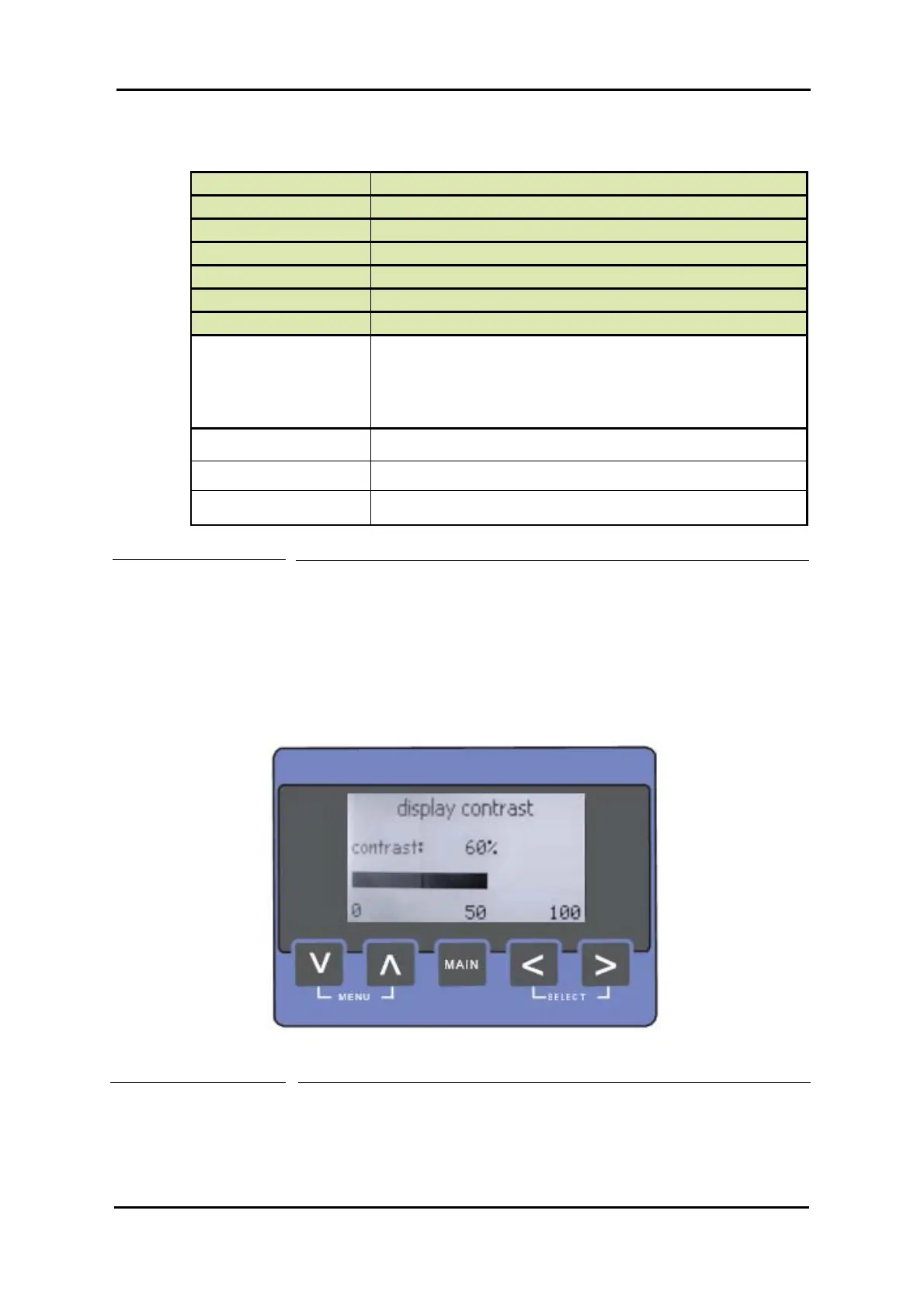SERVICE TOOLS
Part No.: 4417340 Revision 1 Service Manual 35
954 SmartServo FlexLine
Menu Item
Description
[menu]
Screen title.
[commissioning]
Configuration
[commands]
Allows you to send a
[extra information]
The [extra information]
[display contrast]
Allows you to adjust
[identification]
Displays information
[display settings]
Allows you to switch ON/OFF buttons time-out:
• Main screen: If the button is not pressed within 15 minutes,
HART SmartView switches to PV screen
• Standby mode: If the button is not pressed within
15 minutes, HART SmartView switches to standby mode
[HART address]
Allows you to switch between address 7 and 8
[display test]
Performs blank/black test.
[Communication statistics]
Display communication errors and activity
Table 5-1 The menu items
5.1.5.1.3 Display Contrast Screen
The [display contrast] screen (see Figure 5-4) displays a horizontal scroll
bar. By moving the scroll bar, you can adjust the contrast. Moving to the
right immediately increases the contrast, moving to the left decreases
the contrast.
Figure 5-4
The display contrast screen
