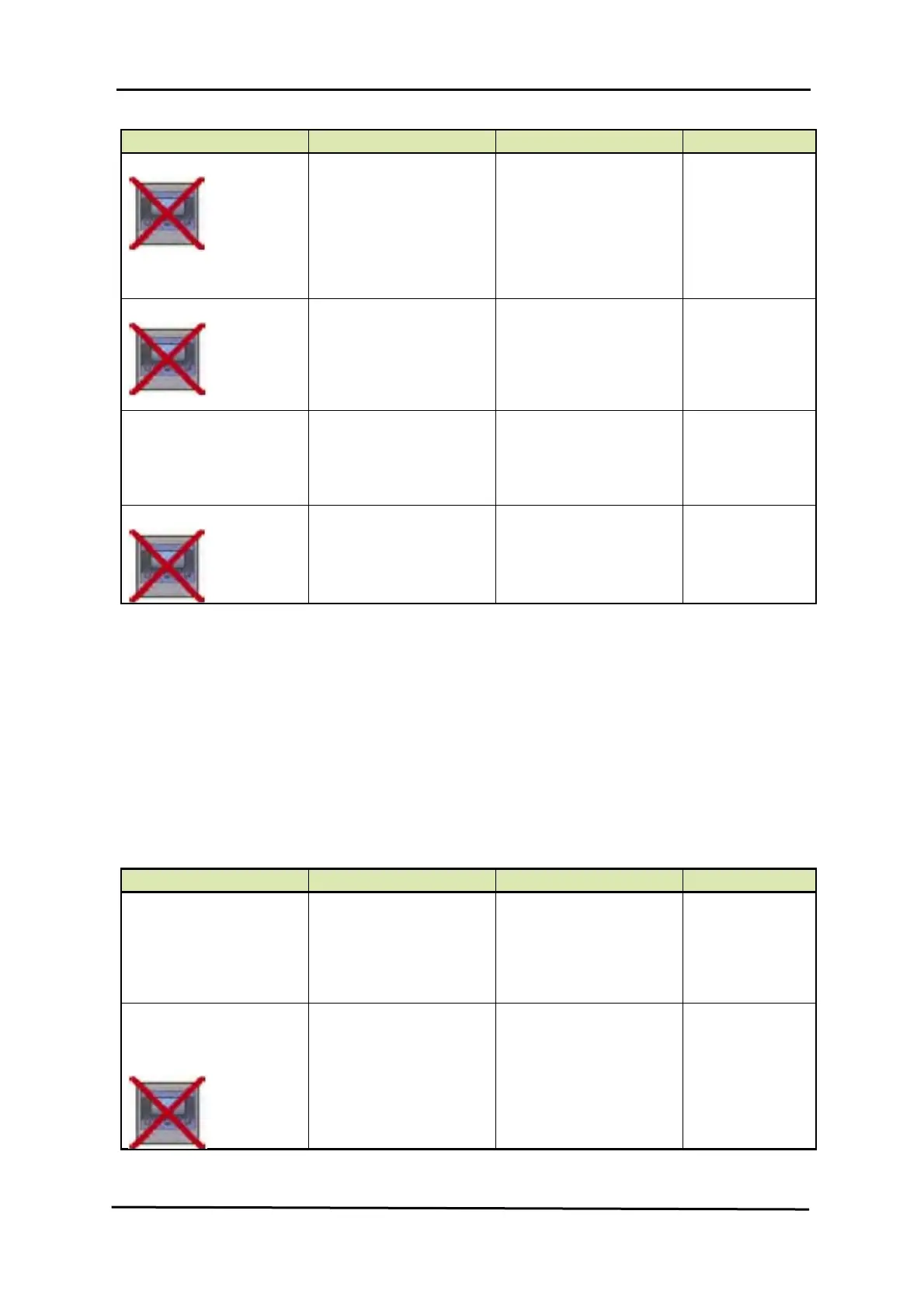COMMISSIONING
124 Service Manual Part No.: 4417340 Revision 1
954 SmartServo FlexLine
Name Explanation Value Range Default
[Alarm test enable]
Enables (if activated, see
next listed entity) the
simulation of one of the 4
alarms for a minute, by
simulating the actual
measured Primary Value is
below or above the alarm
threshold.
<enable>
<disable>
<disable>
[Alarm test]
Activates and selects at the
same time the Alarm test (if
enabled with the [Alarm test
enable] listed before, and the
4 alarm thresholds are
properly set).
[No Alarm]
[High High alarm]
[High Alarm]
[Low Alarm]
[Low Low alarm]
<No Alarm>
[Element wiring] Used for excluding an
element from the average
product temperature
calculation.
16 characters
A non-zero (
≠ 0) character
at position x results in
element x being excluded
from calculation.
<0000000000000000>
[Function identification]
The current module’s
function name. This
function is visible on the
HART SmartView
display.
13 characters
<Product temp.>
Vapour Temperature
NOTE: Using Engauge, following entities are set within
the
Engauge
Vapour temperature tab.
Some Vapour temperature settings are
shared with Product temperature settings.
The following entities can be set by Engauge or HART SmartView for a
correct functioning of the FII-VT module in an instrument.
☛ Check each entity for its correctness.
Name Explanation Value Range Default
[Gas immersion depth]
The minimum required
distance below an element
before it is taken into
account in the average
Vapour temperature
calculation
floating point number:
<-x.x .. +x.x>
<0.5>
[High High alarm]
[High Alarm]
[Low Alarm]
[Low Low alarm]
4 thresholds for activating a
related alarm status in the
Primary Value
floating point number:
<-x.x .. +x.x>
<+1.0E22>
