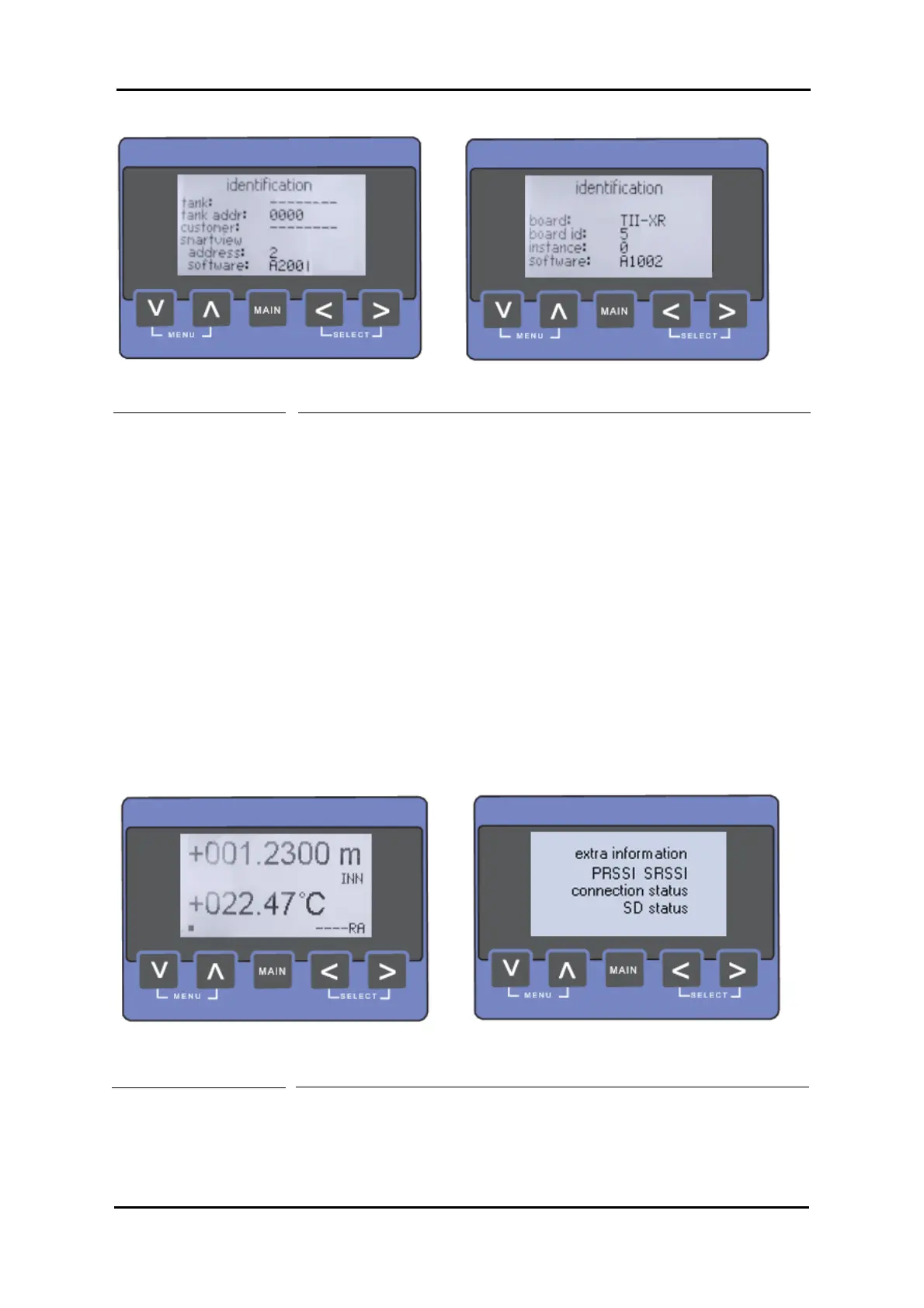SERVICE TOOLS
Part No.: 4417340 Revision 1 Service Manual 37
954 SmartServo FlexLine
Figure 5-5 Identification screen examples
5.1.5.1.7 Extra Information Screen
The [extra information] mode can be configured to display either the
[level & temperature] screen or the [extra information] screen. The
[extra information] screen displays information about a specific
function. The specific functions are described in section 2478,
Operation.
The [level & temperature] screen displays information about the measured
product level and temperature. In this menu mode, it is not possible to
change any settings.
NOTE: In case of an error situation, the level fields are filled with “#”
and the temperature fields with “9”.
Figure 5-6 The level & temperature screen (left), extra information screen (right)
