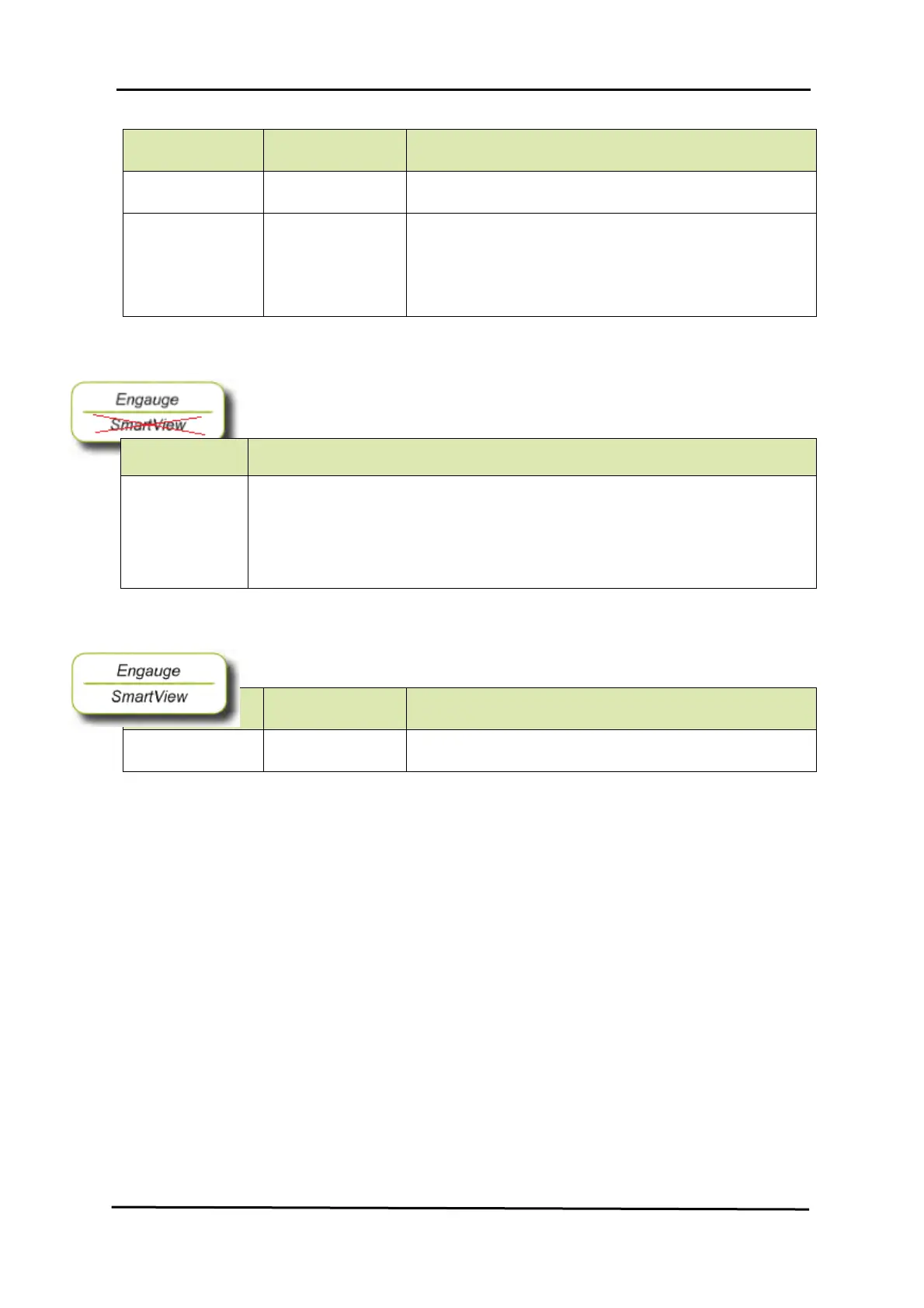OPERATION
248 Service Manual Part No.: 4417340 Revision 1
954 SmartServo FlexLine
Entity name Entity name
(SmartView)
Description
[Freeze]
[Freeze]
(Product level)
The displacer remains in its position even when the level
reaches the displacer position.
[Block]
[Block]
(Product level)
The displacer stops at its present position, and
depending on the status of entity [Block mode], the
displacer will only move up with an increasing level, or
the block is cancelled when the level reaches the
displacer position
The displacer will remain in its position until an unlock command is
given.
Entity [Block mode] must be set (checked) at commissioning (or at a
later stage):
Entity name Description
[Block mode]
Continuous (default) or Non-continuous
Continuous: when the level reaches the displacer position,
the displacer will follow the increasing level
Non-continuous: the block mode is cancelled when the level
reaches the displacer position
8.4 Unlock
The Unlock command cancels any operational command.
Entity name Entity name
(SmartView)
Description
[Unlock]
[Unlock]
(Product level)
Cancels any operational command.
