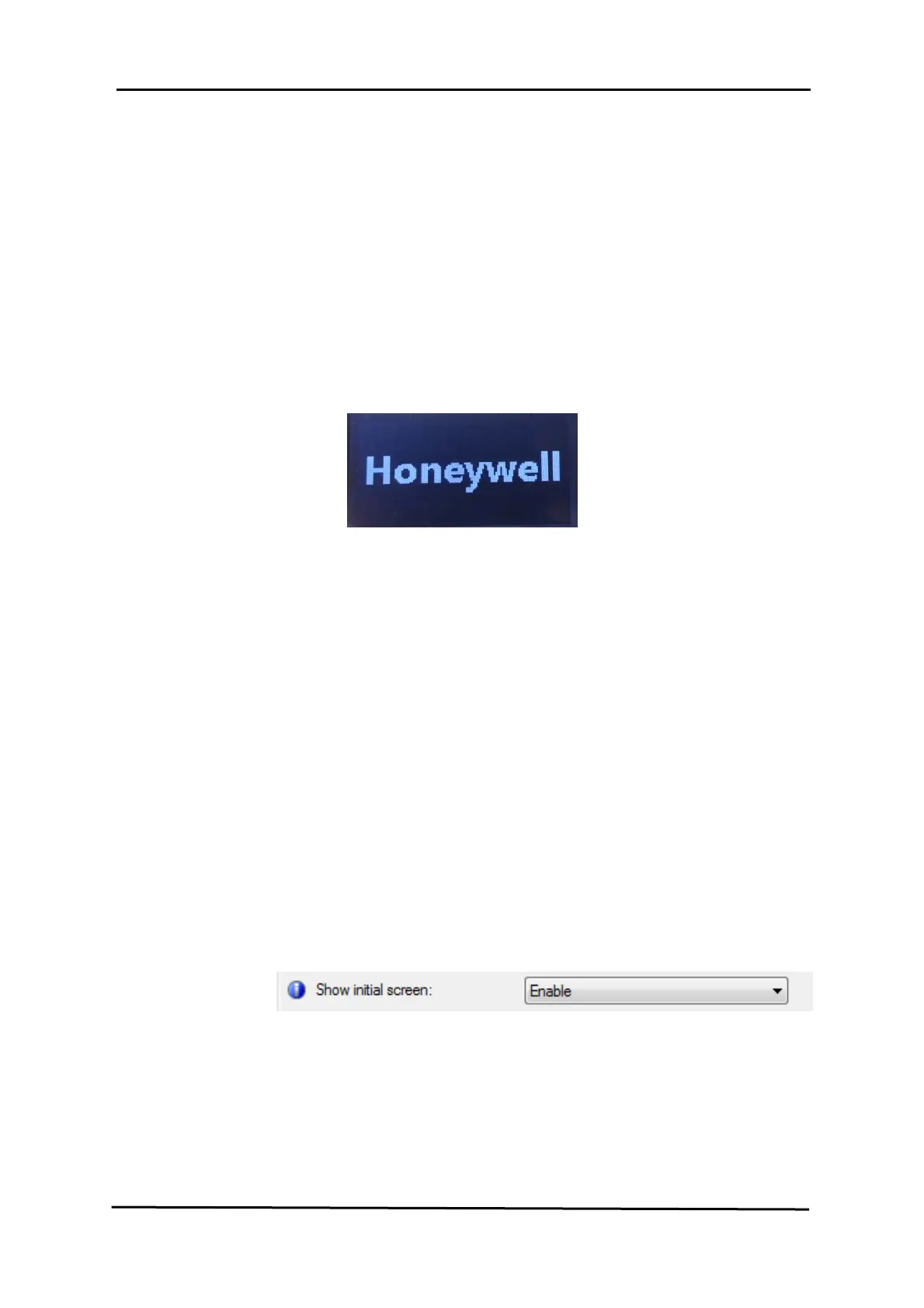COMMISSIONING
196 Service Manual Part No.: 4417340 Revision 1
954 SmartServo FlexLine
7.3.11.3 LCD Display screens
TII-LCD consists of the following three screens
1. TII-LCD Start up Screen
2. TII-LCD Initial Screen
3. TII-LCD Level and Temperature Display screen
7.3.11.3.1 TII-LCD Start up Screen
When the device is switched on, the LCD will display the Honeywell
Logo of “Honeywell Enraf”. The first screen will perform a pixel test line
by line.
7.3.11.3.2 Start up Screen
7.3.11.3.3 TII-LCD Initial Screen
The Initial screen consists of the following content.
Displaying of the initial screen is enabled if the Entity “Show initial
screen” is configured as “Enable”. Otherwise the LCD screen switches
to the “Level and Temperature” display screen after the “start up”
screen.
1. Header as 954
2. Firmware version present in the TII-LCD board
3. Checksum of Firmware
4. Tank Identification Name
Initial Screen
Initial screen will be displayed only if Show initial screen: entity is
configured as “Enable”
