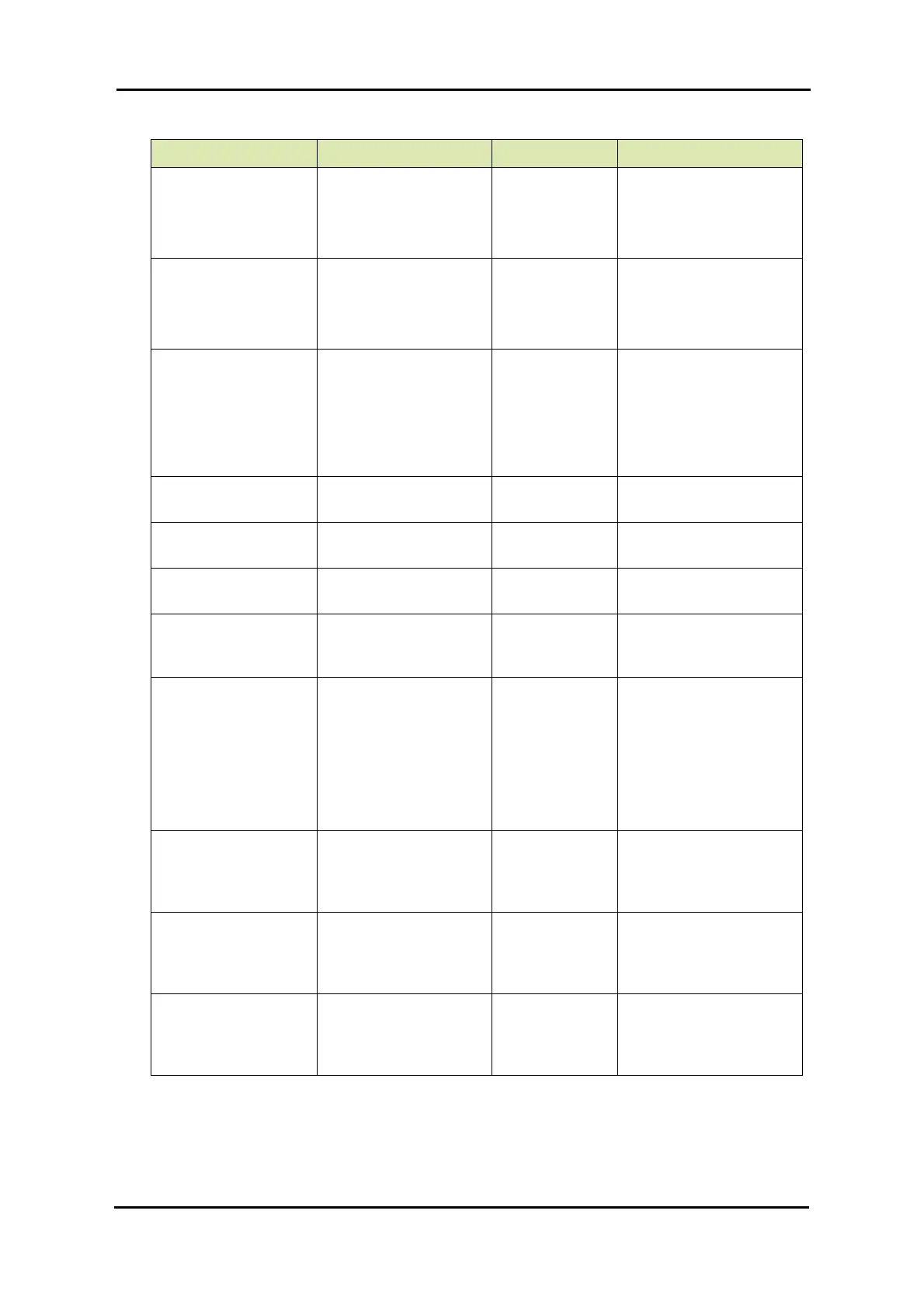COMMISSIONING
Part No.: 4417340 Revision 1 Service Manual 93
954 SmartServo FlexLine
7.3.4.16 Servo auto test
Name Value Range Default Value Explanation
[SAT upwards]
With this command a
manual SAT upwards
can be performed.
[SAT downwards]
With this command a
manual SAT downwards
can be performed.
[Autonomous SAT enable] <SAT disable>
<SAT enable up>
<SAT enable up and
down>
<SAT enable up>
Determines whether the
SAT is disabled, or
enabled for upward
movements, or enabled
for upward and
downward movements.
[SAT raise height up] <0.02>
Determines the upward
raise height.
[SAT raise height down] <0.02>
Determines the
downward raise height.
[SAT interval time] <60>
Determines how often
the SAT is performed.
[SAT sample interval] <60>
Determines the time
period for checking if
there is a stable level.
[SAT trip distance] <0.003>
Determines if the level
can be called stable.
That means if the
previous measurement
level compared to the
current measurement is
still within the trip
distance.
[SAT weight limit up] <0.005>
Determines the
maximum weight
change if the displacer
is raised.
[SAT weight limit down] <0.005>
Determines the
maximum weight
change if the displacer
is immersed.
[SAT immersed weight
limit]
<0.18>
Determines the
maximum total weight if
the displacer is
immersed.
