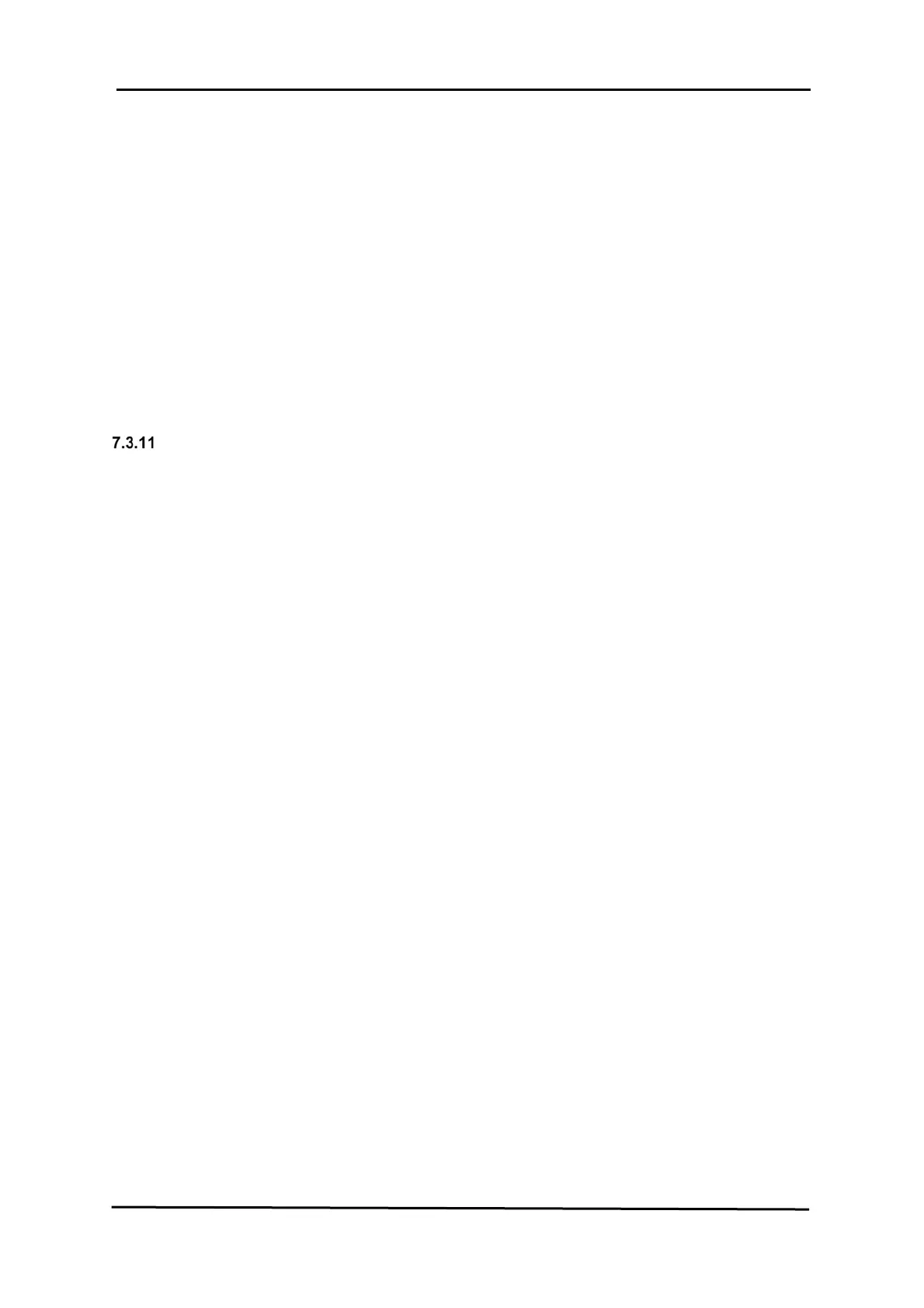COMMISSIONING
188 Service Manual Part No.: 4417340 Revision 1
954 SmartServo FlexLine
7.3.10.9.7 Gauge scan after Novram reset
1. Do Novram reset of HCI-TRL card.
2. Scan the gauge. The error message appears giving
information about gauge scan fail.
3. Click on FCM-TRL card in smartlink and set GPU and
Flexconn address of particular gauge as “0”.
5. Scan the gauge again.
Integrated display (TII-LCD)
7.3.11.1 Introduction
The integrated display board (TII-LCD) is a module that communicates
to the TII-SRV to read Level process value, and to the FCI-HRT/TII-RTD
to read temperature process value. The values are displayed on the
integrated LCD display.
