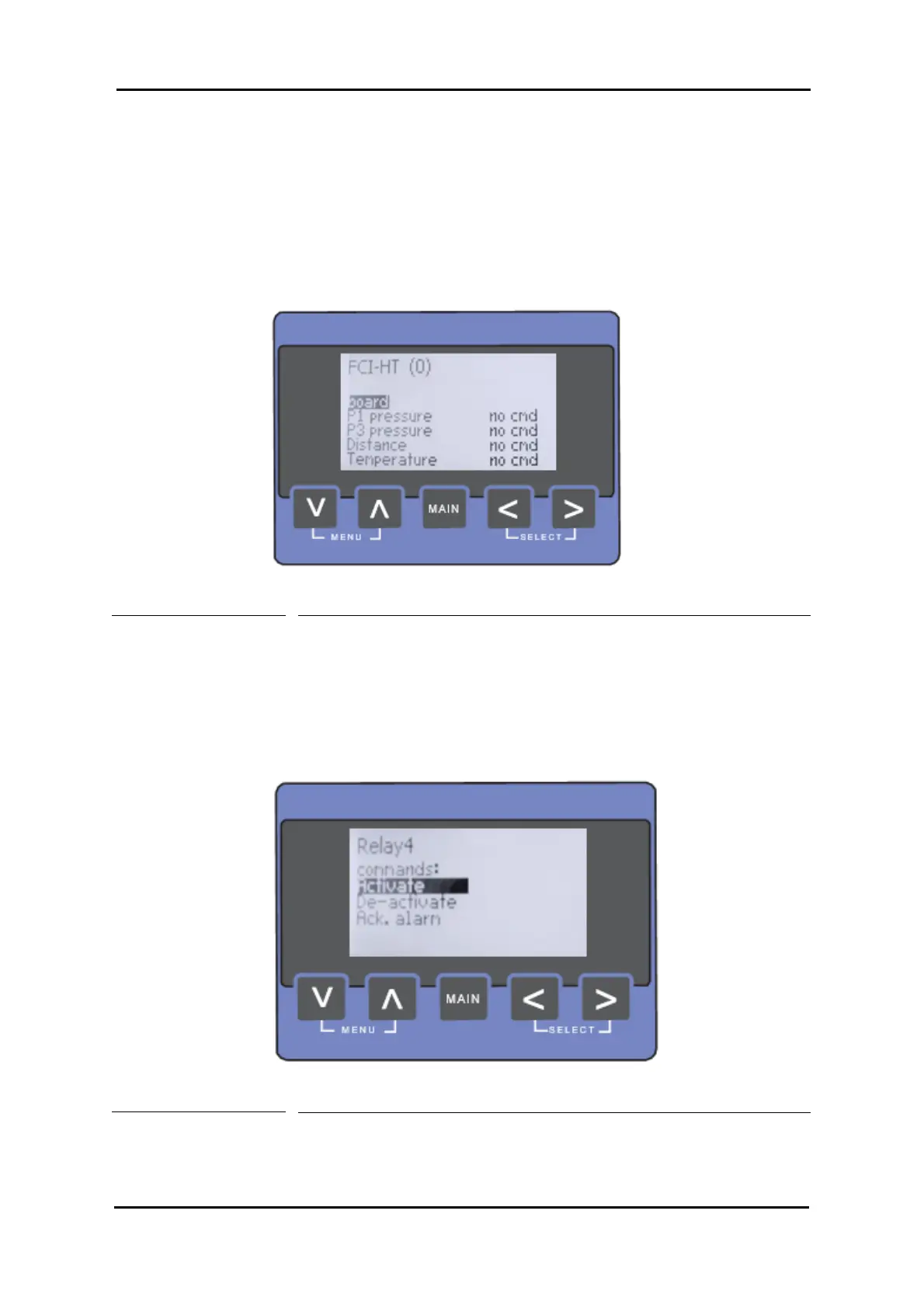SERVICE TOOLS
Part No.: 4417340 Revision 1 Service Manual 41
954 SmartServo FlexLine
The [function list] screen (see Figure 5-10) displays all the available
functions of the previously selected board. You can navigate through
the function list by using the up and down buttons. You can return to the
[board list] screen by pressing the left button. A function can be selected
by simultaneously pressing the left + right button. If a FlexConn module
does not contain any function commands, this is indicated in the list (<no
cmd>).
Figure 5-10
The function list screen
When an available function is selected, the [command list] screen is
presented (see Figure 5-11). You can navigate through the function
list by using the up or down button. A command can be selected by
simultaneously pressing the left + right button. You can return to the
[function list] screen by pressing the left button
Figure 5-11
The command list screen
