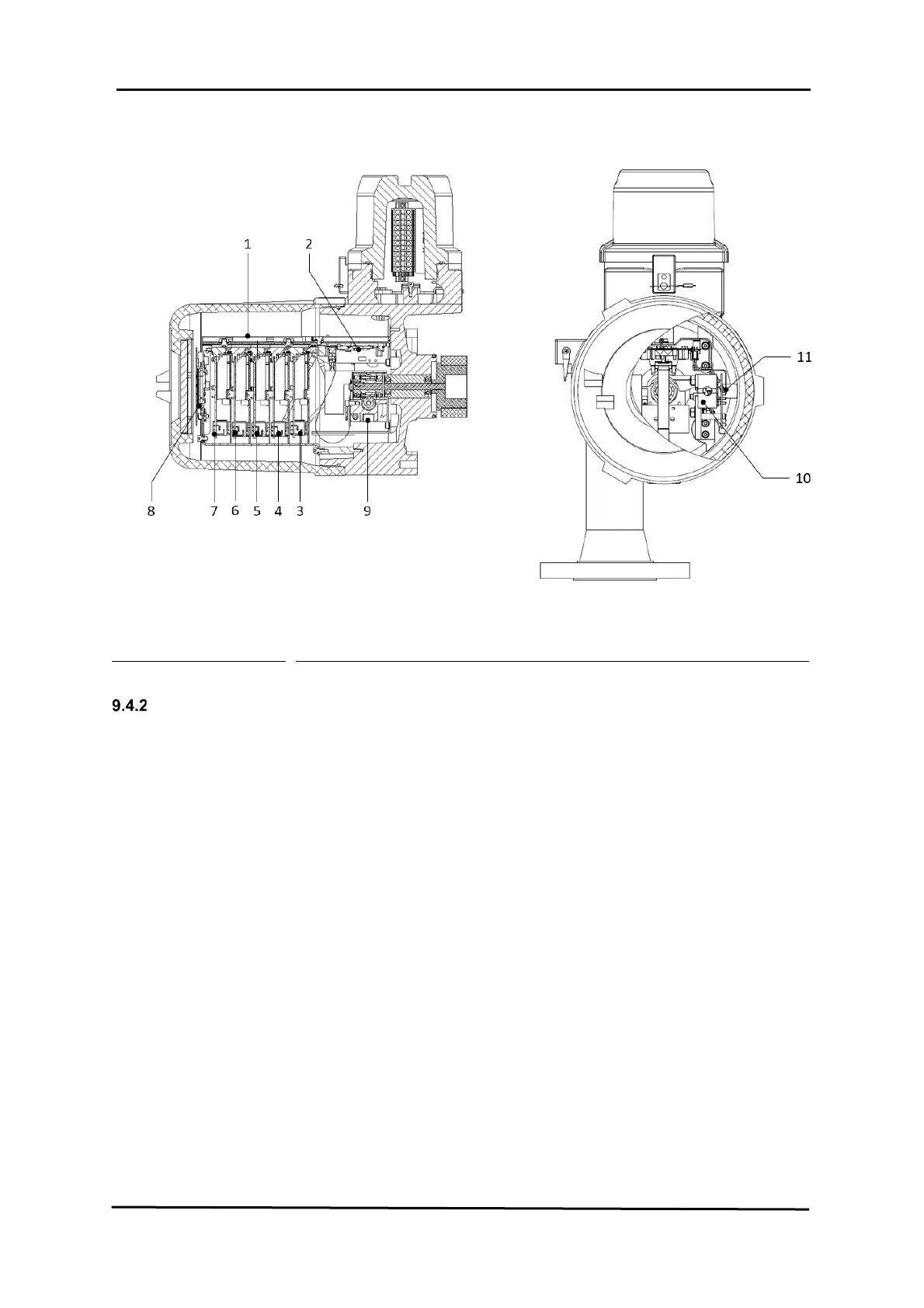MAINTENANCE
268 Service Manual Part No.: 4417340 Revision 1
954 SmartServo FlexLine
Figure 9-9 Cross section of the electronic and terminal compartment
Dismantling the electronic compartment
Note: Whenever the force transducer and/or motor unit have been
removed the force transducer must be recalibrated (refer to section
Figure 9-5).
To remove CAN-LCD board proceed as follows:
1. Switch off the mains and remove the cover from the electronic
compartment.
2. Remove CAN-LCD screws (A) and (B) and carefully
disassemble the board from connector (C) by pulling the board
slowly (refer to Figure 9-10).
Note: It is not required to remove the CAN-LCD board to access the
FlexConn boards & CAN-Servo Board.
