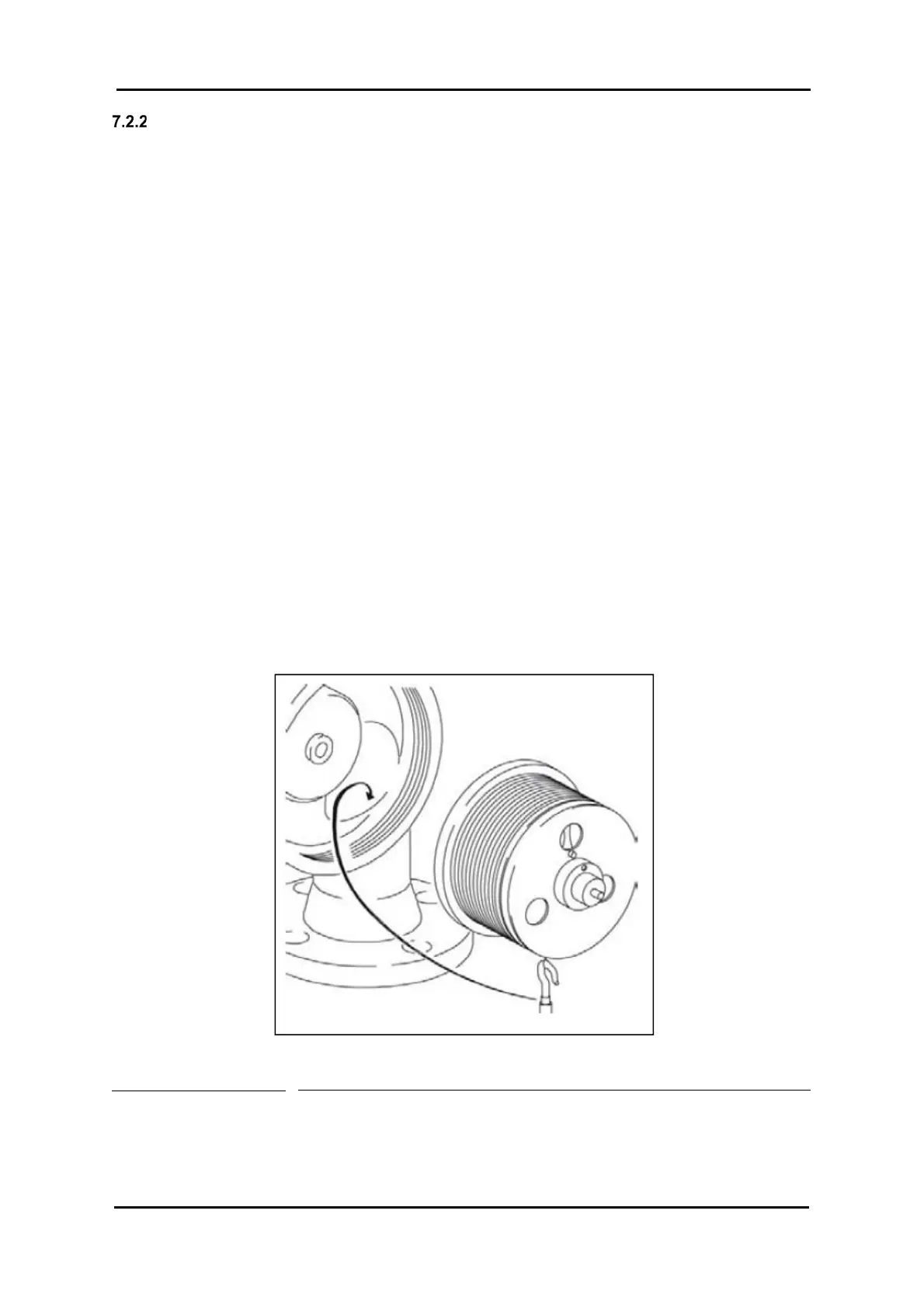COMMISSIONING
Part No.: 4417340 Revision 1 Service Manual 53
954 SmartServo FlexLine
Installation of measuring drum
Remove the drum compartment cover (rear cover).
Check whether the drum shaft is properly positioned in the
drum.
Remove the drum compartment cover (rear cover).
Check whether the drum shaft is properly positioned in the
drum.
Attach the smallest of the four test weights (or another small
weight) to the measuring wire, remove the rubber band
securing the measuring wire and feed the wire and test weight
through the neck of the gauge (see Figure 7-2)Insert the
measuring drum onto its bearings.
Check the axial free-play of the drum as follows:
Push the drum towards the magnet cap in such a way that the
drum shaft meets the magnet cap. Release the drum.
Bring the drum in a slight vibration. The drum and drum shaft
should now move towards you with a axial movement of
minimum 1 mm and maximum 2.5 mm.
Note the engraved drum circumference value on a piece of
paper for later use. There are several numbers engraved on
the measuring drum. The number you are looking for has a
value of approximately 338 mm (for example: 338.028).
Figure 7-2 Installing drum
