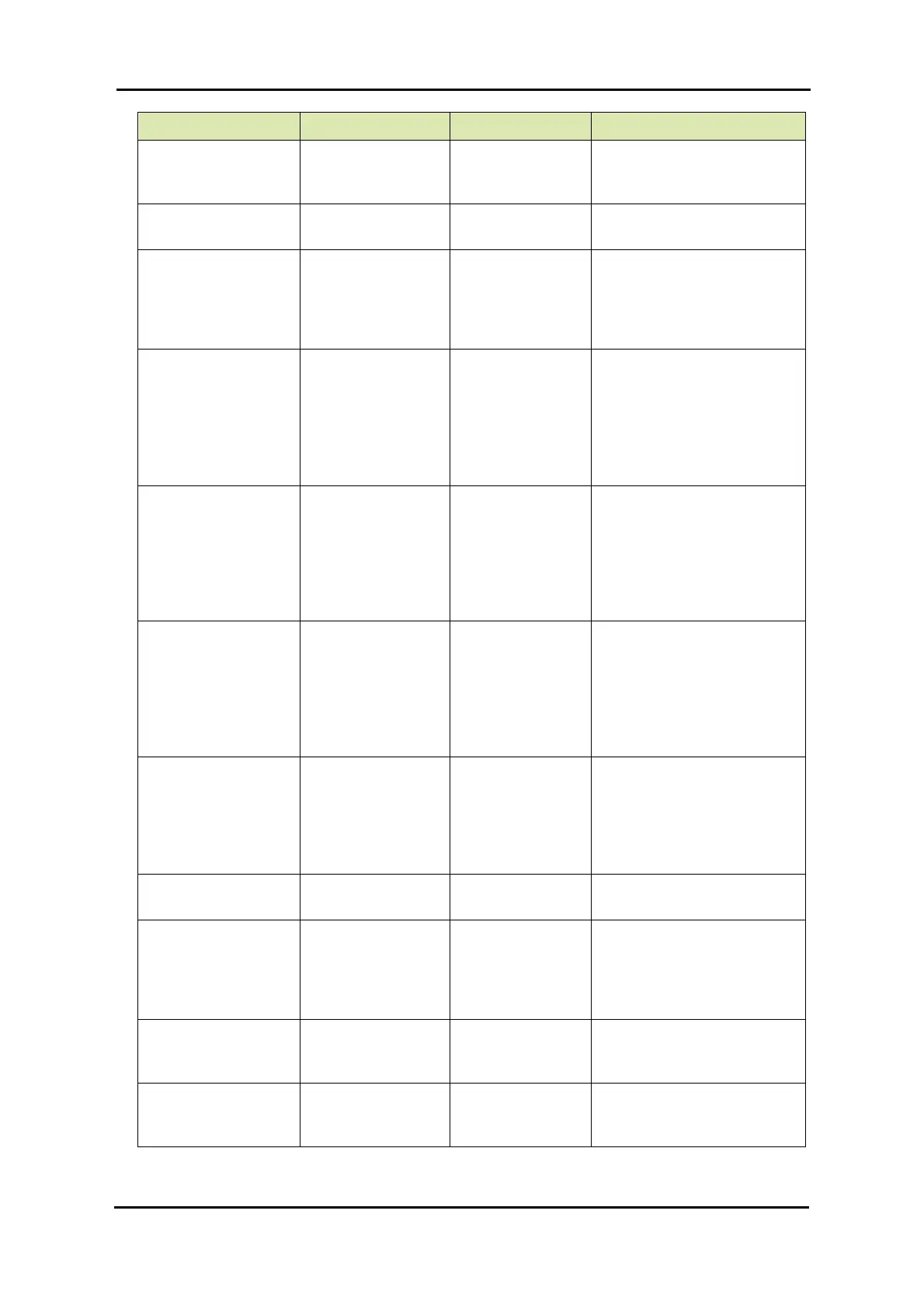COMMISSIONING
Part No.: 4417340 Revision 1 Service Manual 69
954 SmartServo FlexLine
Name Value Range Default Value Explanation
[Primary value gain] <1.0>
The calculated primary
value can be multiplied with
a desired gain.
[Primary value offset] <0.0>
The calculated primary
value can be given an offset.
[Secondary value]
Shows the measured
product level as an ullage
value with the same fields
as explained at the primary
value.
[High high alarm]
[High alarm]
[Low alarm]
[Low low alarm]
[Alarm hysteresis]
All <1E+22>
Sets the respectively alarm
threshold for the primary
value, taking in account the
hysteresis.
[Alarm test enable] <Enable>
<Disable>
<Disable>
When enabled, during one
minute there will be a
simulated alarm, determined
by entity [Alarm test], by
putting the primary at the
[Alarm test] threshold plus or
minus 1/8 inch.
[Alarm test] <No alarm>
<High alarm>
<High high alarm>
<Low alarm>
<Low low alarm>
<No alarm>
Determines which alarm test
threshold will be simulated
[Kill measurement]
With this command the
actual measured primary
value can be undone
(killed). The purpose is then
to overwrite this measured
value.
[Manual overwrite]
The desired overwritten
primary value (If killed).
[Resurrect]
With this command the
manual overwritten value
will be undone, and the
Primary value shows it
normal measured value.
[Manual overwrite status]
Shows the actual manual
overwrite status. (Active or
inactive)
[Operational status]
Shows the actual
operational status. (I1, I2, I3
or DM)
