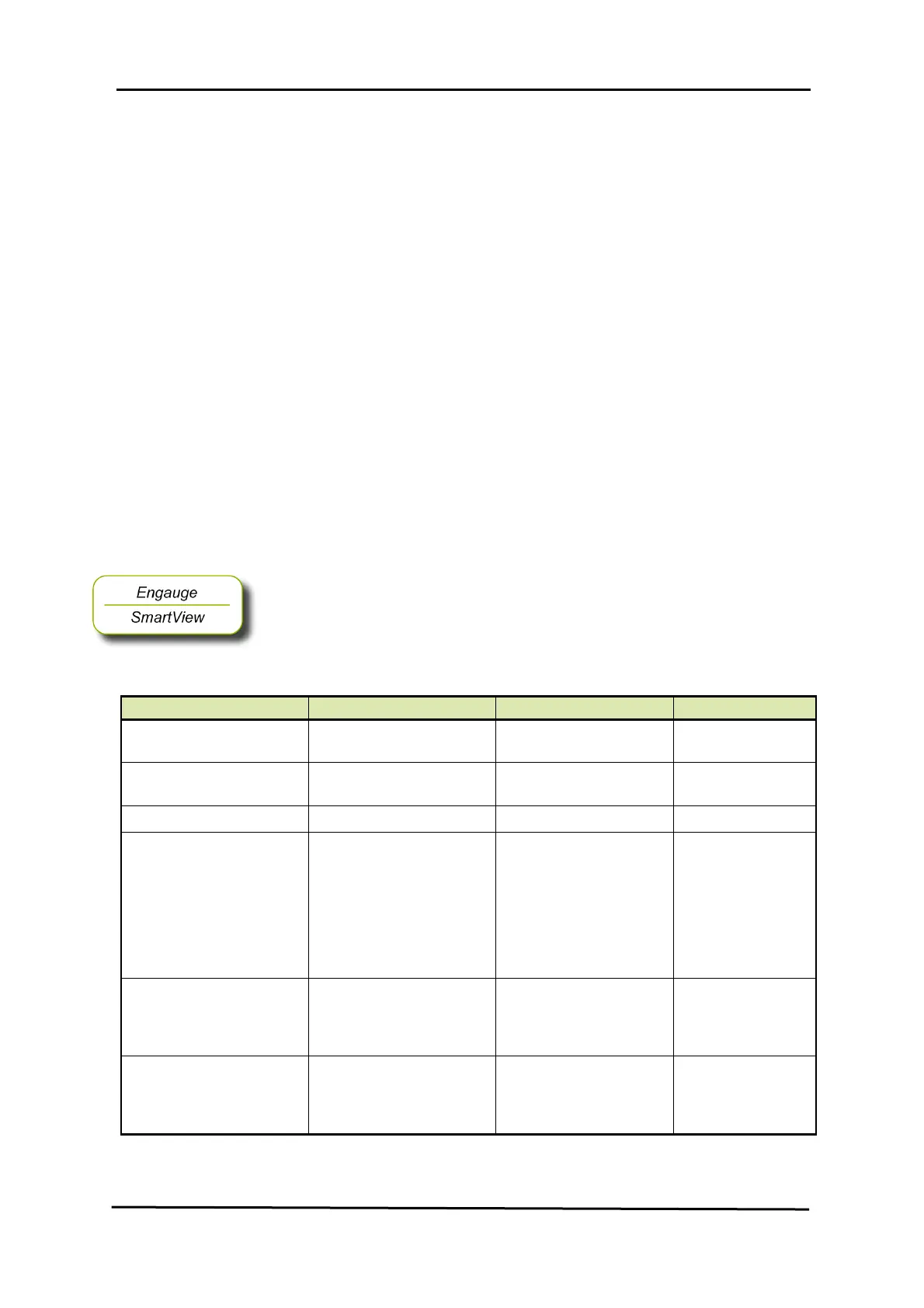COMMISSIONING
140 Service Manual Part No.: 4417340 Revision 1
954 SmartServo FlexLine
• W&M Sealing
1
: This board can be electronically s ealed
via the software. A Notified Body can set his password via
[W&M notified body seal password]. He can apply the seal by
setting [W&M seal]. Here some data logging is filled in and
the related password. This requires a W&M module for
Engauge.
If the primary value of the product temperature is completely
valid, then a W&M indication will be set (e.g. visible in HART
SmartView).
Unsealing: give the [W&M unseal level 1] and [W&M unseal
the level 2] commands successively.
History can be made visible via [W&M seal history].
7.3.8.4 Commissioning
7.3.8.4.1 Commissioning Parameters for 1 or 2 RTDs (3- and 4-wire) Temperature
Calculations
NOTE: Make sure the RTD/MPT jumper is set to RTD.
☛ The following entities must be set by Engauge or HART
SmartView for a correct functioning of the FII-RTD module in
an instrument. The default values are available after
initialization of the non-volatile memory.
Name Explanation Value Range Default
[Lowest element offset]
The distance from tank zero
till the first RTD
floating point number:
<-x.x .. +x.x>
<80.0>
[Second element offset]
if applicable
The distance from tank zero
till the second RTD
floating point number:
<-x.x .. +x.x>
<0.0>
[Number of elements]
The number of RTDs used
<1..2>
<0>
[Element type]
The type (material) of the
used RTDs
<Pt100 large + small>
<Ni191>
<PtCu100>
<Cu100>
<Cu90 enraf + beacon + weston/
solartron/nulectrohms>
<Sangamo MRT>
<Sangamo spot>
<No type>
[Measurement type] Selects RTDs, MPT, or
MRT.
<RTD 3wire>
<RTD 4wire>
<MPT>
<MRT>
<No type>
[RTD configuration]
Selects how the RTDs are
positioned.
<RTD1 in tank>
<RTD1 and RTD2 in tank>
<RTD1 in tank and RTD2
ambient> <RTD1
<No configuration>
