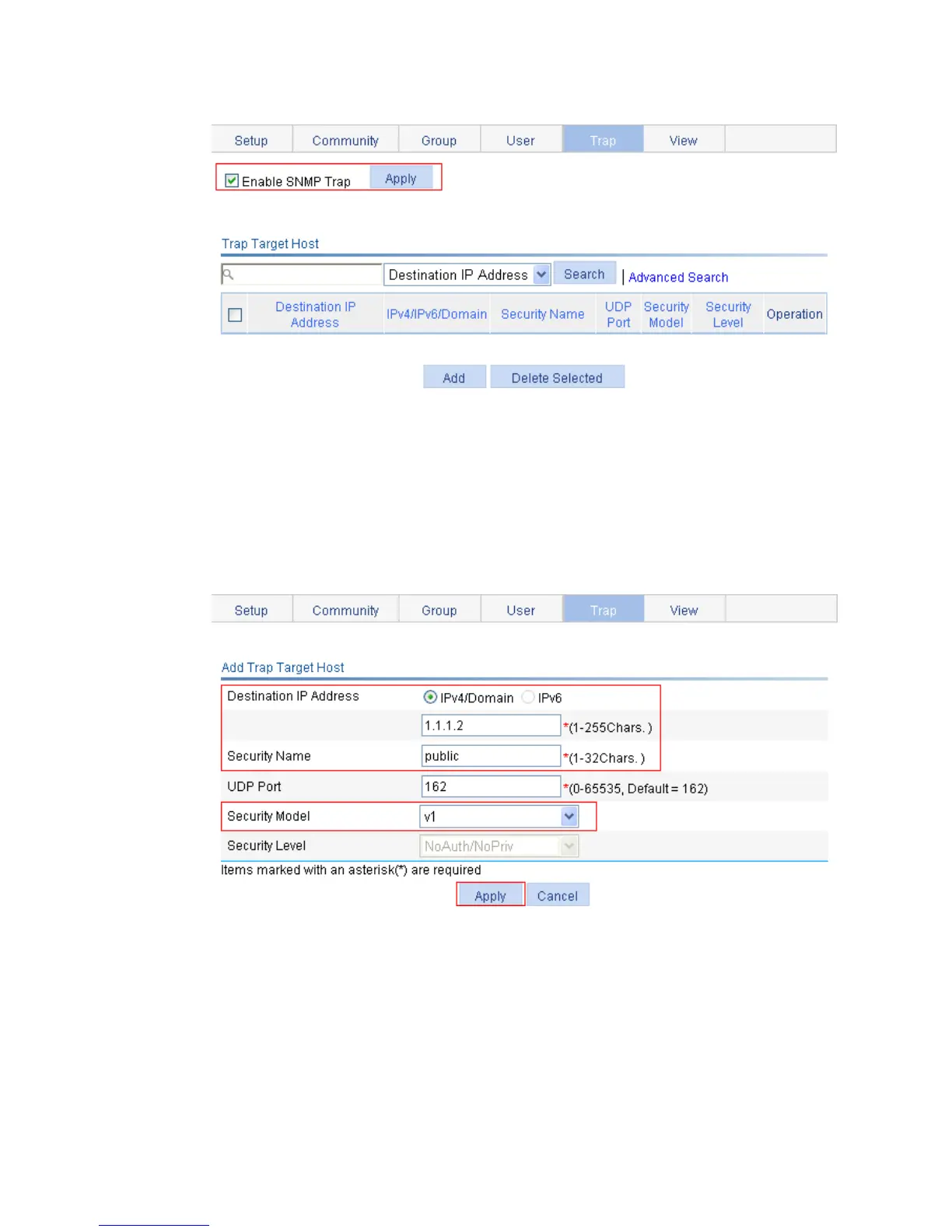126
Figure 119 Enabling SNMP traps
5. Configure a target host SNMP traps:
a. Click Add on the Trap tab page.
The page for adding a target host of SNMP traps appears.
b. Select the IPv4/Domain option and type 1.1.1.2 in the following field, type public in the
Security Name field, and select v1 from the Security Model list.
c. Click Apply.
Figure 120 Adding a trap target host
Configuring the NMS
The configuration on the NMS must be consistent with that on the agent. Otherwise, you cannot perform
corresponding operations.
To configure the NMS:
1. Configure the SNMP version for the NMS as v1 or v2c.
2. Create a read-only community and name it public.
3. Create a read and write community and name it private.
