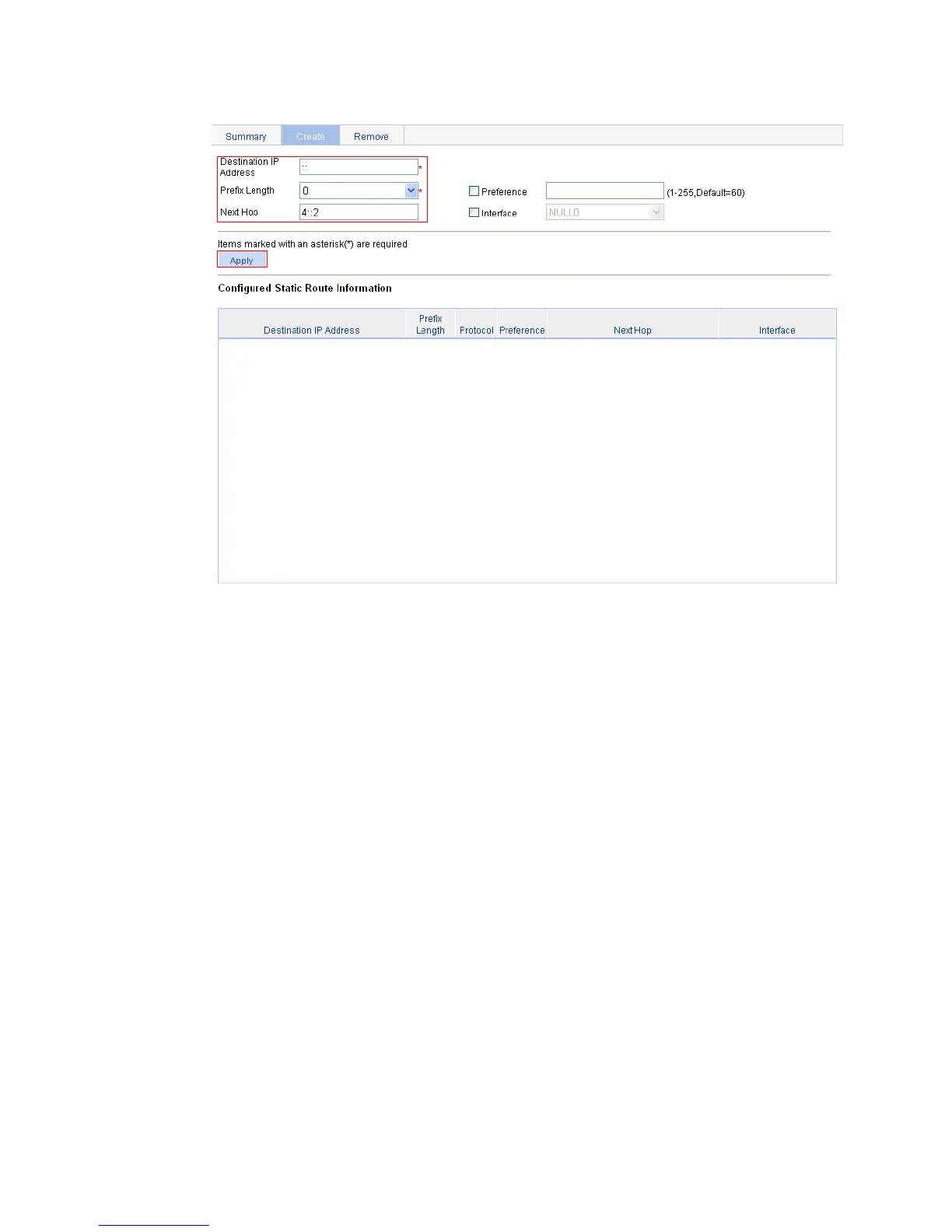288
Figure 263 Configuring a default route
2. Configure a static route to Switch A and Switch C on Switch B:
a. Select Network > IPv6 Routing from the navigation tree of Switch B.
b. Click the Create tab.
The page for configuring a static route appears.
c. Enter 1:: for Destination IP Address, select 64 from the Prefix Length list, and enter 4::1 for Next
Hop.
d. Click Apply.
