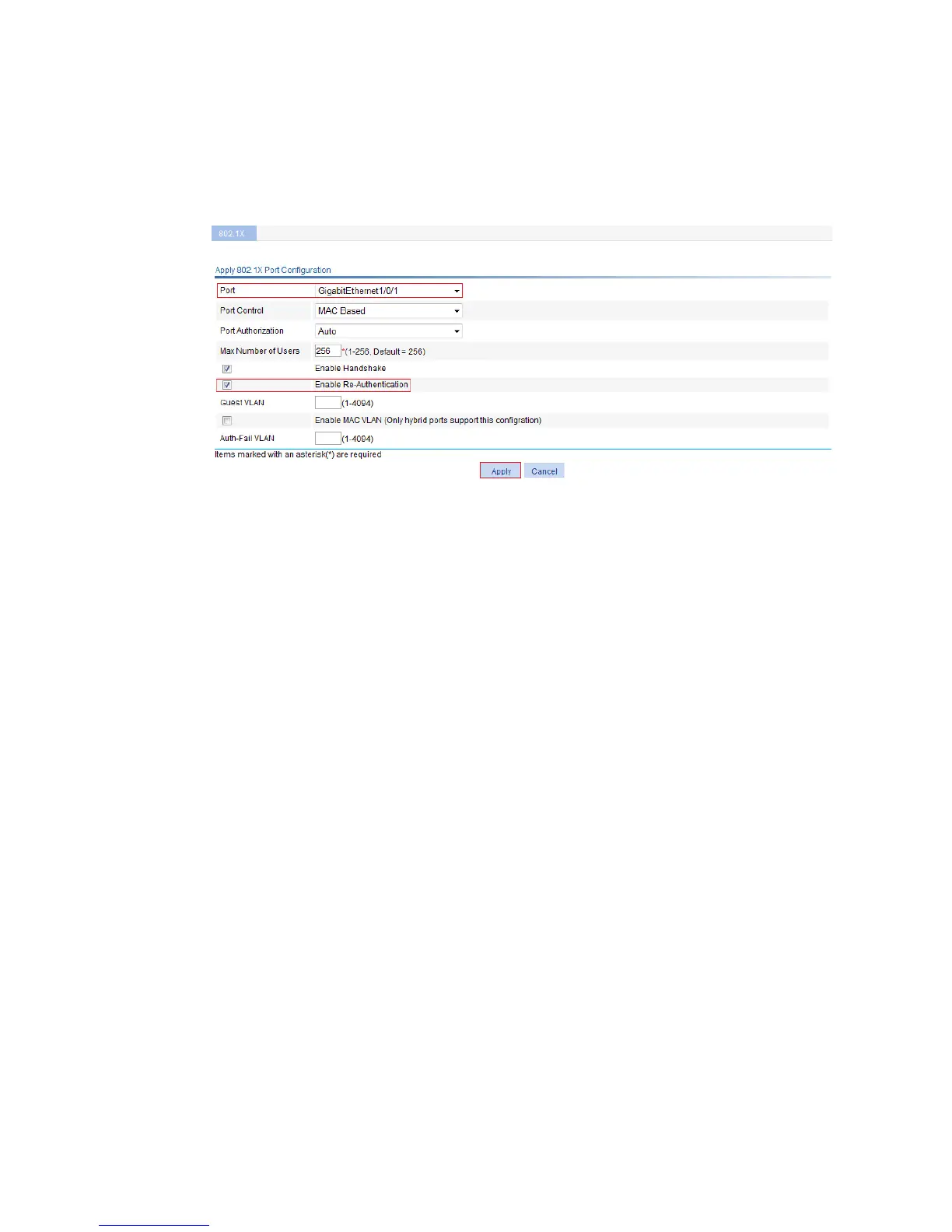338
2. Configure 802.1X for GigabitEthernet 1/0/1:
a. In the Ports With 802.1X Enabled area, click Add.
b. Select GigabitEthernet1/0/1 from the Port list, select Enable Re-Authentication, and click
Apply.
Figure 313 Configuring 802.1X for GigabitEthernet 1/0/1
Configuring the RADIUS scheme for the switch
1. Configure authentication and accounting attributes for the RADIUS scheme:
a. From the navigation tree, select Authentication > RADIUS, and click Add.
b. Enter the scheme name system.
c. Select the server type Extended, and select Without domain name from the Username Format
list.
d. Click Advanced.
e. Enter name in the Authentication Key and Confirm Authentication Key fields.
f. Enter money in the Accounting Key and Confirm Accounting Key fields.
g. Enter 5 as the server timeout timer.
h. Enter 5 as the maximum number of request transmission attempts.
i. Enter 15 as the realtime accounting interval.
