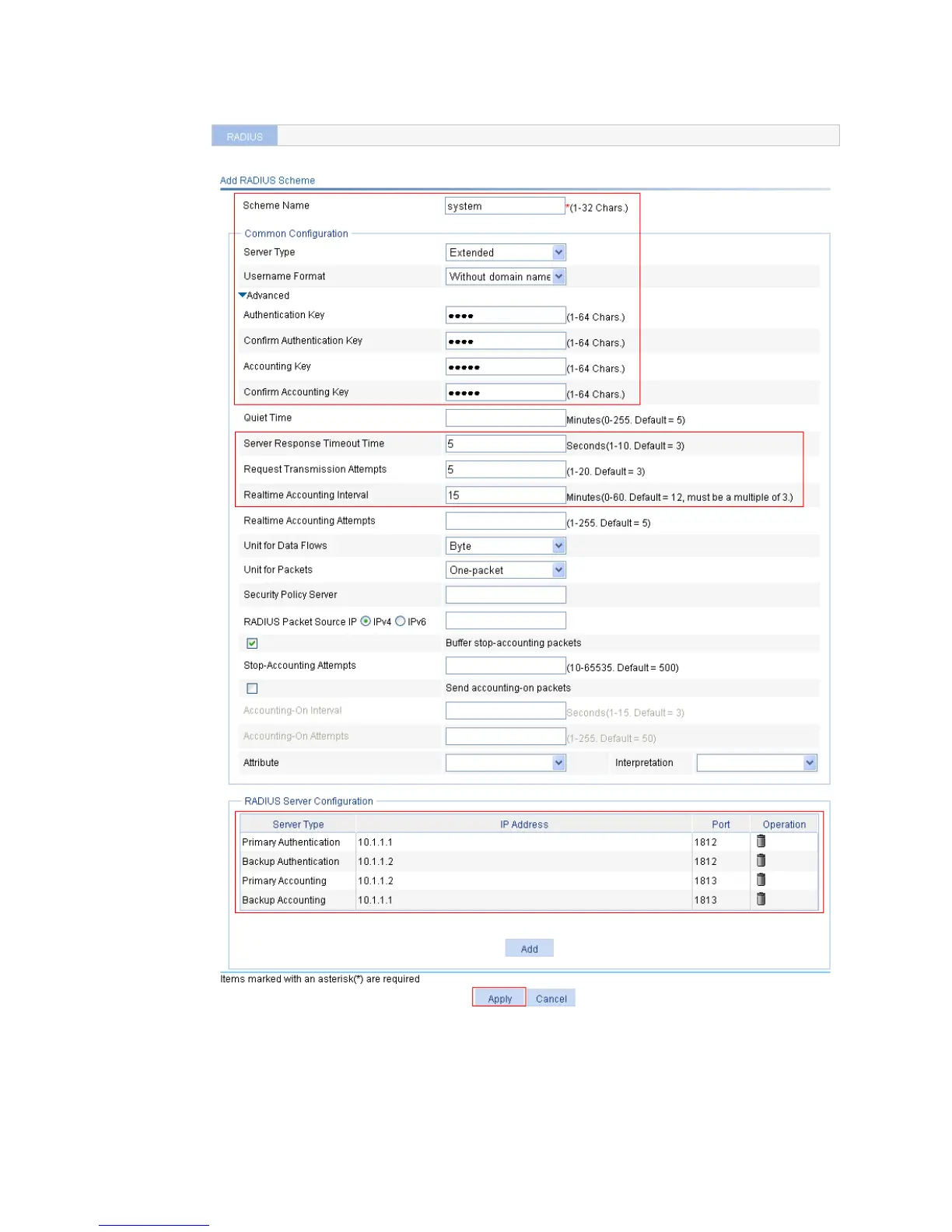339
Figure 314 Configuring the RADIUS scheme
2. Configure the primary authentication server in the RADIUS scheme:
a. In the RADIUS Server Configuration area, click Add.
b. Select the server type Primary Authentication.
c. Enter the IP address 10.1.1.1, and enter the port number 1812.
