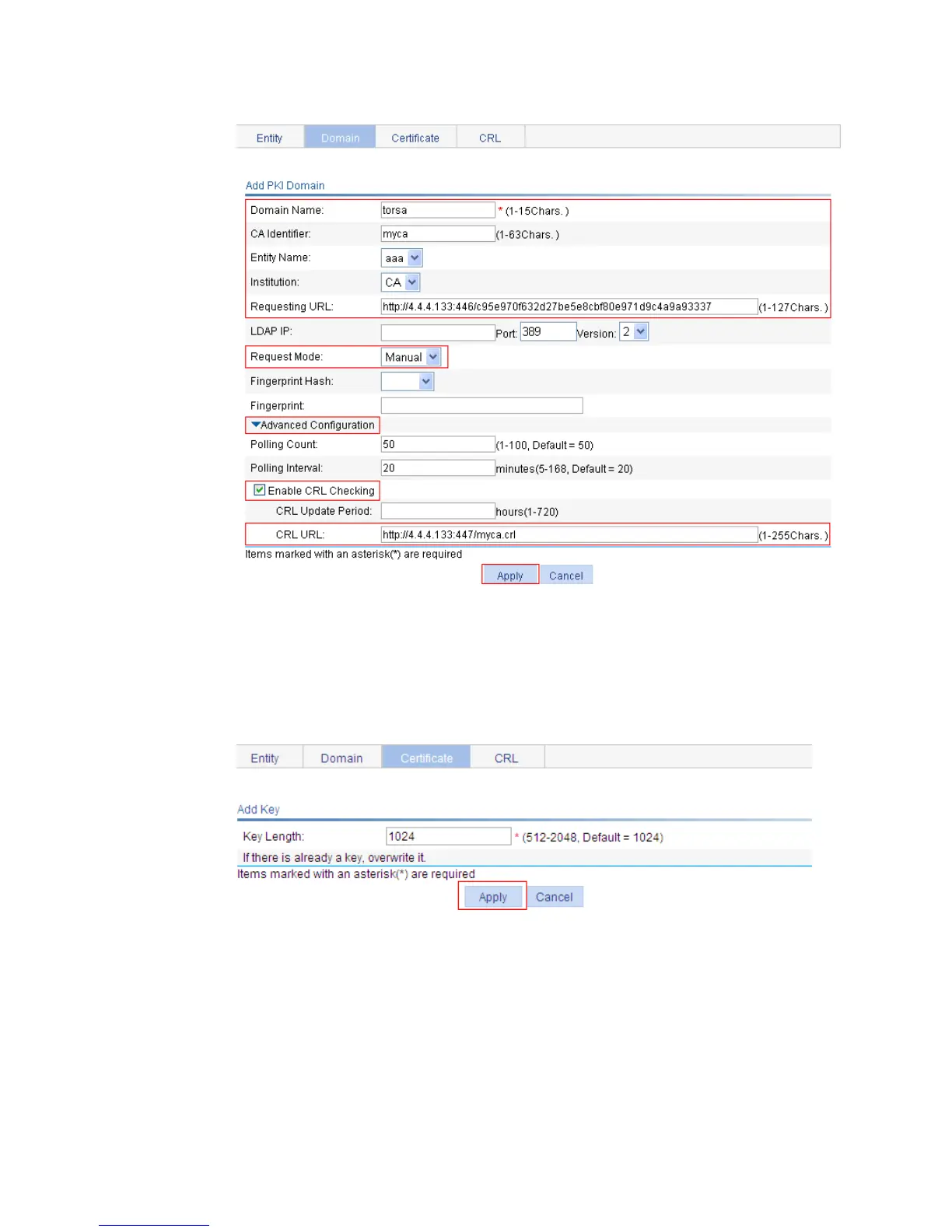401
Figure 383 Creating a PKI domain
3. Generate an RSA key pair:
a. Click the Certificate tab.
b. Click Create Key.
c. Enter 1024 as the key length, and click Apply to generate an RSA key pair.
Figure 384 Generating an RSA key pair
4. Retrieve the CA certificate:
a. Click the Certificate tab.
b. Click Retrieve Cert.
c. Select torsa as the PKI domain, select CA as the certificate type, and click Apply.
