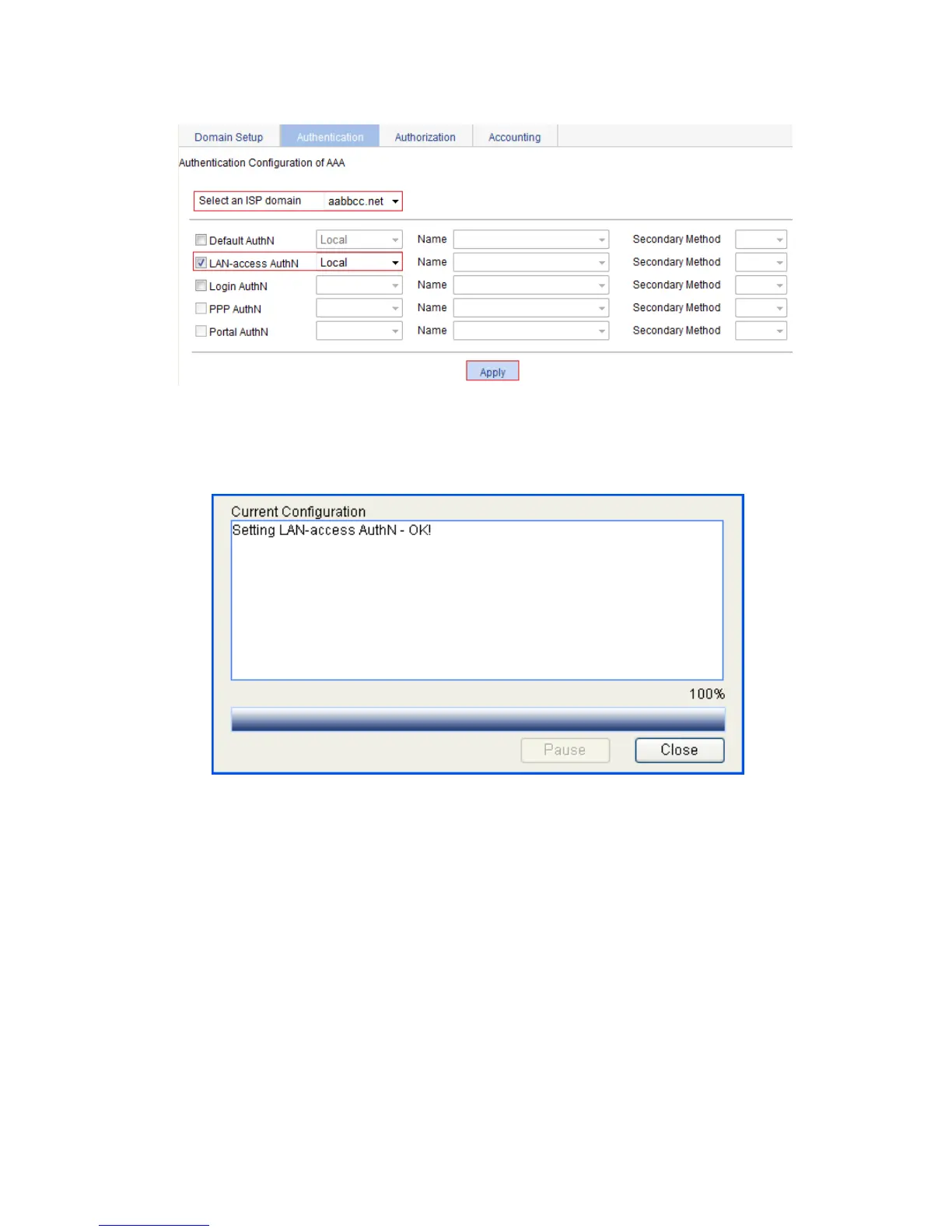410
Figure 392 Configuring the authentication method for the ISP domain
6. Click Apply.
A configuration progress dialog box appears, as shown in Figure 393.
Figure 393 Configuration progress di
alog box
7. After the configuration process is complete, click Close.
Configuring MAC authentication
1. Configure MAC authentication globally:
a. From the navigation tree, select Authentication > MAC Authentication.
b. Select Enable MAC Authentication.
c. Click Advanced, and configure advanced MAC authentication.
d. Set the offline detection period to 180 seconds.
e. Set the quiet timer to 180 seconds.
f. Select aabbcc.net from the Authentication ISP Domain list.
g. Select MAC with hyphen from the Authentication Information Format area.
h. Click Apply.
