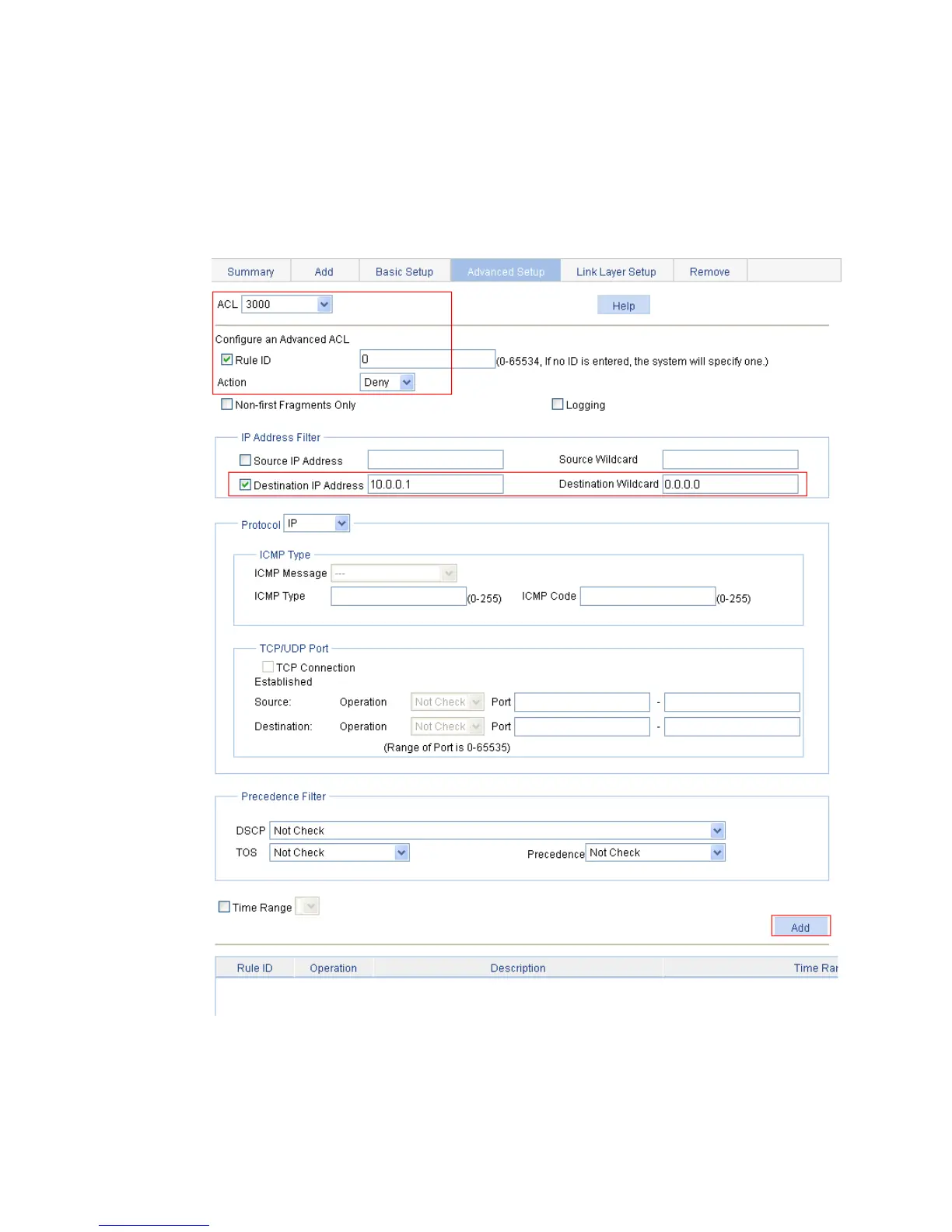418
c. Select the action Deny.
d. In the IP Address Filter area, select Destination IP Address:
− Enter the destination IP address 10.0.0.1.
− Enter the destination address wildcard 0.0.0.0.
e. Click Add.
Figure 406 Configuring an ACL rule
Configuring MAC authentication
1. Configure MAC authentication globally:
a. From the navigation tree, select Authentication > MAC Authentication.
