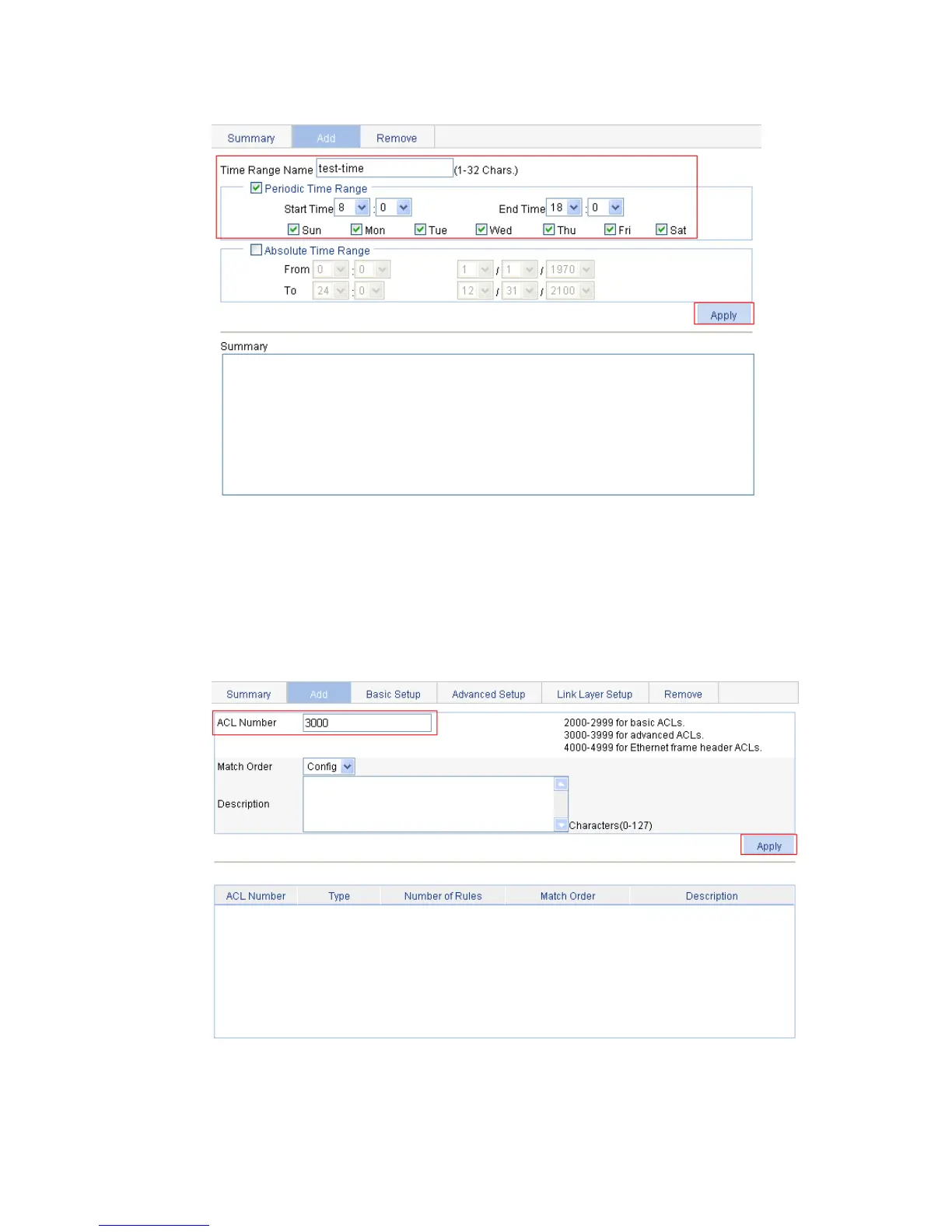490
Figure 477 Defining a time range covering 8:00 to 18:00 every day
2. Add an advanced IPv4 ACL:
a. Select QoS > ACL IPv4 from the navigation tree.
b. Click the Add tab.
c. Enter the ACL number 3000.
d. Click Apply.
Figure 478 Adding an advanced IPv4 ACL
3. Define an ACL rule for traffic to the FTP server:
a. Click the Advanced Setup tab.
b. Select 3000 in the ACL list.