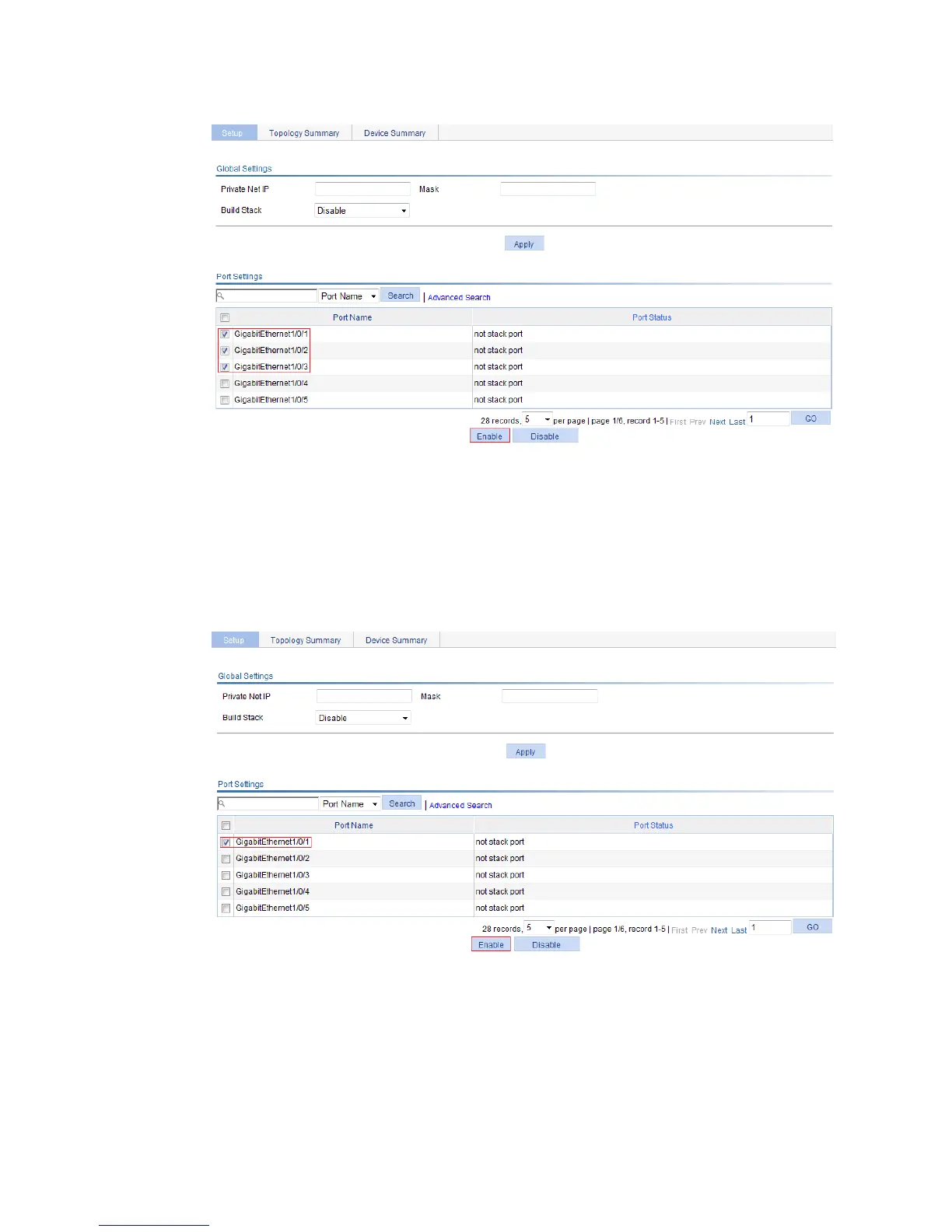45
Figure 33 Configuring stack ports on Switch B
Switch B becomes a member device.
4. On Switch C, configure GigabitEthernet 1/0/1 (the port connected to Switch B) as a stack port:
a. Select Stack from the navigation tree of Switch C.
b. In the Port Settings area on the Setup tab, select GigabitEthernet1/0/1.
c. Click Enable.
Figure 34 Configuring a stack port on Switch C
Switch C becomes a member device.
5. On Switch D, configure GigabitEthernet 1/0/1 (the port connected to Switch B) as a stack port:
a. Select Stack from the navigation tree of Switch D.
b. In the Port Settings area on the Setup tab, select GigabitEthernet1/0/1.
c. Click Enable.
Switch D becomes a member device.
