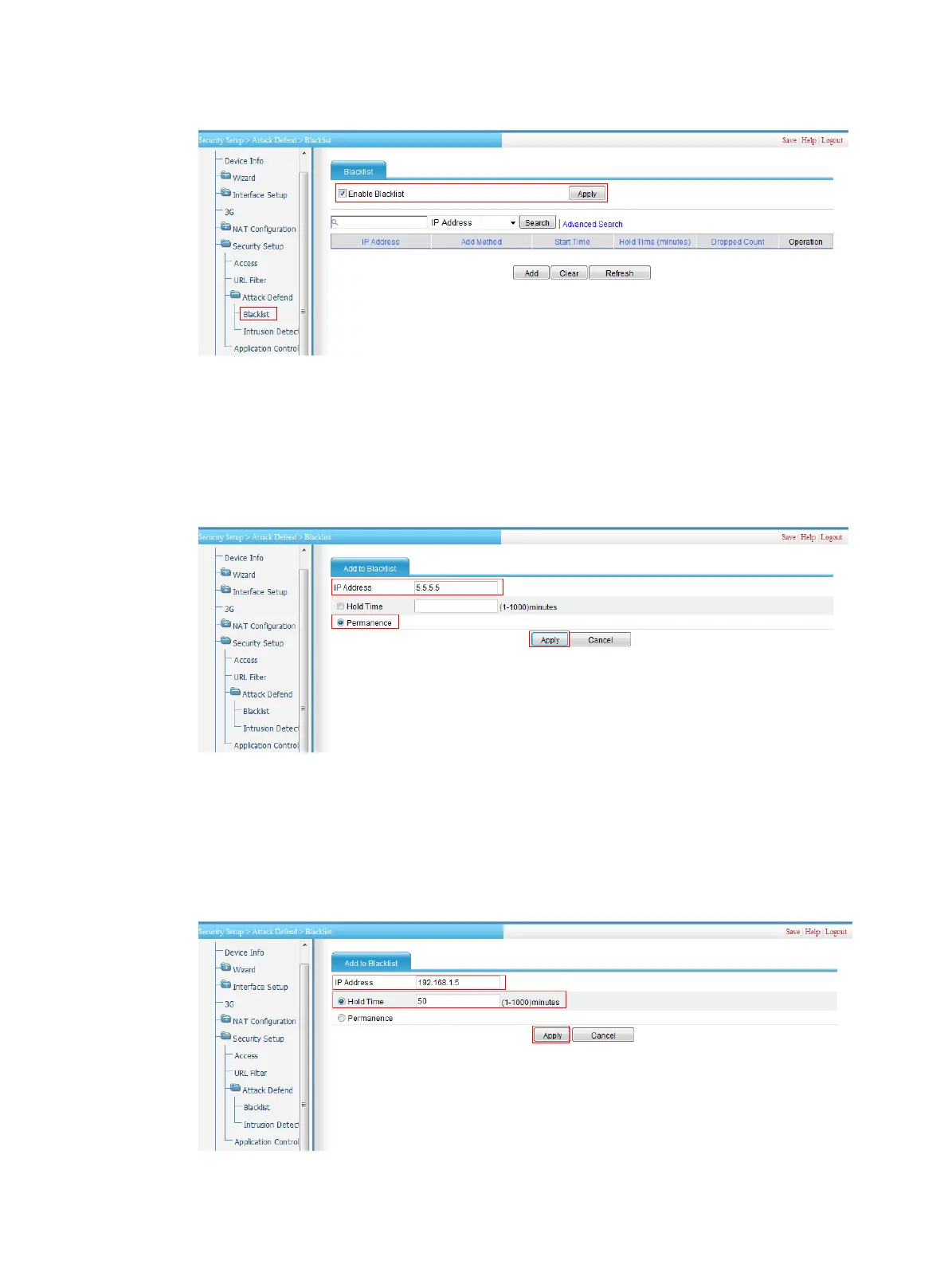168
Figure 170 Enabling the blacklist function
• Select the box before Enable Blacklist.
• Click Apply.
# Add blacklist entries manually.
• Click Add and then perform the following configurations, as shown in Figure 171:
Figure 171 Adding a blac
klist entry for Host D
• Enter IP address 5.5.5.5, the IP address of Host D.
• Select Permanence for this blacklist entry.
• Click Apply.
• Click Add and then perform the following configurations, as shown in Figure 172:
Figure 172 Adding a blac
klist entry for Host C
