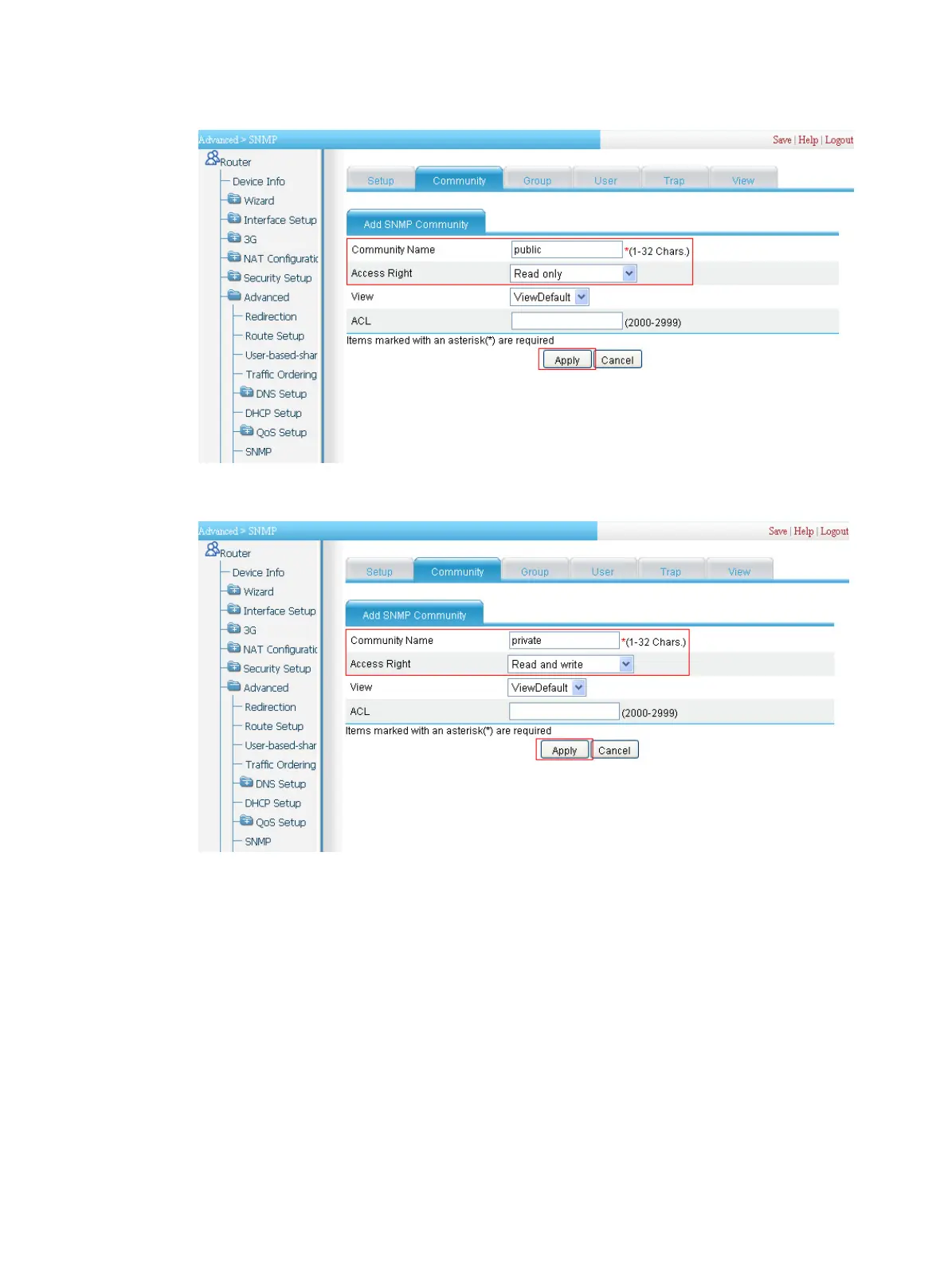264
Figure 268 Configuring SNMP community named public
Figure 269 Configuring SNMP community named private
f. Type private in the field of Community Name.
g. Select Read and write from the Access Right list.
h. Click Apply.
3. Enable Agent to send SNMP traps:
a. Click the Trap tab and perform the following configuration as shown in Figure 270.
b. Selec
t the Enable SNMP Trap box.
c. Click Apply.
