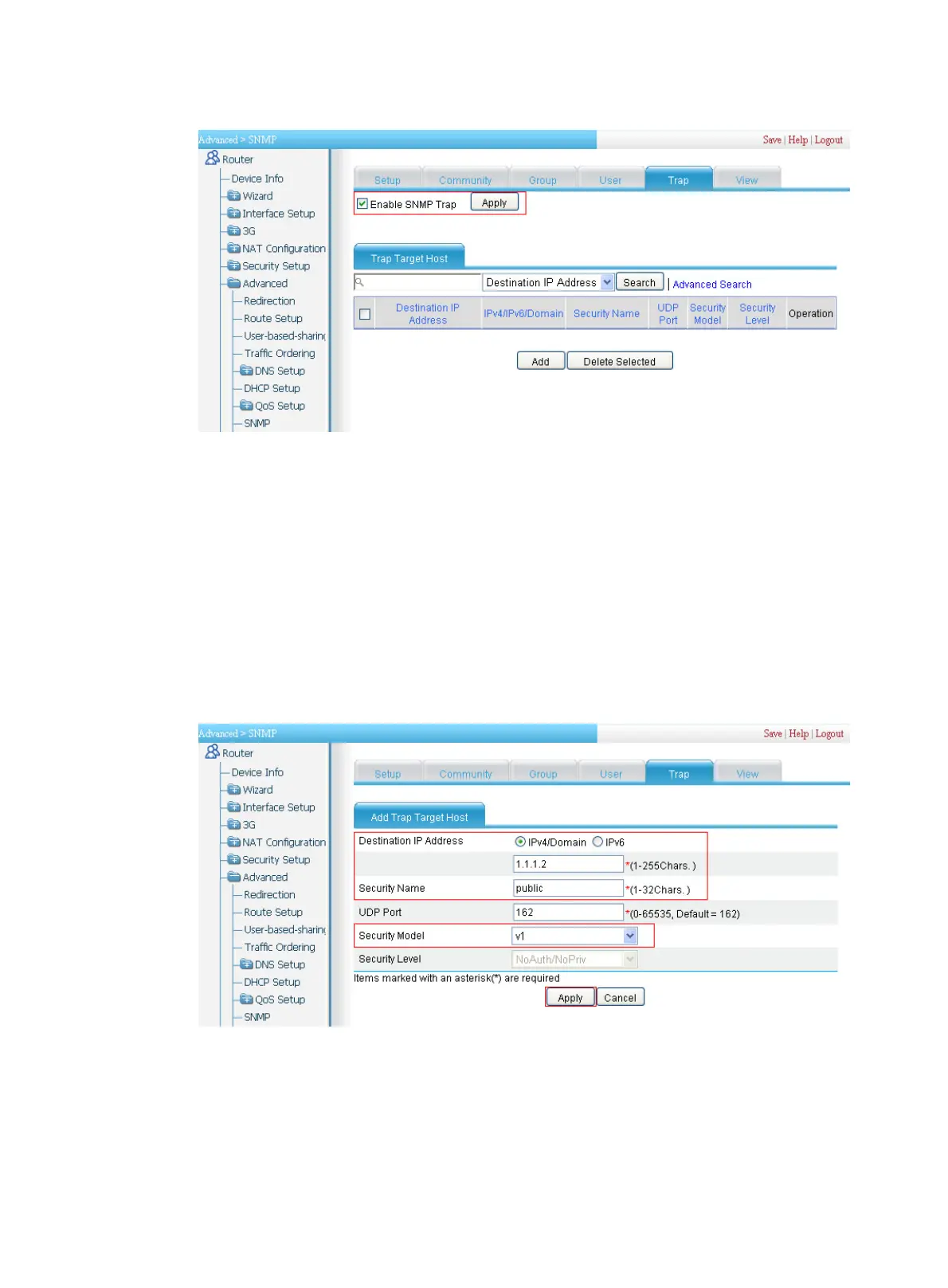265
Figure 270 Enabling Agent to send SNMP traps
4. Add target hosts of SNMP traps:
a. On the Trap tab page, click Add and perform the following configuration as shown in Figure
271.
b. Selec
t the destination IP address type as IPv4/Domain.
c. Type the destination address 1.1.1.2.
d. Type the security username public.
e. Select v1 from the Security Model list. (This configuration must be the same as that running on
the NMS; otherwise, the NMS cannot receive any trap.)
f. Click Apply.
Figure 271 Adding target hosts of SNMP traps
Configuring the NMS
The configuration on NMS must be consistent with that on the agent. Otherwise, you cannot perform
corresponding operations.
1. Configure the SNMP version for the NMS as v1 or v2c.
2. Create a read-only community and name it public.
