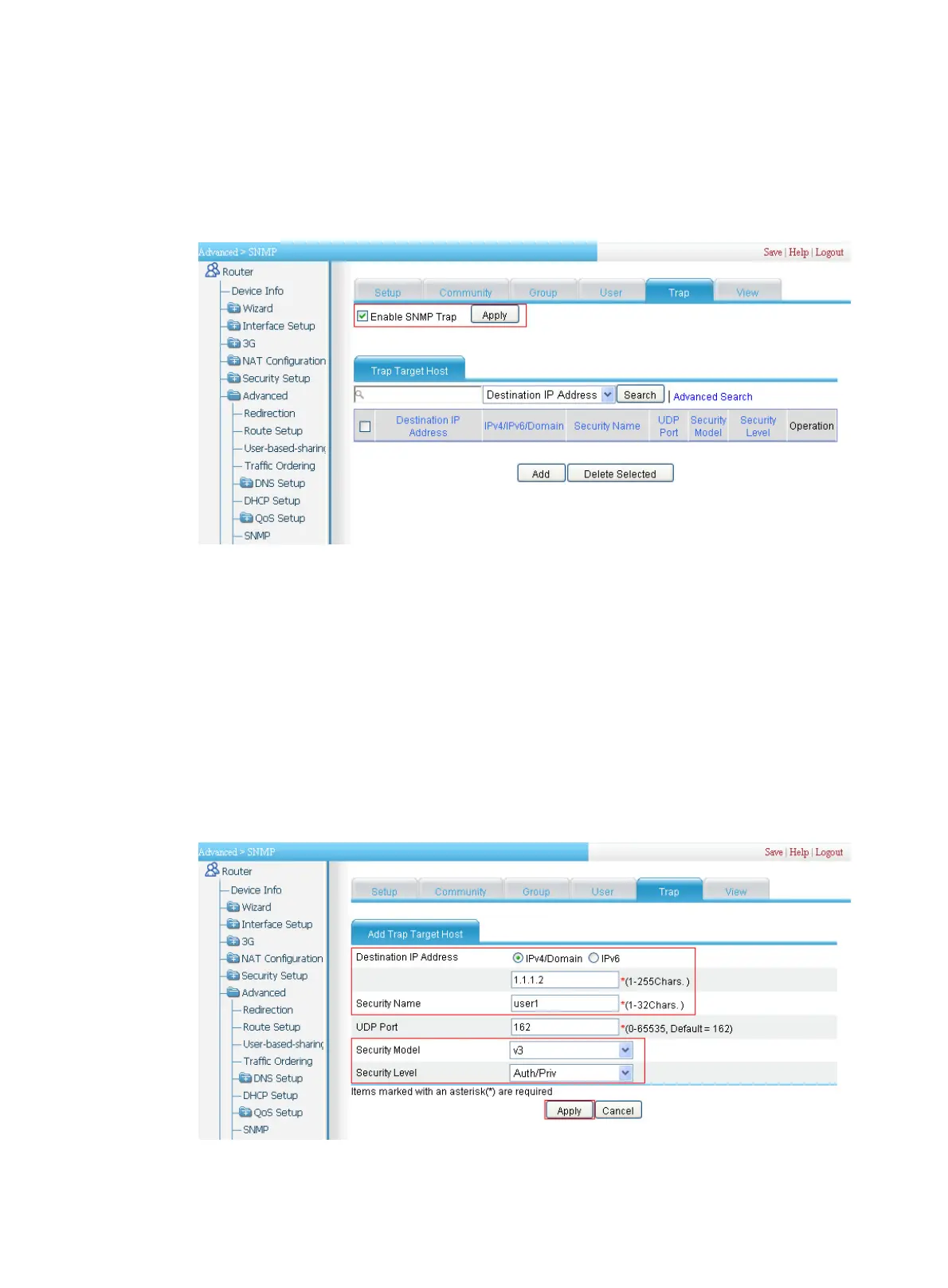270
5. Enable Agent to send SNMP traps:
a. Click the Trap tab and perform the following configuration as shown in Figure 279.
b. Selec
t the Enable SNMP Trap box.
c. Click Apply.
Figure 279 Adding target hosts of SNMP traps
6. Add target hosts of SNMP traps:
a. On the Trap tab page, click Add and perform the following configuration as shown in Figure
280.
b. Selec
t the destination IP address type as IPv4/Domain.
c. Type the destination address 1.1.1.2.
d. Type the user name user1.
e. Select v3 from the Security Model list.
f. Select Auth/Priv from the Security Level list.
g. Click Apply.
Figure 280 Adding target hosts of SNMP traps
