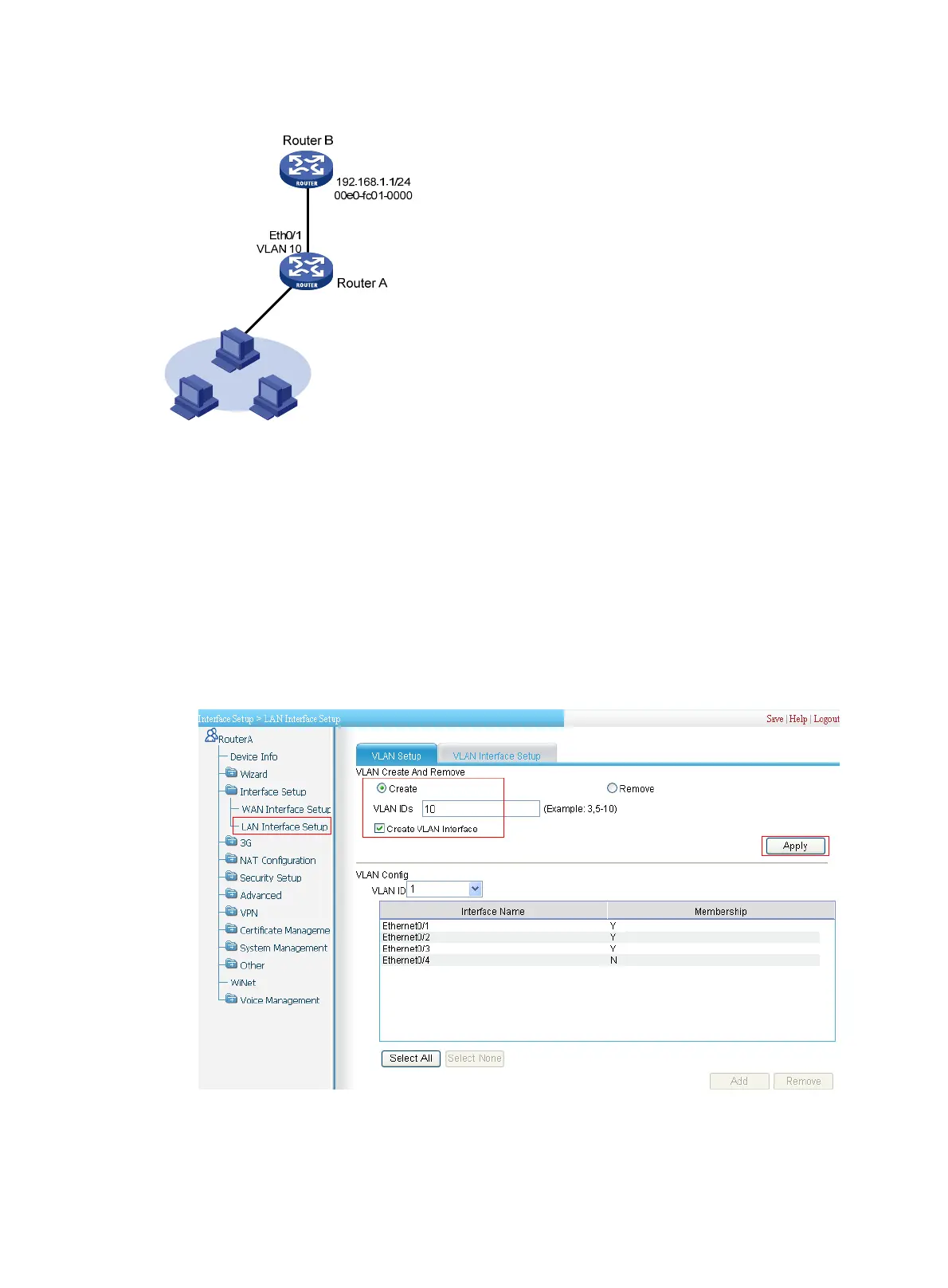342
Figure 345 Network diagram
Configuring static ARP
1. Create VLAN 10 and VLAN-interface 10:
a. From the navigation tree, select Interface Setup > LAN Interface Setup.
The default VLAN Setup page appears.
b. Select the Create option, as shown in Figure 346.
c. Enter 10 for VLA
N IDs.
d. Select the Create VLAN Interface box.
e. Click Apply.
Figure 346 Creating VLAN 10 and VLAN-interface 10
2. Add Ethernet 0/1 to VLAN 10:
a. As shown in Figure 347, on the VLAN S
etup page, select 10 in the VLAN Config field.
