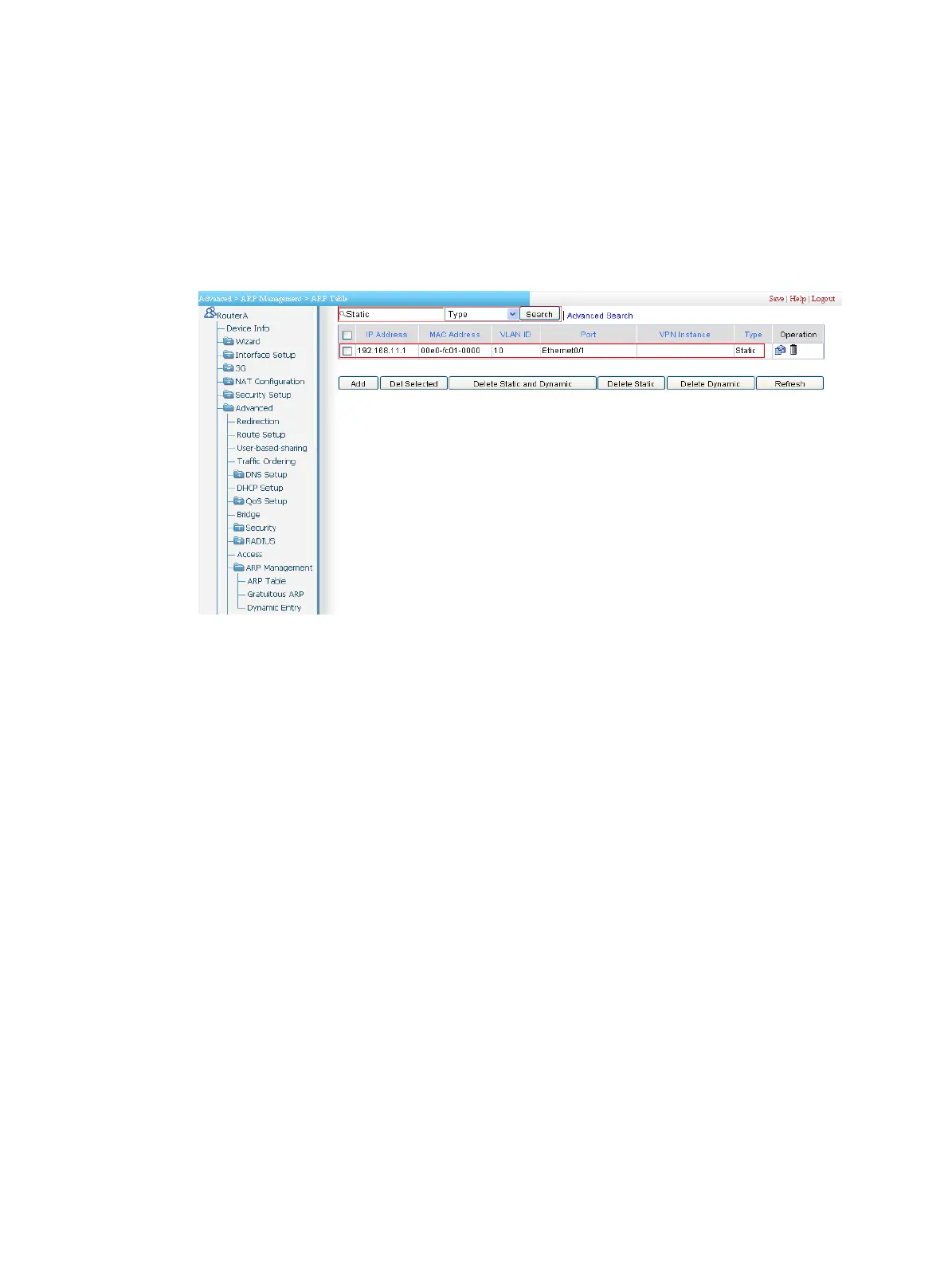345
5. View information about static ARP entries:
a. After the previous configuration is complete, the page returns to display ARP entries. Select
Type for Search.
b. Enter Static.
c. Click Search.
You can view the static ARP entries of Router A, as shown in Figure 351.
Figure 351 Displaying information abo
ut static ARP entries page
