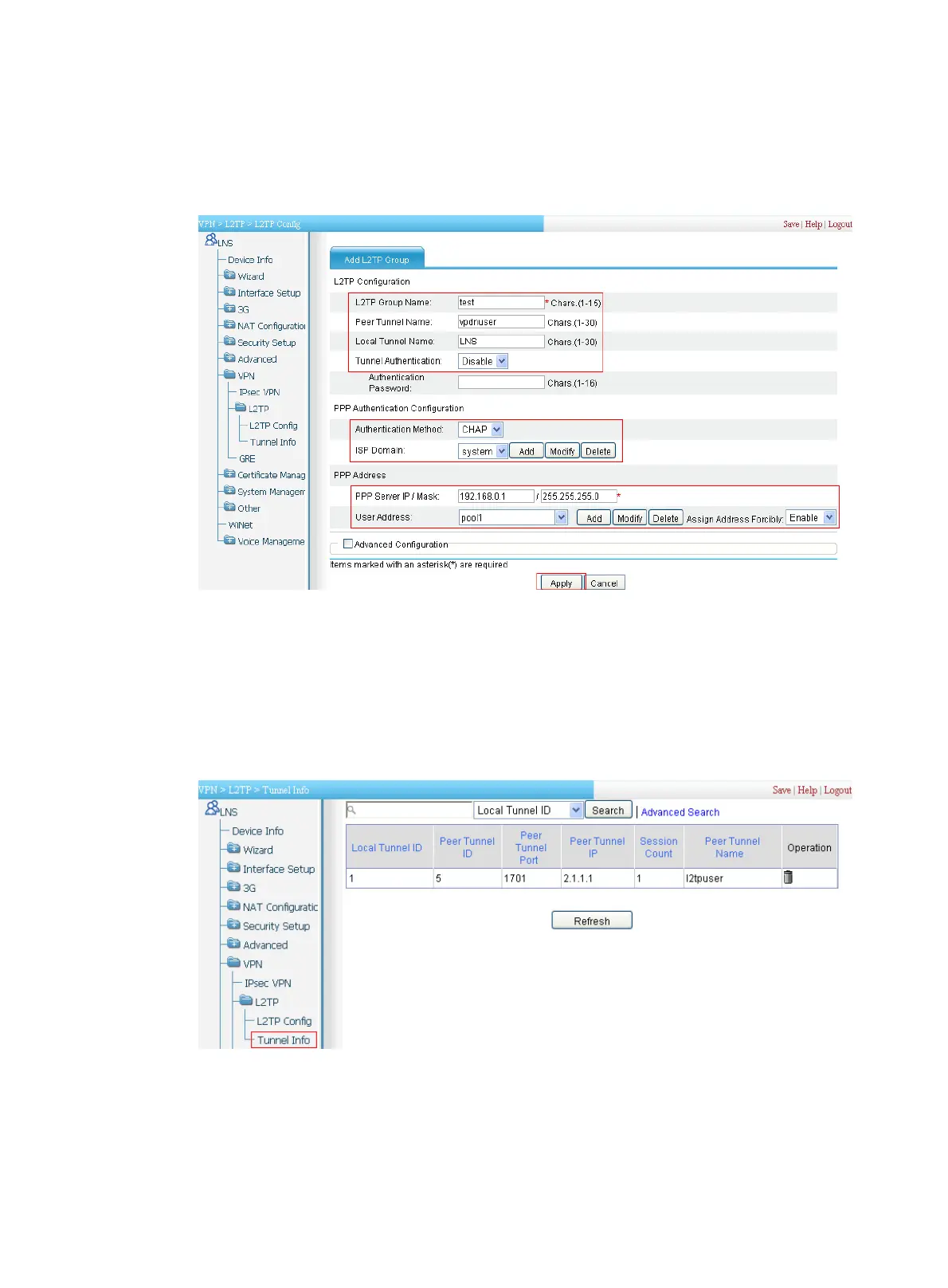374
f. Select pool1 from the User Address list.
g. Select Enable from the Assign Address Forcibly list.
h. Click Apply.
Figure 373 L2TP group configurations
Verifying the configuration
1. On the user host, initiate an L2TP connection to the LNS. The host will obtain an IP address
(192.168.0.2) and will be able to ping the private address of the LNS (192.168.0.1).
2. On the LNS, select VPN > L2TP > Tunnel Info from the navigation tree. Information of the
established L2TP tunnel should appears, as shown in Figure 374.
Figure 374 L2TP tunnel in
formation
