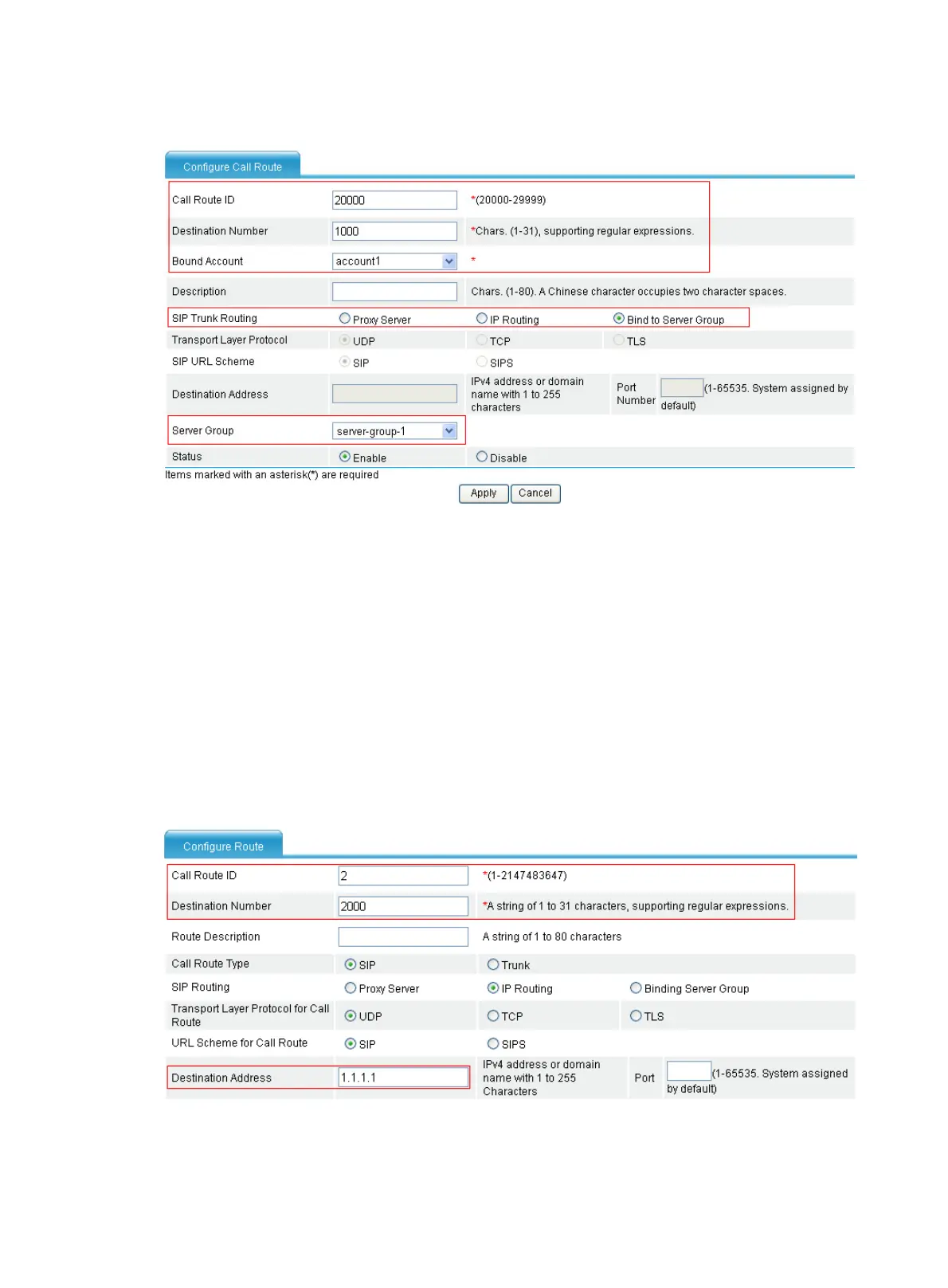677
Figure 706 Configuring a call route for the SIP trunk account
17. Enter 20000 for Call Route ID.
18. Enter 1000 for Destination Number.
19. Select account1 from the Bound Account list.
20. Select Bind to Server Group for SIP Trunk Routing.
21. Select server-group-1 from the Server Group list.
22. Click Apply.
# Configure the call route for the inbound calls from public network user 1000 to private network user
2000. Configure the IP address of the peer end as 1.1.1.1, which is the address of the interface on Router
A.
23. Select Voice Management > Call Route from the navigation tree and click Add.
Figure 707 Configuring a call route
24. Enter 2 for Call Route ID.
