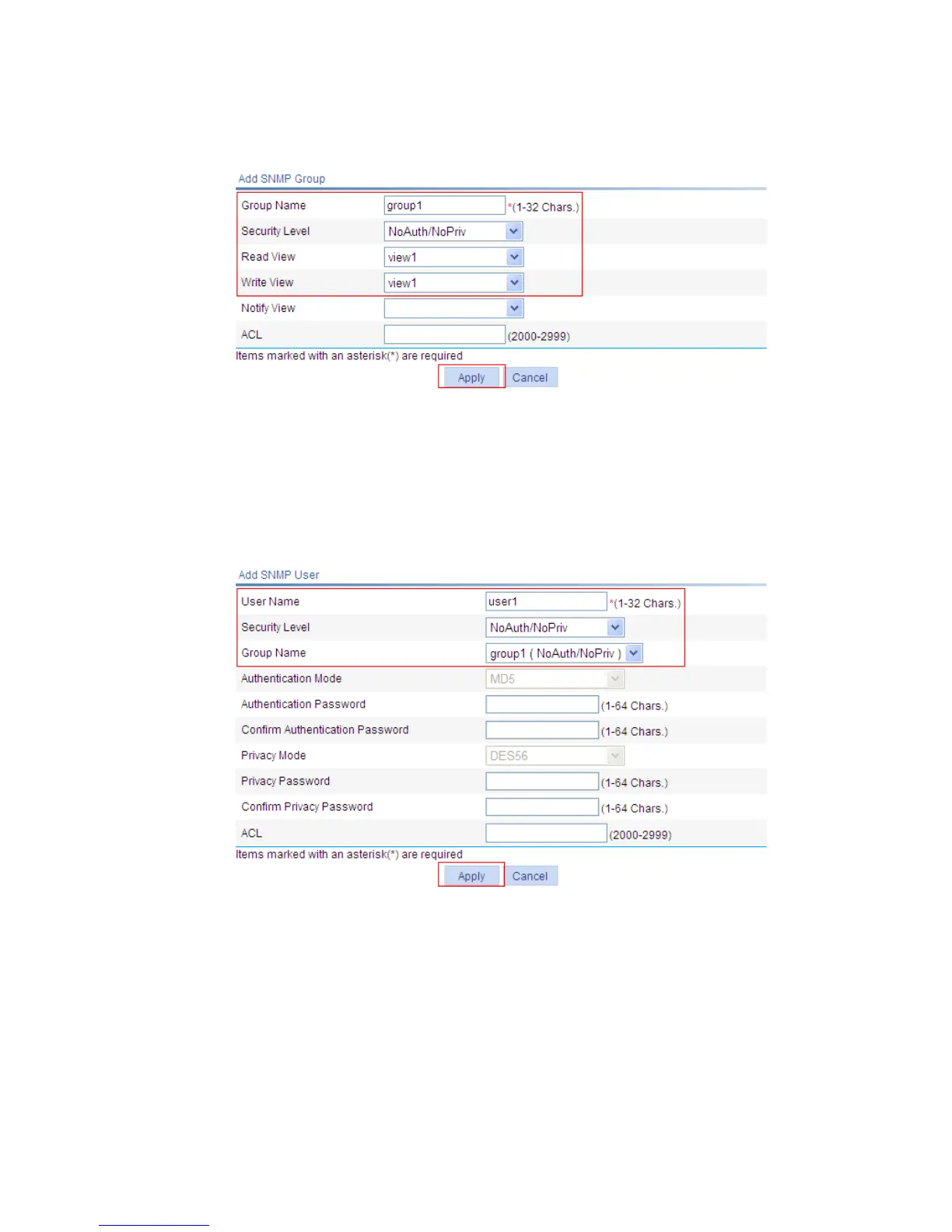128
After the configuration process is complete, click Close.
# Configure an SNMP group.
Click the Group tab and then click Add to enter the page as shown in Figure 115 .
Figure 115 Create an SNMP group
Type group1 in the text box of Group Name.
Select view1 from the Read View drop-down box.
Select view1 from the Write View drop-down box.
Click Apply.
# Configure an SNMP user
Click the User tab and then click Add to enter the page as shown in Figure 116.
Figure 116 Create an SNMP user
