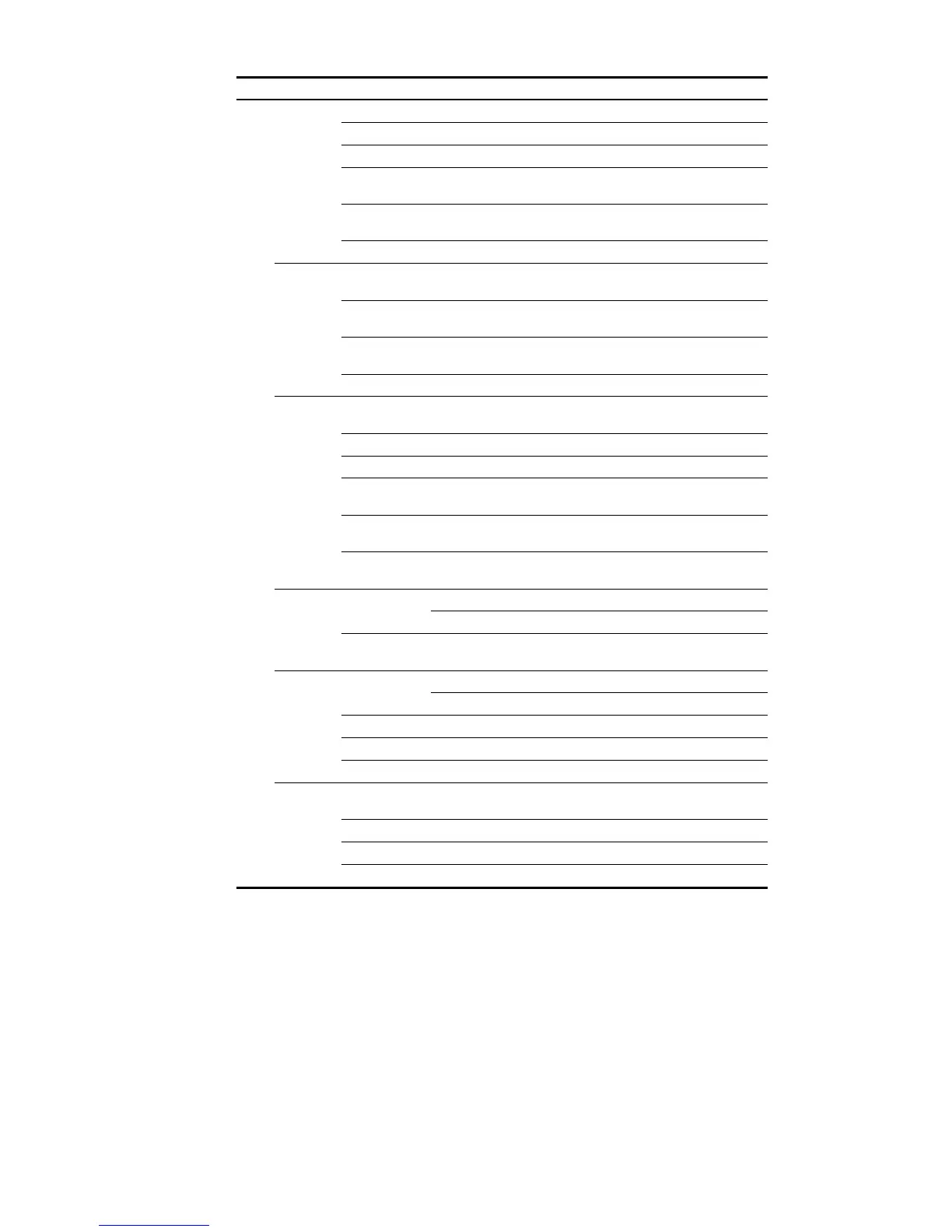Create Allows you to create VLANs. Configure
Port Detail Displays the VLAN-related details of a port. Monitor
Detail Displays the member port information of a VLAN. Monitor
Modify VLAN
Allows you to modify the description and member
ports of a VLAN.
Configure
Modify Port
Allows you to change the VLAN to which a port
belongs.
Configure
Remove Allows you to remove VLANs. Configure
VLAN
Interface
Summary
Displays information about VLAN interfaces by
address type.
Monitor
Create
Allows you to create VLAN interfaces and
configure IP addresses for them.
Configure
Modify
Allows you to modify the IP addresses and status of
VLAN interfaces.
Configure
Remove Allows you to remove VLAN interfaces. Configure
Voice
VLAN
Summary
Displays voice VLAN information globally or on a
port.
Monitor
Setup Allows you to configure the global voice VLAN. Configure
Port Setup Allows you to configure a voice VLAN on a port. Configure
OUI Summary
Displays the addresses of the OUIs that can be
identified by voice VLAN.
Monitor
OUI Add
Allows you to add the address of an OUI that can
be identified by voice VLAN.
Configure
OUI Remove
Allows you to remove the address of an OUI that
can be identified by voice VLAN.
Configure
MAC
MAC
Displays MAC address information. Monitor
Allows you to create and remove MAC addresses. Configure
Setup
Displays and allows you to configure MAC address
aging time.
Configure
MSTP
Region
Displays information about MST regions. Monitor
Allows you to modify MST regions. Configure
Global Allows you to set global MSTP parameters. Configure
Port Summary Displays the MSTP information of ports. Monitor
Port Setup Allows you to set MSTP parameters on ports. Configure
Link
Aggregati
on
Summary
Displays information about link aggregation
groups.
Monitor
Create Allows you to create link aggregation groups. Configure
Modify Allows you to modify link aggregation groups. Configure
Remove Allows you to remove link aggregation groups. Configure
