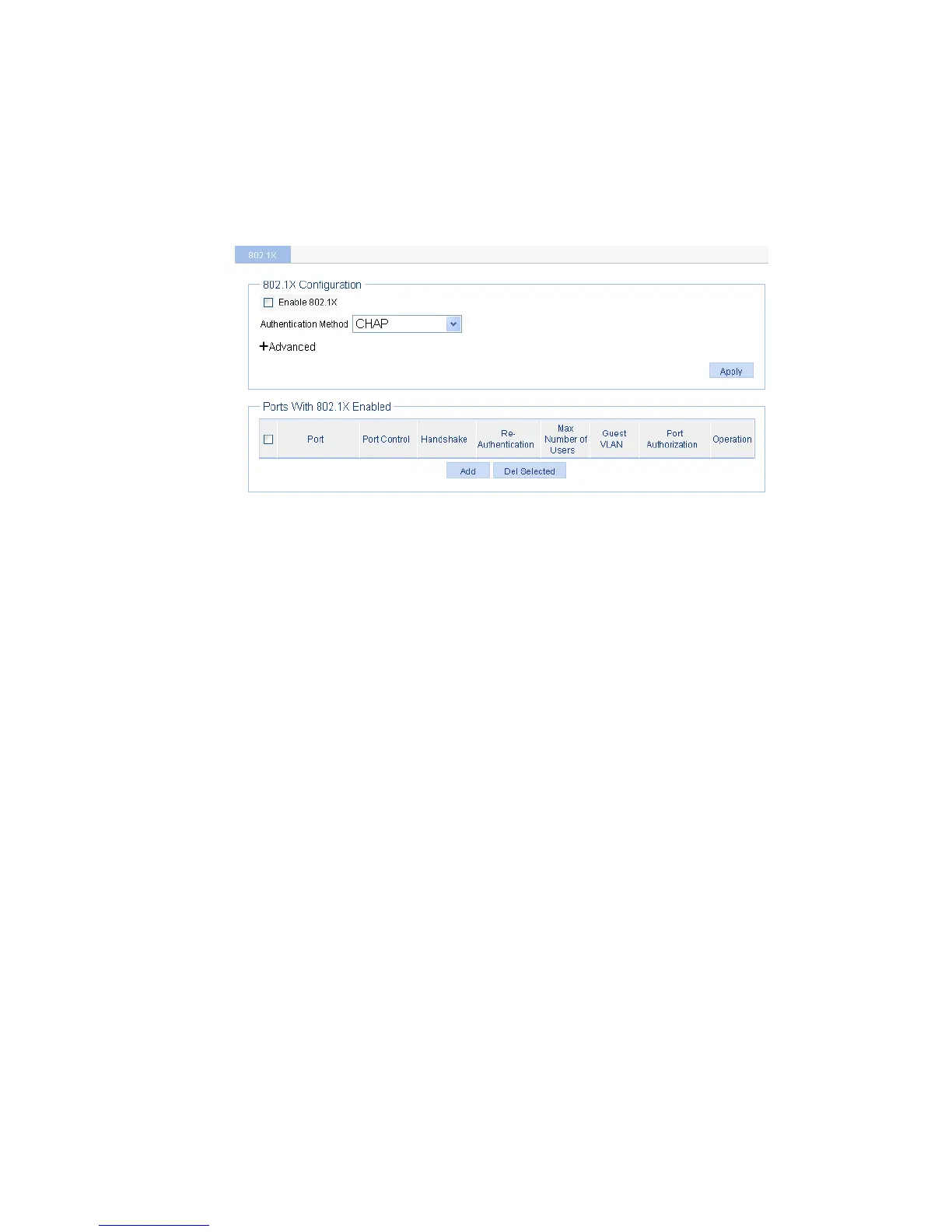340
In the IP Address Filter area, select the Destination IP Address check box, and enter 10.0.0.1 in the
text box.
Enter 0.0.0.0 in the Destination Wildcard text box.
Click Add to finish the operation.
5. Configure the 802.1X feature.
# Enable the 802.1X feature globally.
From the navigation tree, select Authentication > 802.1X to enter the 802.1X configuration page.
Figure 312 Global 802.1X globally
Select the check box before Enable 802.1X.
Select the authentication method as CHAP.
Click Apply to finish the operation.
# Enable 802.1X on port GigabitEthernet 1/0/1.
In the Ports With 802.1X Enabled area, click Add.
