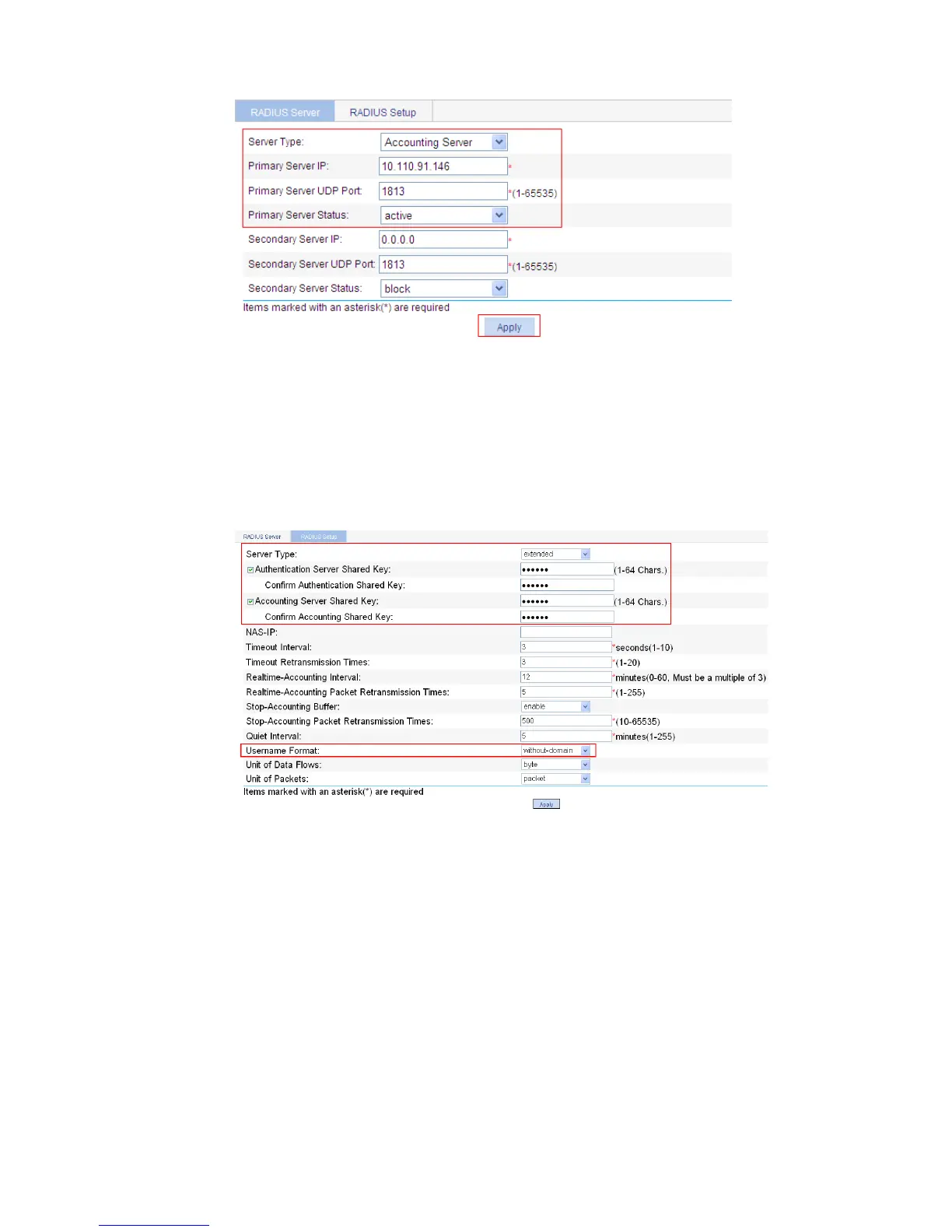Figure 336 Configure the RADIUS accounting server
Select Accounting Server as the server type.
Enter 10.110.91.146 as the IP address of the primary accounting server.
Enter 1813 as the UDP port of the primary accounting server.
Select active as the primary server status.
Click Apply.
# Configure the parameters for communication between the switch and the RADIUS servers.
Select the RADIUS Setup tab.
Figure 337 Configure RADIUS parameters
Select extended as the server type.
Select the Authentication Server Shared Key check box and enter expert in the text box.
Enter expert in the Confirm Authentication Shared Key text box.
Select the Accounting Server Shared Key check box and enter expert in the text box.
