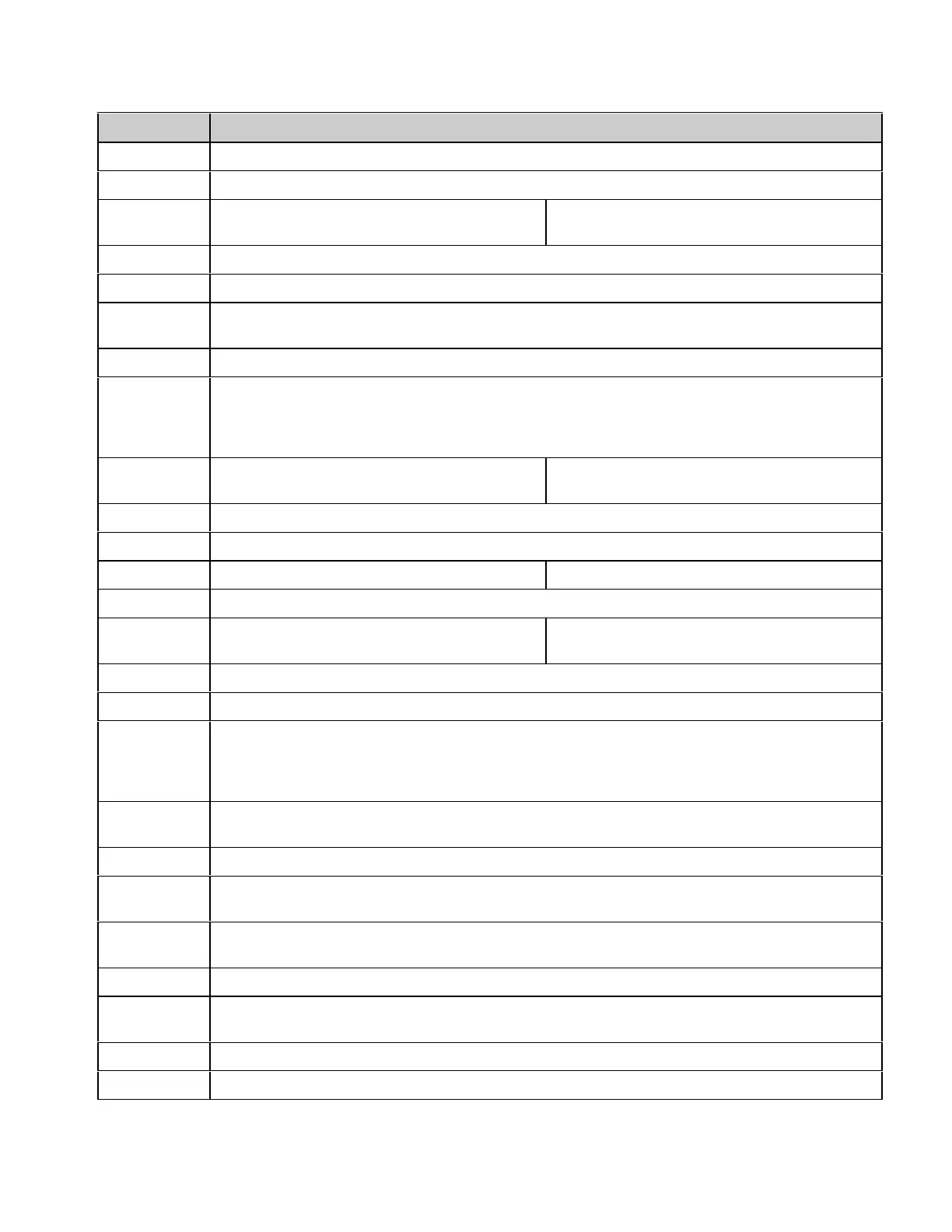D-9
FUNCTION DESCRIPTION
Normal Sets Spectrum Analyzer to Normal single Center Frequency Operation. (see, Split)
NUMERIC Forces Decode Function to decode message as specified type.
OFF Deactivates High-Pass Filtering on
DTMF/SINAD Line.
Turns Modulation Source OFF.
OFF/ON Toggles features OFF and ON.
ON/OFF Toggles active function ON and OFF.
OPEN Opens the file Only files of type SYSTEM, MACRO, SETUP or TRACE may be
OPEN’ed.
PACK Performs any needed packing on the file system.
PAIR Activates Pair Function which ties Duplex Generate and Receive RF Fields together as
a pair with specified Frequency Offset. Editing Duplex Generate RF Field changs
Duplex Receive Field. Editing Frequency Offset or Duplex Receive RF Field changes
Duplex Generate RF Field.
PCMCIA Selects external file system. Prints to a PCMCIA Modem or RS-232
card.
PG DN Used to scroll down through a window list.
PG DOWN Pages down 12 files in the list.
PG UP Used to scroll up through a window list. Pages up 12 files in the list.
PK HOLD Activates/deactivates Peak Hold Oscilloscope Operation Mode.
PM Selects Phase Modulation as Modulation
type.
Selects Phase Modulation as
Demodulation type.
POCSAG Selects POCSAG as Format type.
POCSAG/ Selects Inverted POCSAG as Format type.
PRGM Puts the ‘Band ‘ mode back to one of the channel modes: 800 MHz, 900 MHz or
USER. The logical channels from the Setup Screen are then active. The simulator is
taken out of the pre-programmed channel mode when the RF Frequencies are
manually edited.
PRINT Saves the screen to a file or prints the screen according to the Print setup
configuration.
PRINTER Allows printer configuration.
PTTKeys the COM-120C during a call. PTT remains highlighted until PTT is released by
pressing the softkey again or the call is cleared.
PTT OUT Asserts the PTT Out line of the MIC Connector. This is useful for forcing a directly
connected RU to key up.
QUEUED Simulates call Queuing for incoming speech/status calls.
RAD Switch to decoding messages from the RU. The receiver frequency is adjusted
automatically.
RAD SIM Accesses EDACS or MPT 1327 Radio Unit Simulator screen.
RADIO Accesses LTR Trunking Option Radio Simulation.