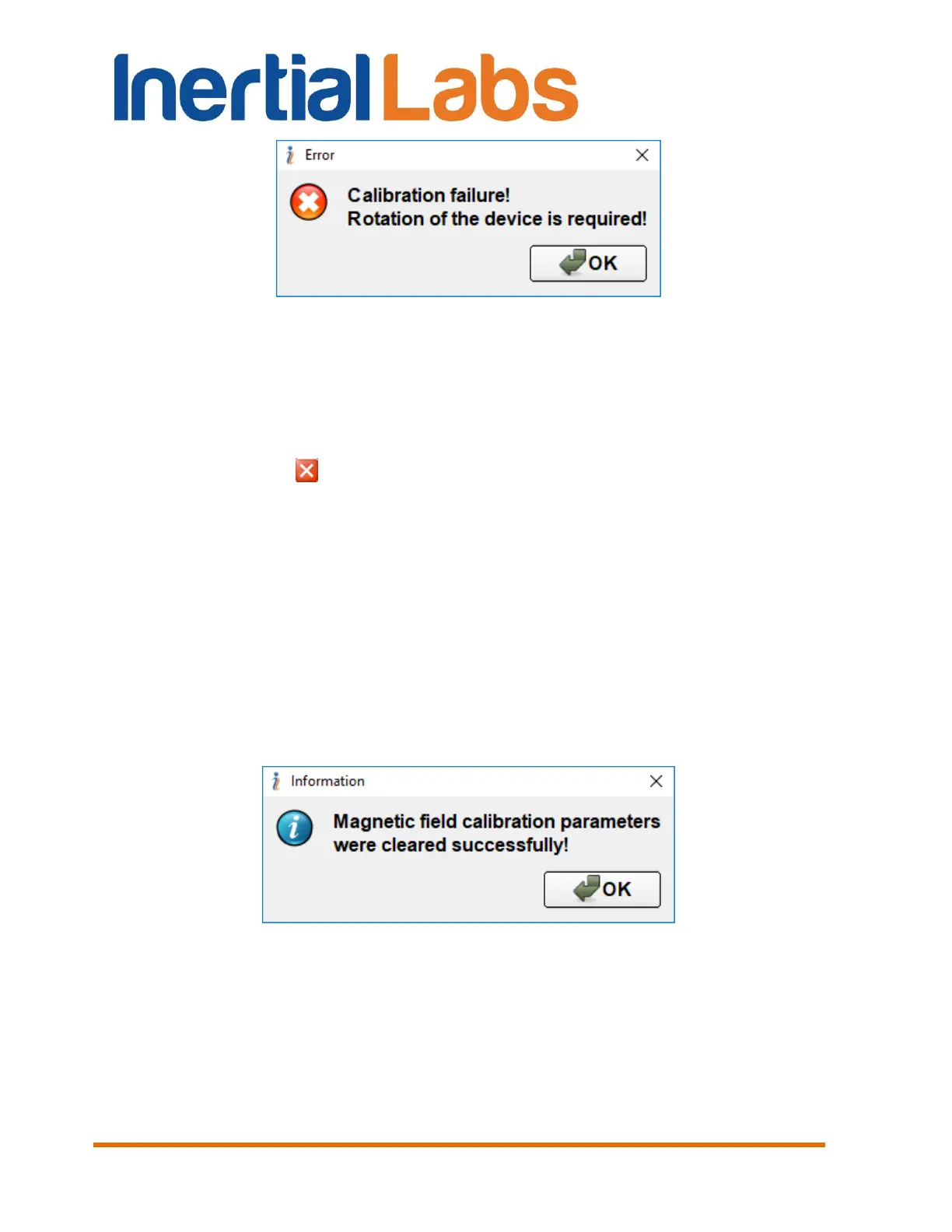INS
GUI User’s Manual
Inertial Labs, Inc
TM
Address: 39959 Catoctin Ridge Street, Paeonian Springs, VA 20129 U.S.A.
Tel: +1 (703) 880-4222, Fax: +1 (703) 935-8377 Website: www.inertiallabs.com
119
Fig. 10.16
Step 12. If you want to finish the calibration without accepting of
calibration result click “Exit” button on the calibration window. Calculated
calibration parameters are not saved to the INS nonvolatile memory and no
files are created with calibration results.
Step 13. Click button to close the calibration window.
10.4.2. Clearing of the soft and hard iron calibration parameters
To remove results of magnetometers field calibration from the INS memory,
follow Step 1, Step 2 from the section 10.1. Then select “Mag Field
Calibration” item from the “Plugins” menu and click the “Clear” button in
opened window (see Fig. 8.3). Soft and hard iron calibration parameters will
be removed from INS memory. The window with message “Magnetic field
calibration parameters were cleared successfully!” appears (see Fig.
10.17). Click “OK” and close information window.
Fig. 10.17
After parameters removing the file *.prm will be created with name
*_CLEAR.prm (for example 106A0016_MagField_115942_CLEAR.prm).
You must clear parameters of the soft and hard iron calibration if you
uninstall the INS from carrier object to avoid incorrect heading calculation.
