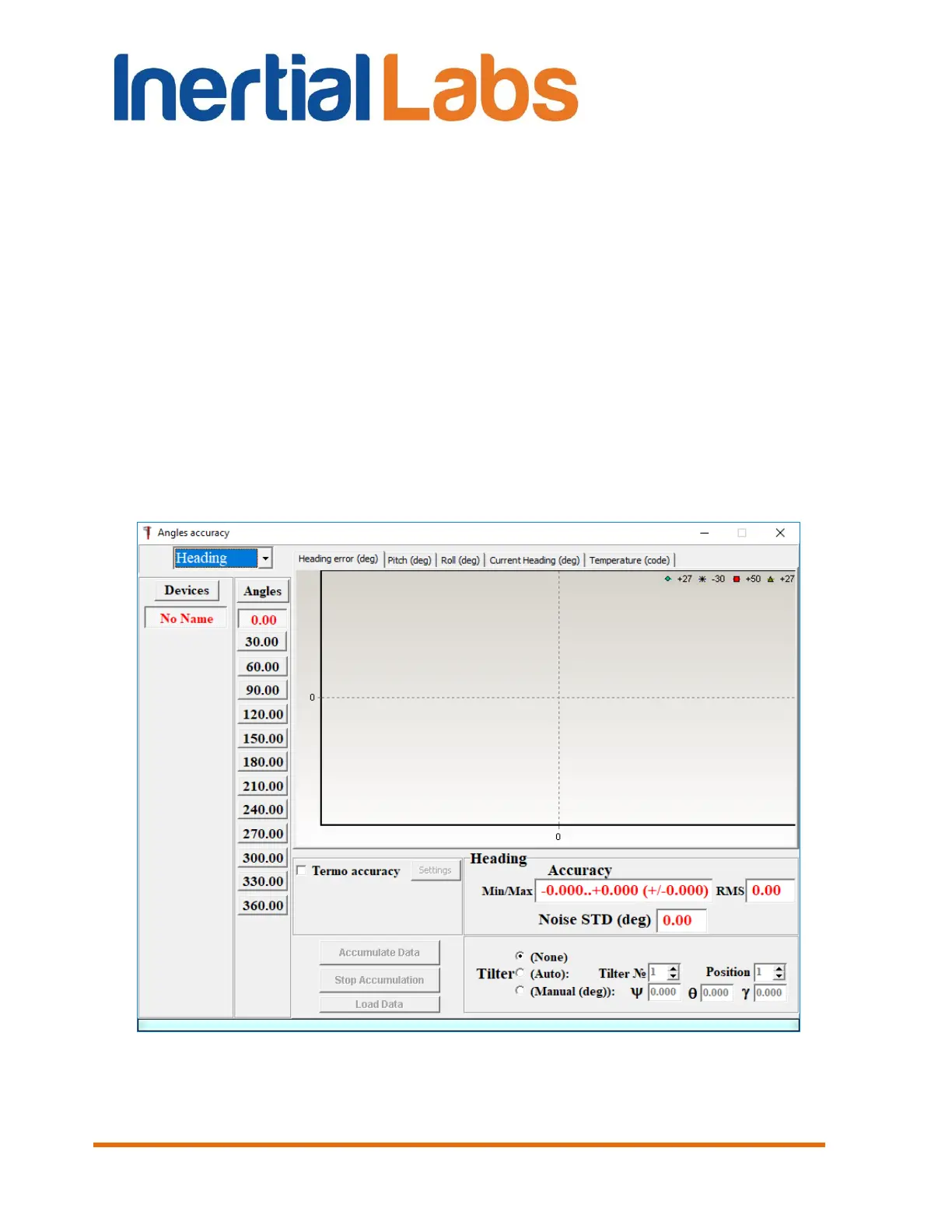INS
GUI User’s Manual
Inertial Labs, Inc
TM
Address: 39959 Catoctin Ridge Street, Paeonian Springs, VA 20129 U.S.A.
Tel: +1 (703) 880-4222, Fax: +1 (703) 935-8377 Website: www.inertiallabs.com
90
See section 10.4 for detailed description of the INS calibration procedure.
If place of the INS mounting on the carrier object is changed, or if the carrier
is changed, then calibration matrices for magnetometer biases and scale
factors in INS memory should be cleared by clicking on the “Clear” button
(see Fig. 8.3).
8.3. Angles accuracy
To check accuracy of the INS set precisely its attitude in orientation angles
with the help of special equipment and compare orientation angles produced
by INS with the set angles.
To start the accuracy check select “Plugins” menu and then “Angles
accuracy” item (Fig. 3.4) from the main menu. After that the next window
will appear (see Fig. 8.4).
Fig. 8.4
